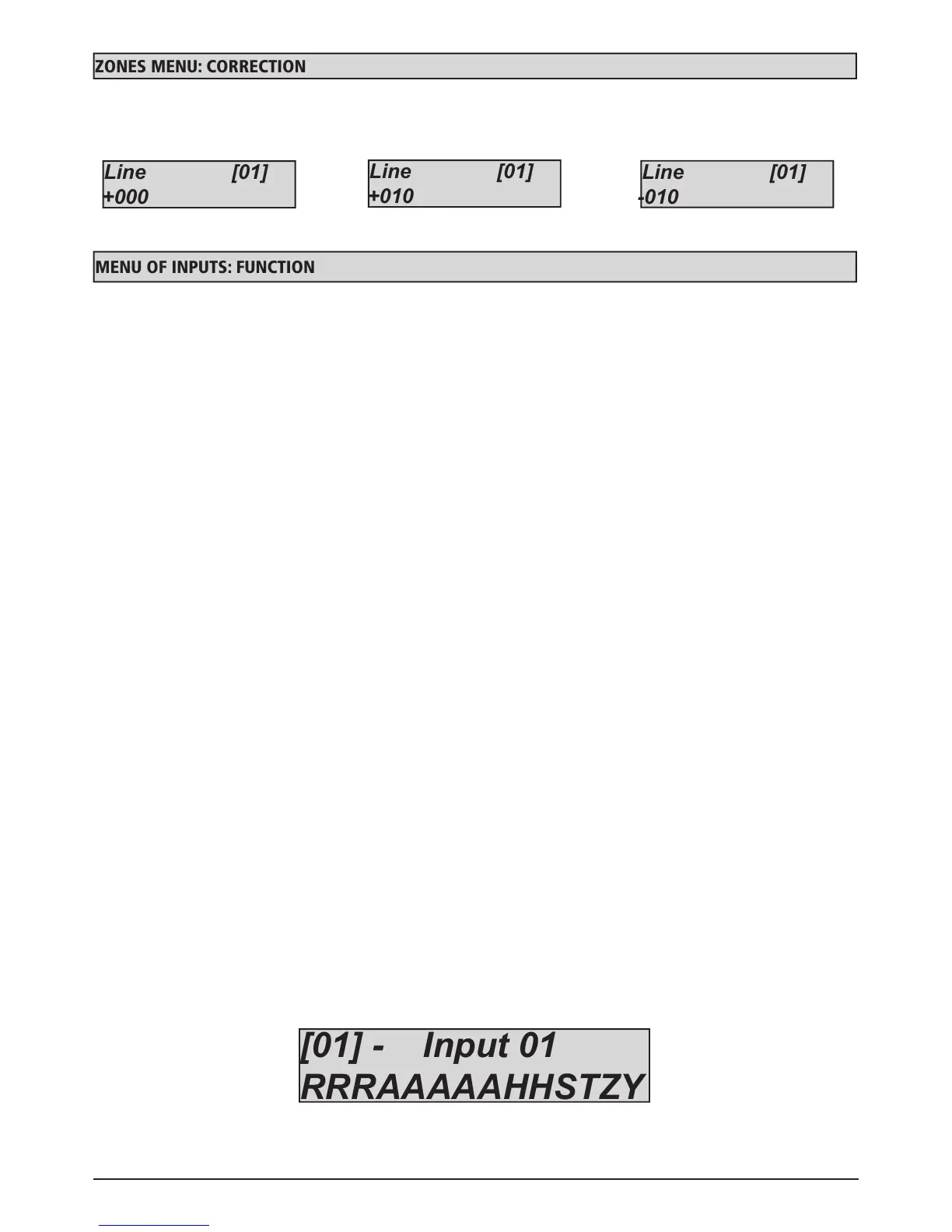YOU can program each input with different functions:
= silent panic 24H
Generates a panic event with no visible notification (it does not take into account the system status)
A = instant alarm
Immediate alarm as soon as activated (with armed system and even during entry/exit times)
R = robbery
Immediate alarm as soon as activated (with armed system and even during entry/exit times) this function is not excludable
P = Follow
Instant alarm. It is delayed following the set times only in 2 cases, during entry time if an ENTRY EXIT input is breached and during
exit time to give enough time to leave the location protected during system arming.
F = Fault
This function is used for notify an error, if the input remain open for 10 seconds start the notification error (with the programmed
carrier, SMS, data etc.)
H = 24h alarm
Generates an immediate alarm regardless of the system status, whether armed or disarmed
E = entry exit
The sensor does not alarm if activated or deactivated during entry and exit times. If it remains open after those times, the system
will raise an alarm.
S = only dialer with system armed (Silent Alarm, NO siren, YES in event log)
Generates an alarm event and activates the communicator with the system armed, without activating the siren.
T = double technological status
Generates a technical event without taking into account the system status, whether armed or disarmed
O = on/off
Input with step-by-step activation and deactivation function. When it is unbalanced it changes the arm status. If armed it switches
to disarmed and vice versa (you can freely associate one or more partials, see the following paragraphs).
Z = only ON
Input with only a system activation function, when it is unbalanced it arms the system (you can freely associate one or more partials,
see the following paragraphs)
Y = only off
Input with only a system deactivation function, when it is unbalanced it disarms the system (you can freely associate one or more
partials, see the following paragraphs)
- Select the Function menu in the ZONES MENU parameter. Press ENTER
- Use the LEFT and RIGHT arrows to select the desired input, then press ENTER again
- Insert the letter that corresponds to the function
- Press CANCEL to delete the existing name
- At the end, confirm with ENTER