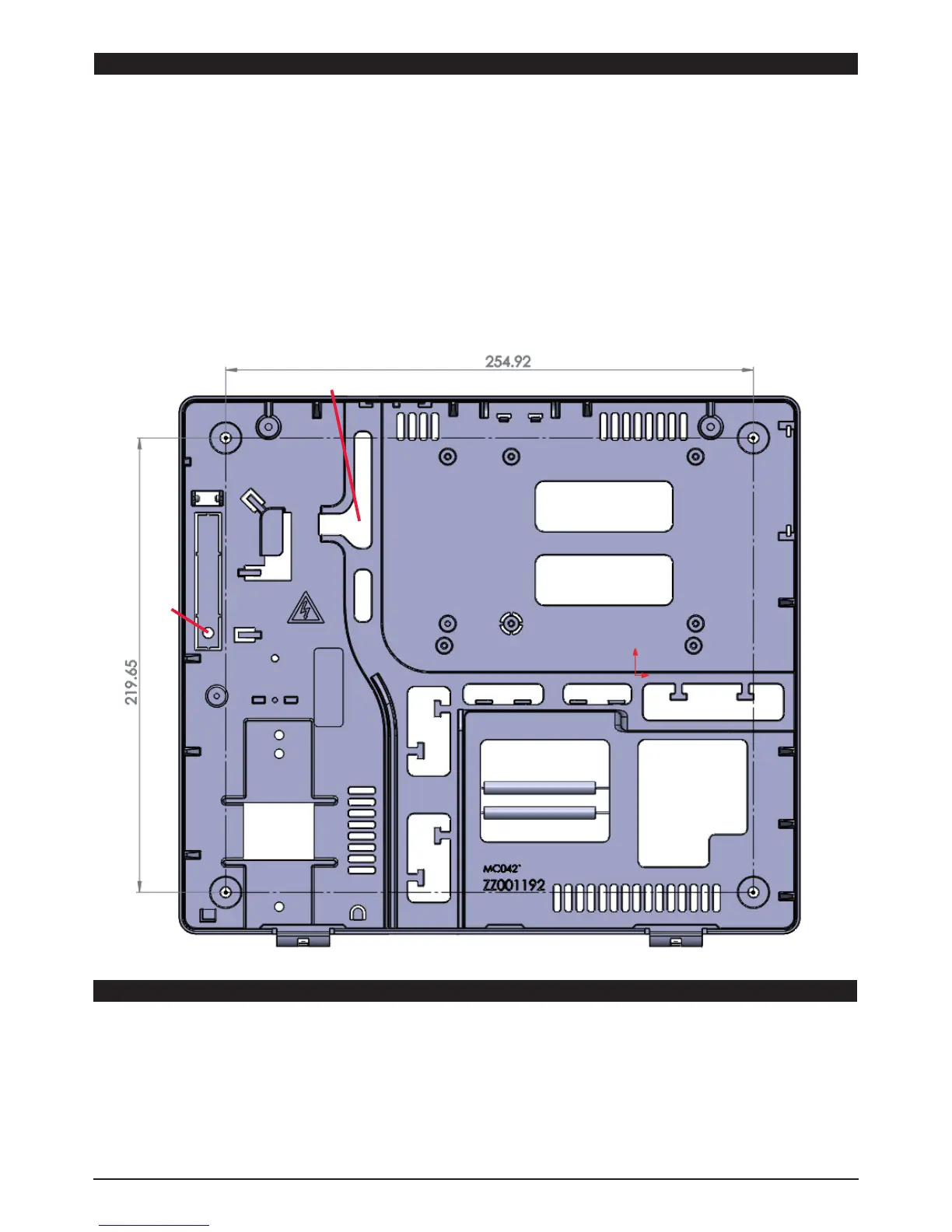9
www.amcelettronica.com
KX series v.1.70
WALL MOUNTING PLASTIC BOX
The control panel is housed in BOX compound based on Acrylonitrile-Butadiene-Styrene (ABS).
UL94 V-0, with brominated flame retardant, without PBB / PBDE.
with dimensions: H = 255mm - L = 300mm - P = 88mm
For the installation of the panel on the wall, choose not easy accessible place to unknown person.
For the drilling of the wall, use the figure that represents the measurements of the distances of the holes of plastic box (fig below)
IMPORTANT: drill the place for install the tamper
Drill, taking care not to damage any piping in the back of the wall.
Insert for each hole, 1 fisher with dimater of 6mm
Slide the cables through provided holes
Fix the box on the wall with the right screw for fisher
-
Fix the plastic blade for tamper with the right screw for 6mm fisher (see fig)
The tamper is made for protect the panel from open and remove the box.
I figure below is shown how to mounted the protection tamper:
- Fix on wall the plastic slat with a 6 mm diatmeter dowels (fisher) Fig.6
- Fix the tamper switch into the slot Fig1 and Fig.2
- Connect the terminal tamper to the socket on the panel board
- Remove the plastic tower from the bottom of the box Fig.4
- Connect the tower to the socket on the cover Fig.5
In this way the system is protected from open and remove
Tamper plastic blade
hole for main power
TAMPER PROTECTION
