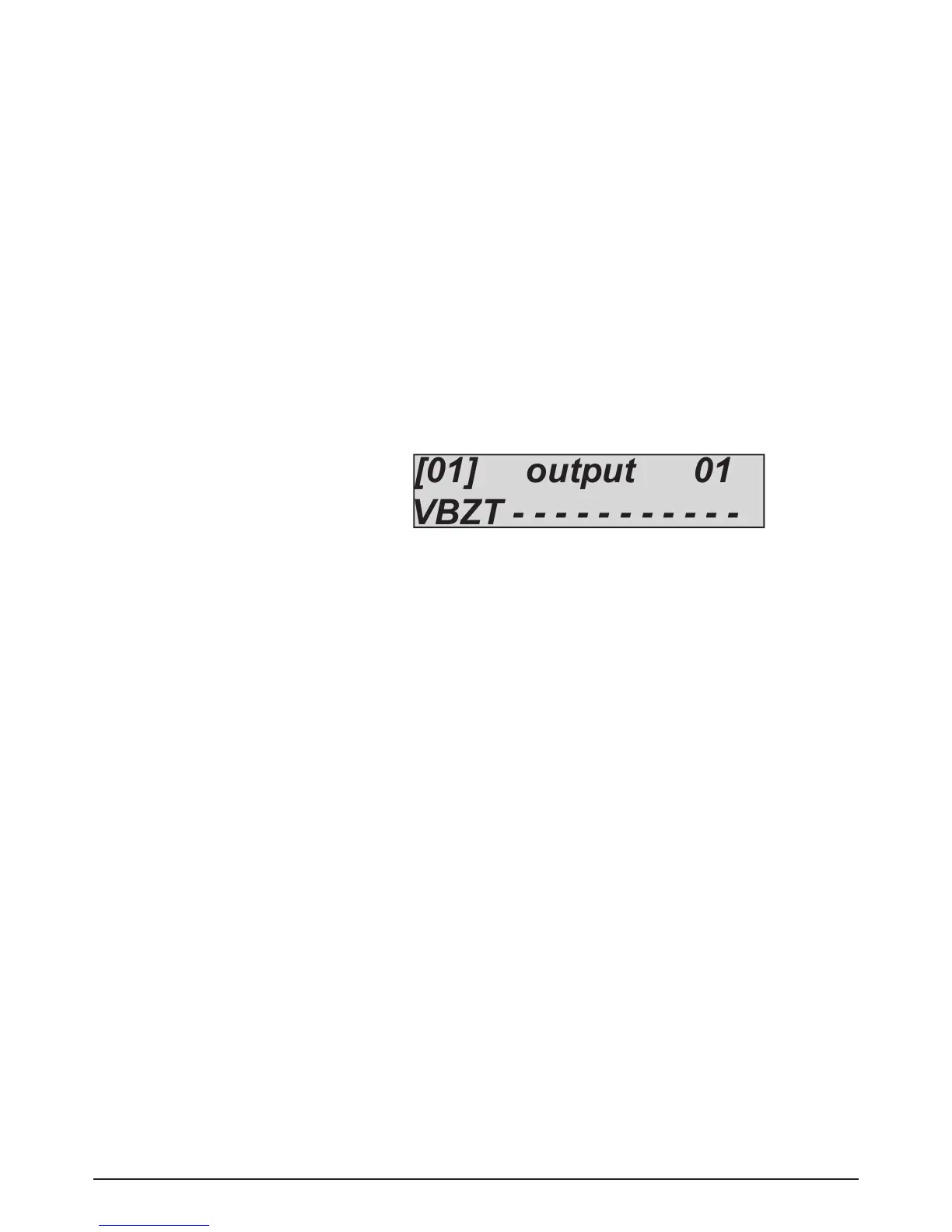53
www.amcelettronica.com
KX series v.1.70
The figure shows only the first 4 outputs programmed. The following ones, are not assigned any function. As always, the menu is
the horizontal type, therefore once inside, when the cursor flashes, use the horizontal arrows to select the outputs and use the
keypad to set the function.
Q = shortcut
Outputs that can be activated by holding the number key in keypad for few seconds, the output number corresponds to the number
pressed on the keyboard (eg. button 3= out 3).
S = system control (green keypad LED follows)
follow the zones status, the same of ready led in keypad
T = timer activation
follow the period timer arming
U = user code activation (local and remote)
out linked directely to user code
V = no 230 Vac
absence mains voltage
w = Multi
Out with multi function, it is possible manage with: shortcut + usercode + app + pilot + timer
X = internal alarm (only out 1)
internal siren
Y = no radio supervision
lost radio device
Z = radio batteries low
battery low from radio device
