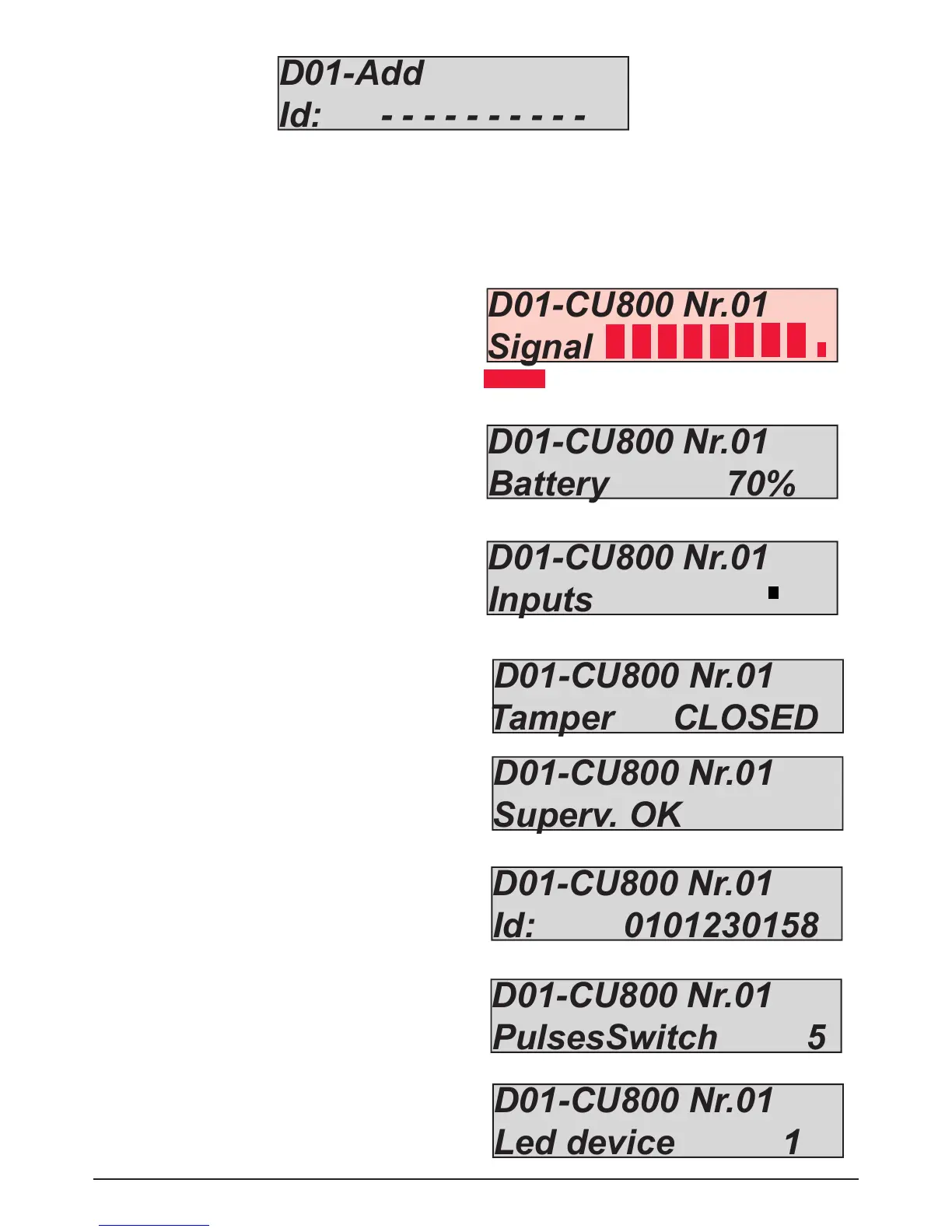In figure above, is explained the lcd display with the space for insert the code of the device (this operation can be made by program-
ming software and from keypad). For each new device wireless transmitter is necessary put the ID code.
When all code of device (contact, PIR, etc) are stored in the receiver, it is possible set all parameters.
After that all device are stored in to the receiver, it is possible for every type of the device set the parameters.
In the screen shown, if you press ENTER you will access the list of programmed devices (fig below)
For each device, it is possible to have various parameters:
- device signal in real time (fig 1)
Averages the notifications received
- battery status
The result in this case is also the average of several notifications
- synoptics panel input status
You can have the open closed status of the inputs available for
each device (square: zone open, dot: zone close)
(fig 1)
(fig 2)
(fig 3)
- Tamper status:
the system detect if the cover is closed or not
- Supervision
Every 20minutes the system upgrade the supervision status.
the alert of lost supervision is shown after 2Hours of missing
signals (6 time).
- ID code of device
Is used for programming the device in to the receiver. This code
is unique for each device.
- Pulse counter (only for CU800)
is used for Switch alarm contact, it is possible set the number of
pulses.
- Led of indication
it is possible enable or disable the alarm/transmission led on the
device (0 = disabled 1 = enabled)