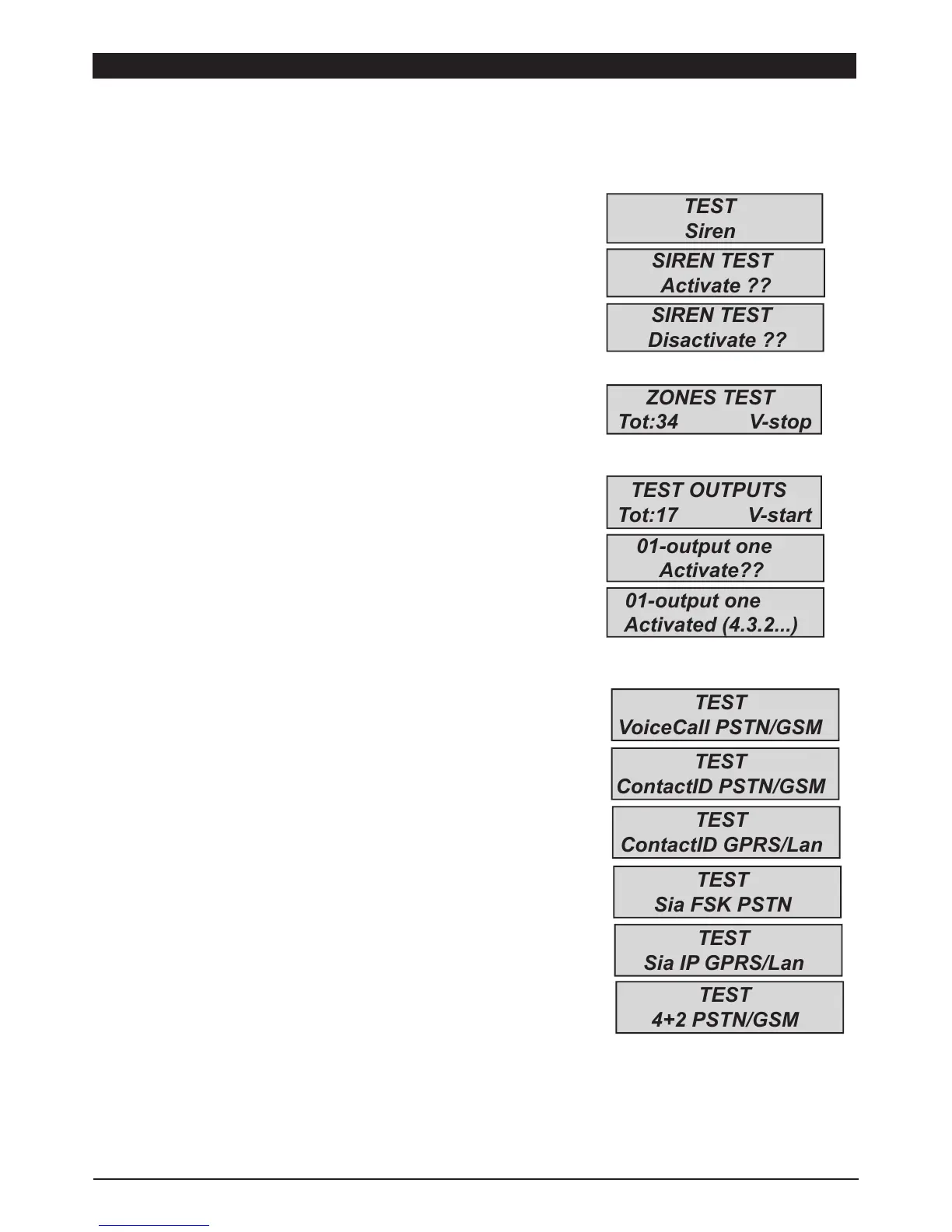86
www.amcelettronica.com
KX series v.1.70
TEST MENU
The control unit is equipped with a test tool for check if the system work properly.
The tests that can be performed are: - sirens - inputs - outputs - voice call - CMS call - ETC.
The zones test is performed by counting down programming zones. In the figure there
are 34 inputs to test. After test (by passing in front of sensors) press enter, in case
some sensor don’t work the system will show that sensor.
The output test is made by select the out and activate for 5 seconds. The figure shows
the test screen. Use the ENTER key to activate the output.
For the CMS test, the call will be made to telephone number no. 1, communicating the
life test event. The call is activated by pressing ENTER and waiting for it to arrive.
The event that is sent is always the life test (event no. 602).
It is possible test with all vectors, for each vector it is possible have feedback info.
