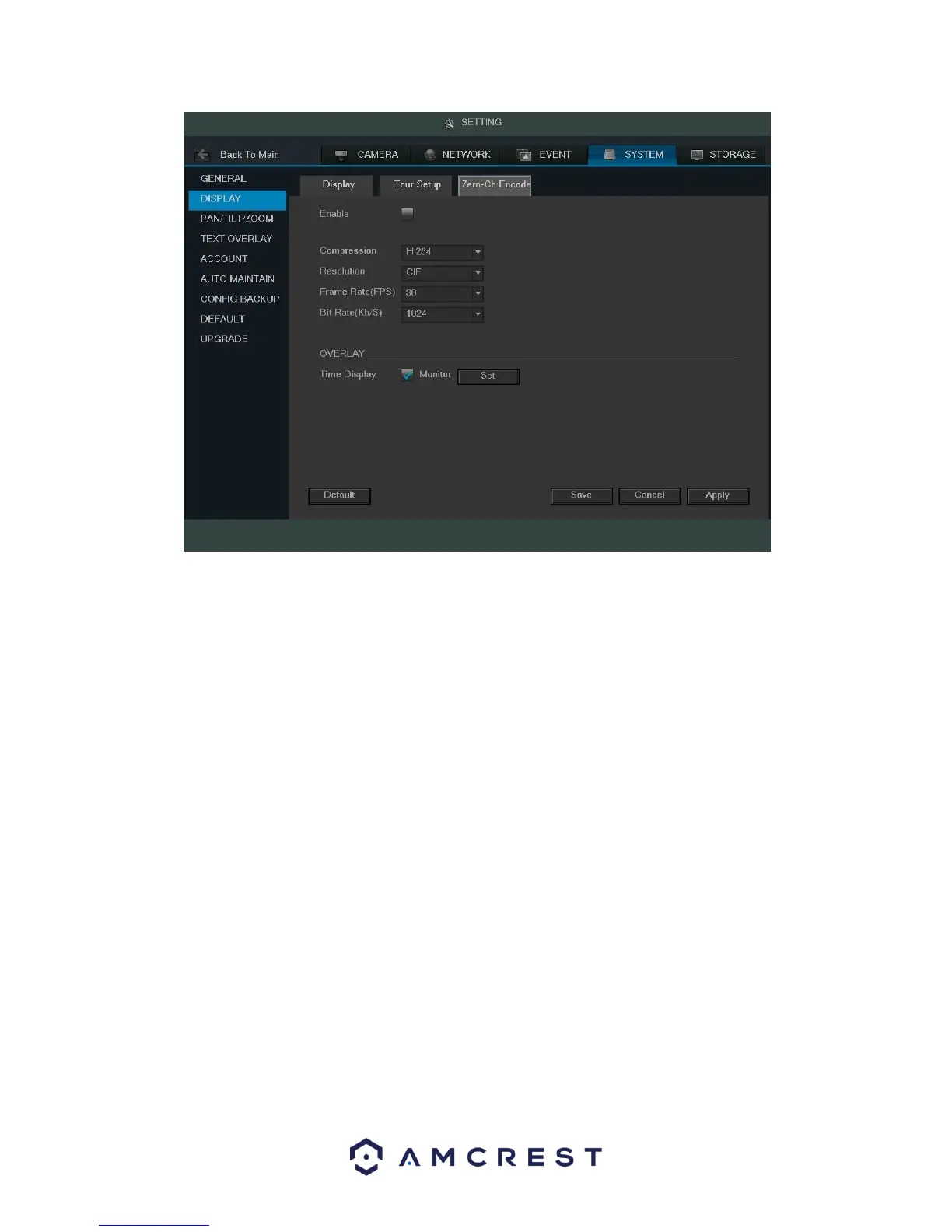105
Below is an explanation of the fields on the Zero-Channel Encoding settings screen:
• Enable: This checkbox allows the user to enable the zero-channel encoding functionality.
• Compression: This dropdown box allows the user to select the compression settings used by the system for
zero-channel encoding. The default is H.264.
• Resolution: This dropdown box allows the user to select the resolution used by the system for zero-channel
encoding. There are 2 options for resolution (in pixels):
CIF: 352 x 240
D1 720 x 480
• Frame Rate: This dropdown box allows the user to select the frame rate used by the system for zero-channel
encoding. The range is between 1 and 30 frames per second.
• Bit Rate: This dropdown box allows the user to select the bit rate used by the system for zero-channel
encoding. There are 7 options, and all are measures in kilobytes per second (Kb/S): o 896 o 1024 o 1280 o
1536 o 1792 o 2048 o 4016
• Overlay: This checkbox allows the user to enable a timestamp on the zero-channel encoded video. o Set: This
button allows the user to set a time stamp position on the video.
To revert to default settings, click the Default button near the bottom left hand corner. To save settings, click the
save button near the bottom right hand corner. To cancel any modifications, click the Cancel button near the
bottom right hand corner. To apply the settings, click the Apply button near the bottom right hand corner.