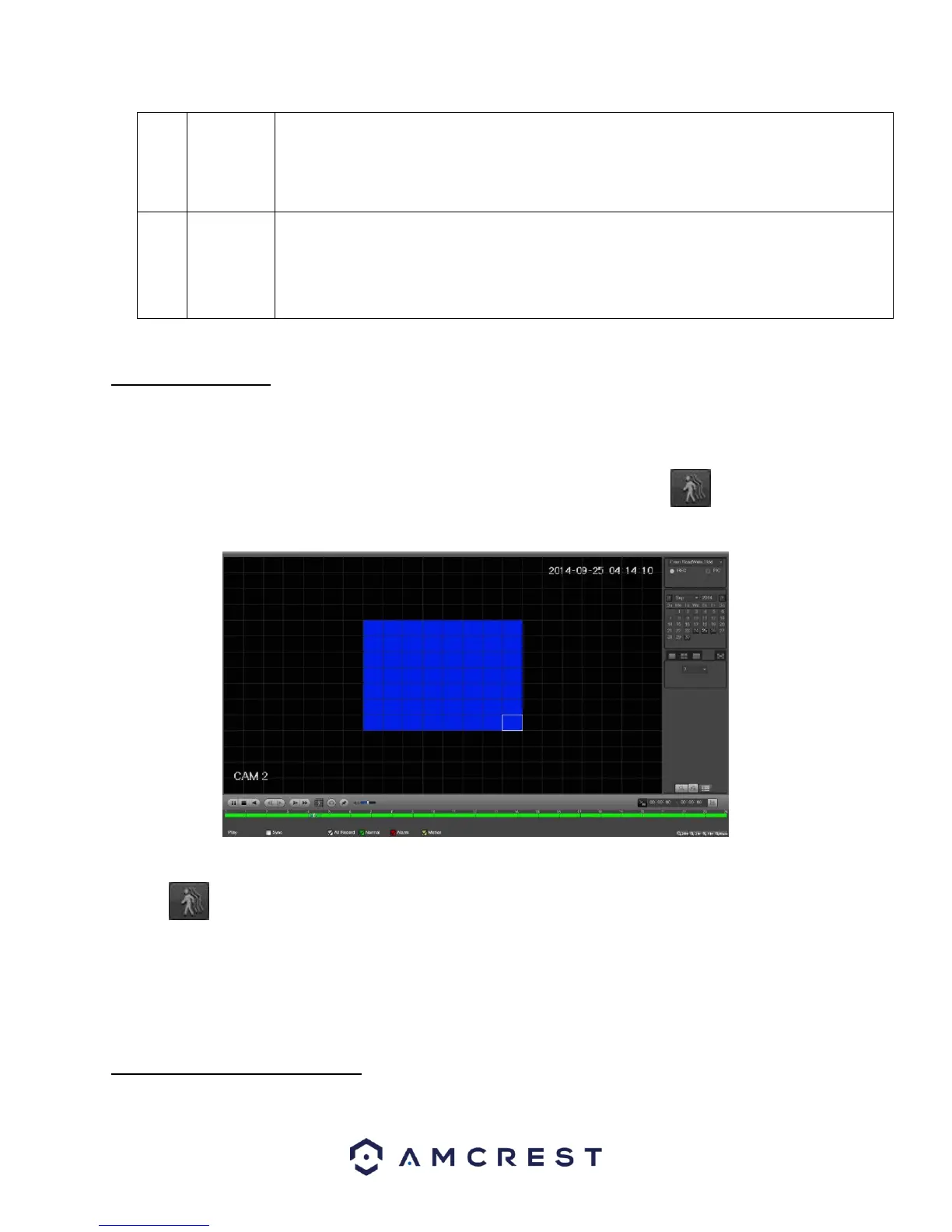When the system is in full-screen playback mode, left click the mouse on the screen. Drag your
mouse to select a section and then left click the mouse to activate digital zoom. You can right
click the mouse to exit.
During the file playback process, you can switch to another channel via the dropdown list or
scrolling the mouse.
This function is null if there is no recorded file or system is in the smart search mode.
4.8.1.1 Smart Search
The Smart Search feature enables searching for motion within the recorded file for a specific channel. This feature
is useful, as it allows users to search a channel’s recorded files for motion without having to change the recording
type to a motion detection recording.
During the multiple-channel playback mode, double click one channel and then click the button and the
system begins smart search. The system supports 396(22*18 PAL) and 330(22*15 NTSC) zones. Please left click
mouse to select smart search zones. See the image below:
Click the and you can go to the smart search playback. Click it again and the system stops smart search playback.
Important:
• The system does not support motion detection zone setup while in full-screen mode.
• During the multiple-channel playback, the system stops playback for the rest of the channels if one-channel
smart search is used.
4.8.1.2 Precise Playback by Time