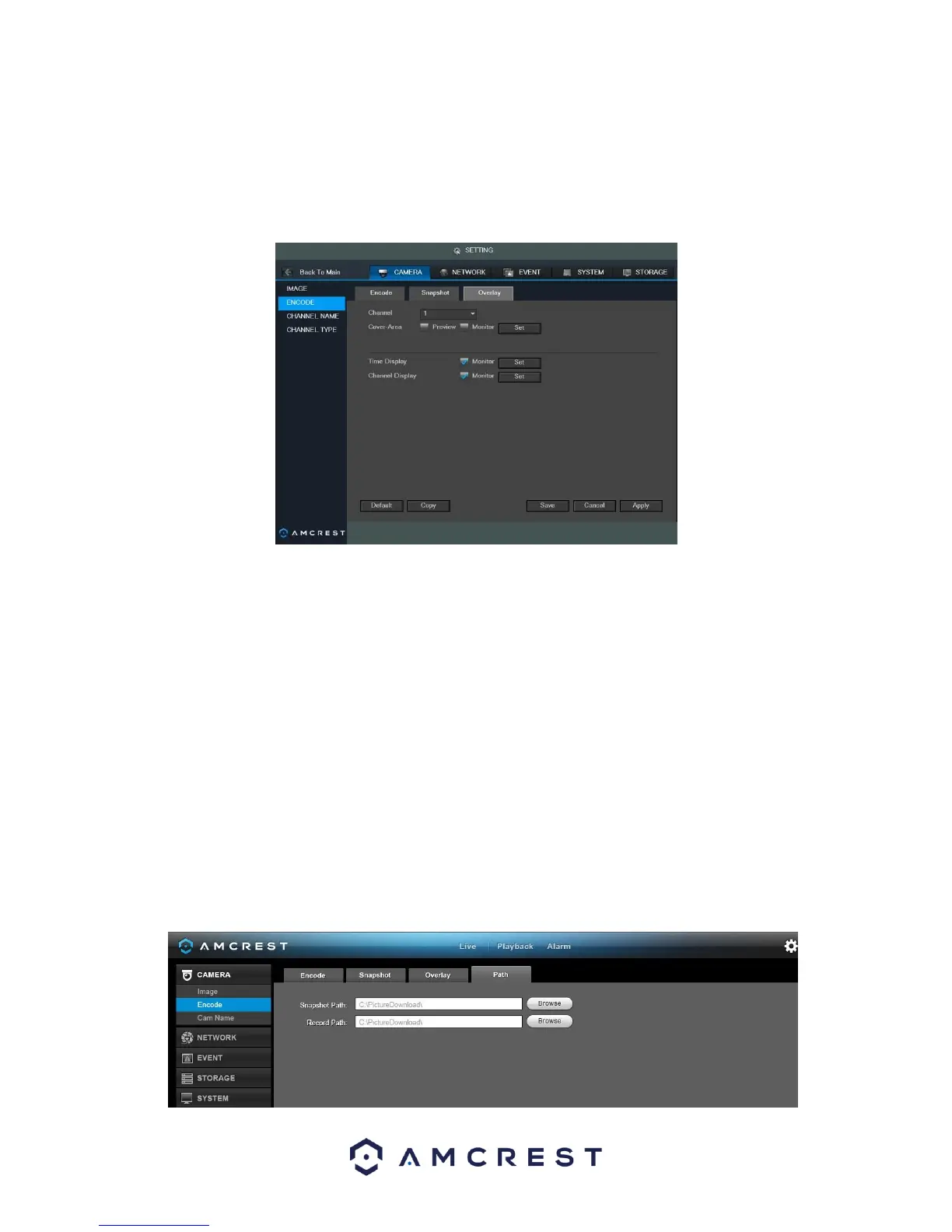62
4.10.1.4 Overlay
The overlay tab allows the user to change overlay settings for each channel.
Below is a screenshot of the overlay tab:
Below is an explanation of fields that can be modified on the overlay settings screen:
• Channel: This dropdown box allows the user to select a channel from the dropdown list to modify.
• Cover Area: This button allows the user to set the cover area. Drag the mouse to set the proper section size.
The system supports a maximum of 4 zones in one channel.
• Preview/Monitor: There are two types of cover areas o Preview means the privacy mask zone cannot be
viewed by user when system is in preview status.
o Monitor means the privacy mask zone cannot be viewed by the user when system is in monitor
status.
• Time Display: This button allows the user to select whether the system displays time on playback video.
Clicking the set button and allows the user to drag the timestamp to the desired position on the screen.
• Channel Display: This button allows the user to select whether the system displays channel number on playback
video. Clicking the set button allows the user to drag the title to the corresponding position on the screen.
4.10.1.5 Path
The path tab allows the user to specify a path to record snapshots and manual recordings to on the PC. Below is a
screenshot of the path tab:
