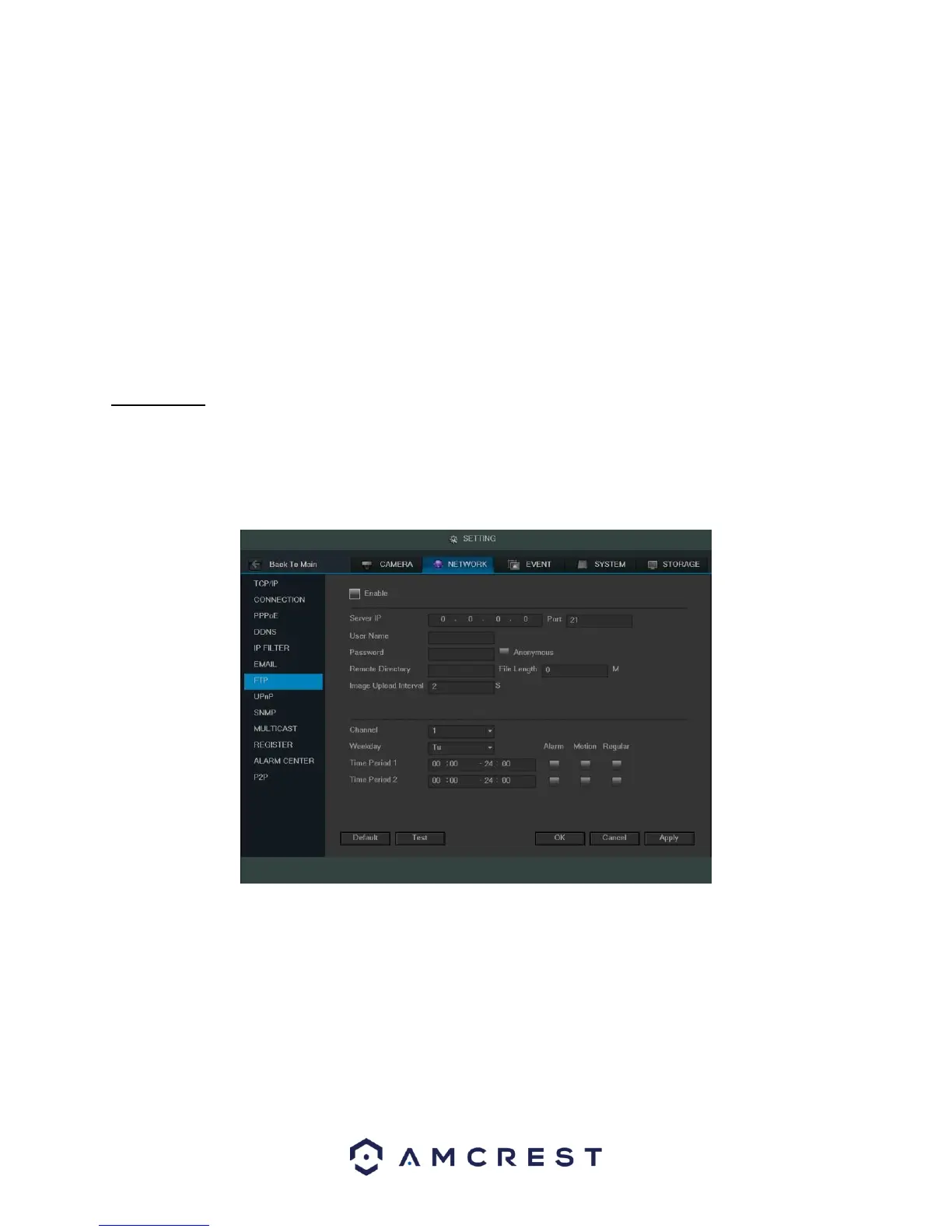71
Event Interval: This field allows the user to define, in seconds, how many events can be triggered
concurrently.
• Health Enable: This checkbox allows the user to enable the function that causes the system to send out a
test email to ensure if the connection is OK or not.
• Interval: This field allows the user to define, in minutes, how often emails can be sent by the system. This
helps to curb heavy load on the email server when multiple events are occurring.
To revert to default settings, click the Default button near the bottom left hand corner. To test the current
settings, click Test near the bottom left hand corner. To confirm settings, click the OK button near the bottom
right hand corner. To cancel any modifications, click the Cancel button near the bottom right hand corner. To
apply the settings, click the Apply button near the bottom right hand corner.
4.10.2.8 FTP
FTP stands for File Transfer Protocol. This protocol allows for remote uploading of files to a server. This feature
requires the use of a FTP tool on a computer to enable the use of FTP features on the DVR.
Once an FTP tool has been acquired, installed, and configured to allow read, write, append, and delete access,
then the DVR can be configured to use FTP. Below is a screenshot of the FTP menu screen:
Below is an explanation of the fields on the FTP settings screen:
• Enable: This checkbox allows the user to enable the FTP feature for the DVR.
• Server IP: This field allows the user to enter the FTP server IP address and port.
• User Name: This field allows the user to enter the FTP username.
• Password: This field allows the user to enter the FTP server password. The checkbox next to this field
enables anonymous access to the FTP.
• Remote Directory: This field allows the user to designate which folder the DVR will upload files to.
• File Length: This field allows the user to dictate how large upload files can be.