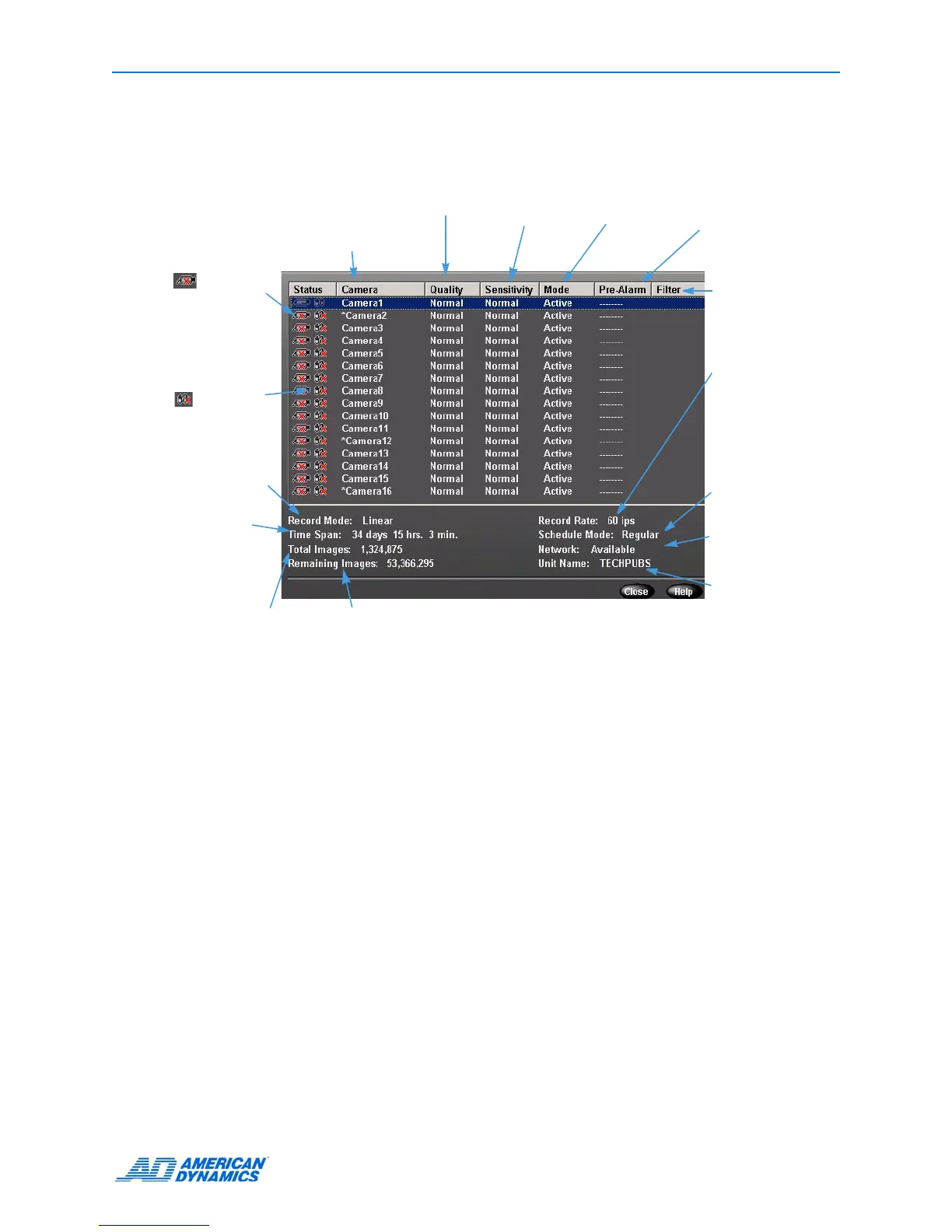Basic Features
User’s Guide 7
Checking Camera Status
From the main screen, click Status.
Cameras by name in numerical
order
* = the camera is in covert mode
Circular or linear
Workstation’s network
identifier
Super, Normal, or
Extended
Normal or
High
Disabled, Active,
or Alarmed
Pre-alarm setting for
each camera in
Alarmed mode
Time between
oldest and
newest images in
the database
Total number of images in the
database
Current filter for each
camera in Active or
Alarmed mode
Rate in images per
second.
Auto rate only; not
applicable if the rate is
set per camera.
Regular or custom
Connected to network
Estimate of remaining number of images
(linear mode only)
the
camera is
not connected or
there is no video
to record
the camera
is currently
unable to record
