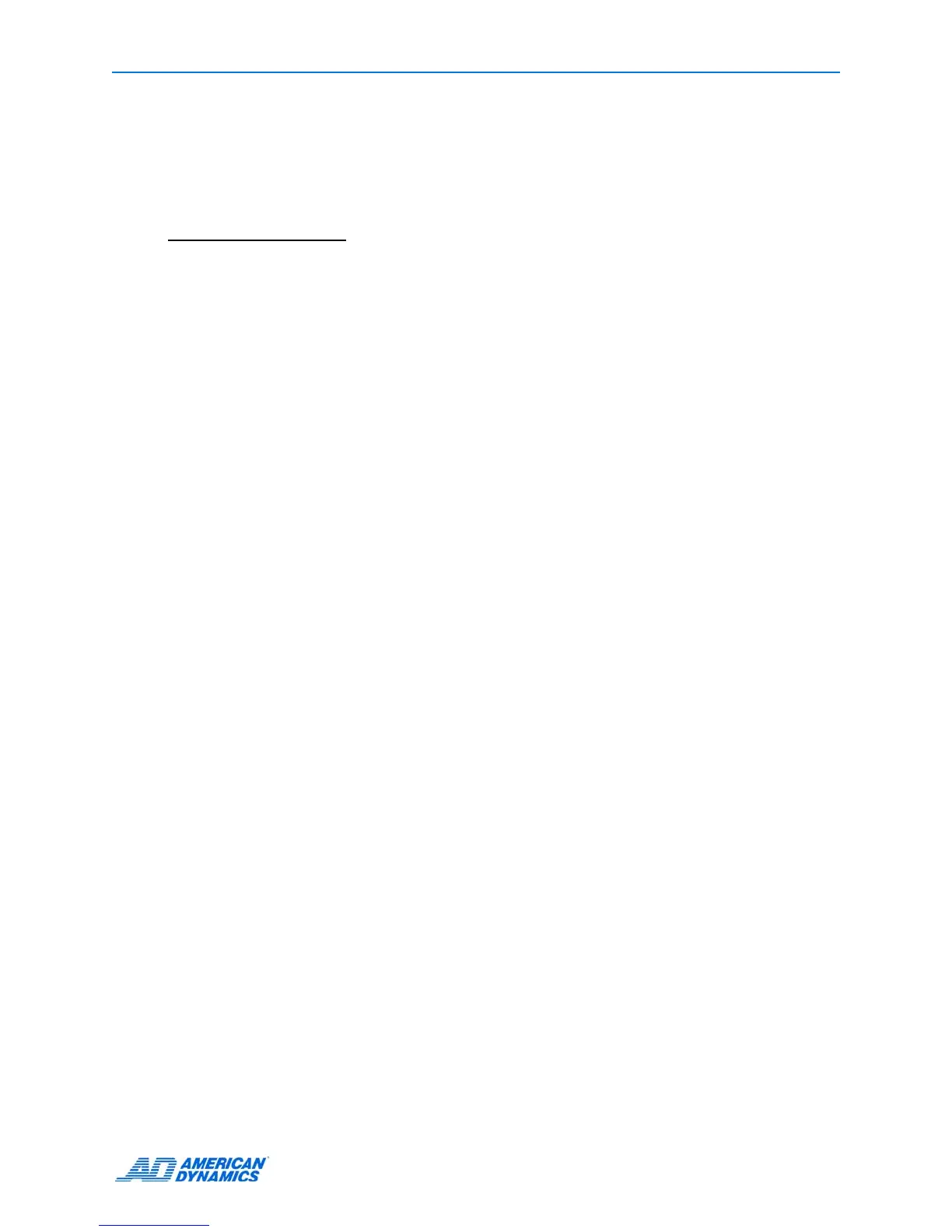Advanced Features
User’s Guide 37
Exiting Intellex
Since Intellex uses the Windows operating system, to configure the regional, mouse, time zone,
network, printer, and language settings, you must exit to Windows. In addition, you must exit from
Intellex to Windows to change PAL/NTSC settings.
Note
Windows screens appear in English, regardless of the language version of Intellex. Consult
Microsoft Windows Installation instructions for setting the operating system to another language.
Exiting to Windows is a protected feature. You must have the Exit to System privilege to access it.
Exiting to Windows
1 From the main screen, click Utility. The Utility Options screen appears.
2 Click Exit. A confirmation message appears.
3 Click Yes to exit to Windows. The Enter PIN Code screen appears.
4 Enter the system exit code. (Contact your dealer or system administrator for this code.)
5 Click OK to exit to the Windows operating system.
