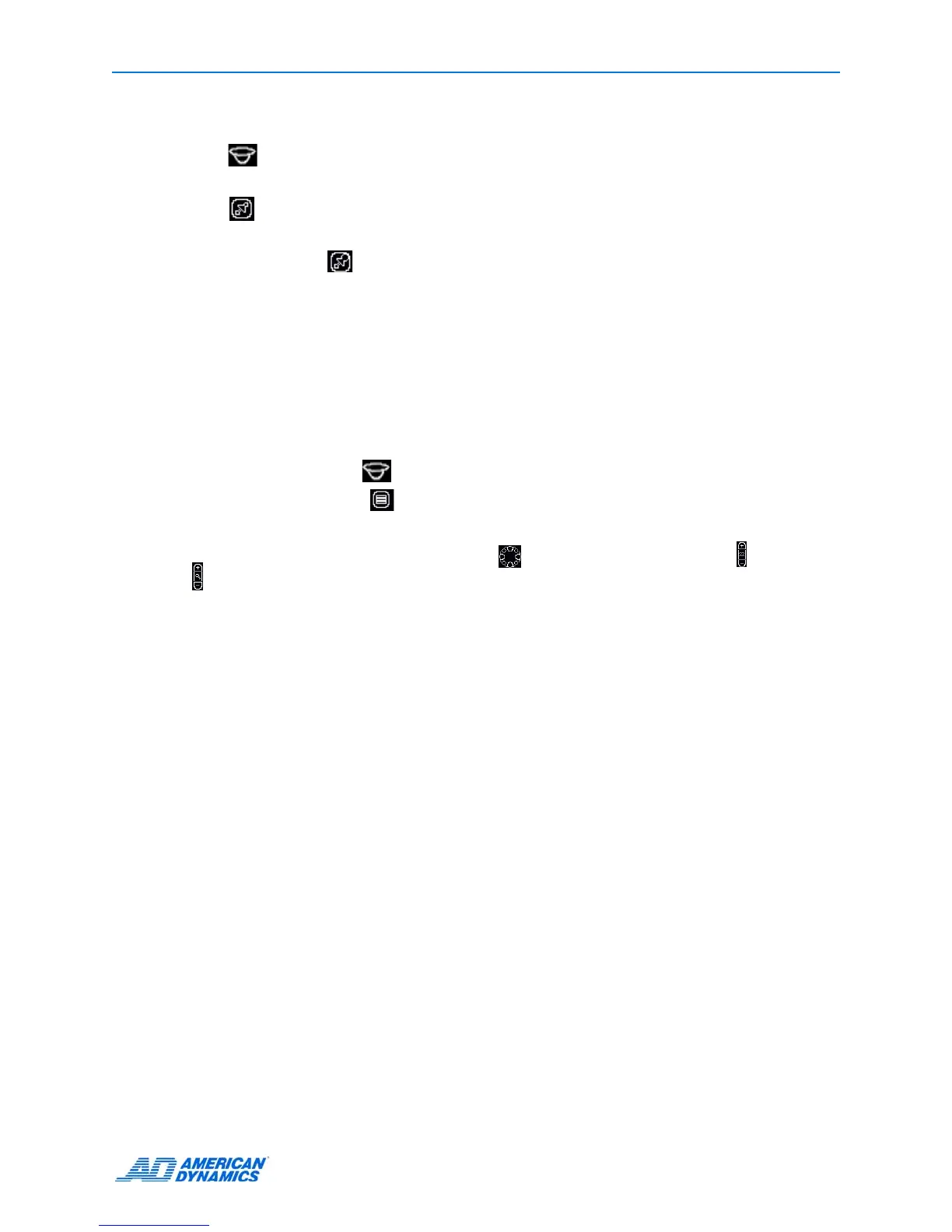Basic Features
User’s Guide 13
Defining a Preset
1 Click to open the Primary Camera Control menu.
2 Position the camera for your preset.
3 Click to display the preset menu.
4 Select a preset number.
5 Click Define Preset to define a preset at this index.
6 When the Replace Preset? message appears, click Yes to program the preset.
The number of available presets is device-dependent.
Configuring a Dome Camera
Cameras using the VM16, VM16E, USB, and VM96 camera handlers can access the dome
configuration menu (see the Intellex Installation and Configuration Guide). Information appearing
in the menu depends on the dome camera.
1 Select the camera. Click .
2 Click Configuration Menu
For Pan, Tilt, Focus, and Zoom primary camera controls, see page 10.
3 Navigate to items in the menu using Pan/Tilt . Select the items using Focus . Use Zoom
to modify the values.
4 Accept or reject the modified values.
5 Repeat steps 3 and 4 until the camera is configured.
6 Close the Dome Configuration Menu.
