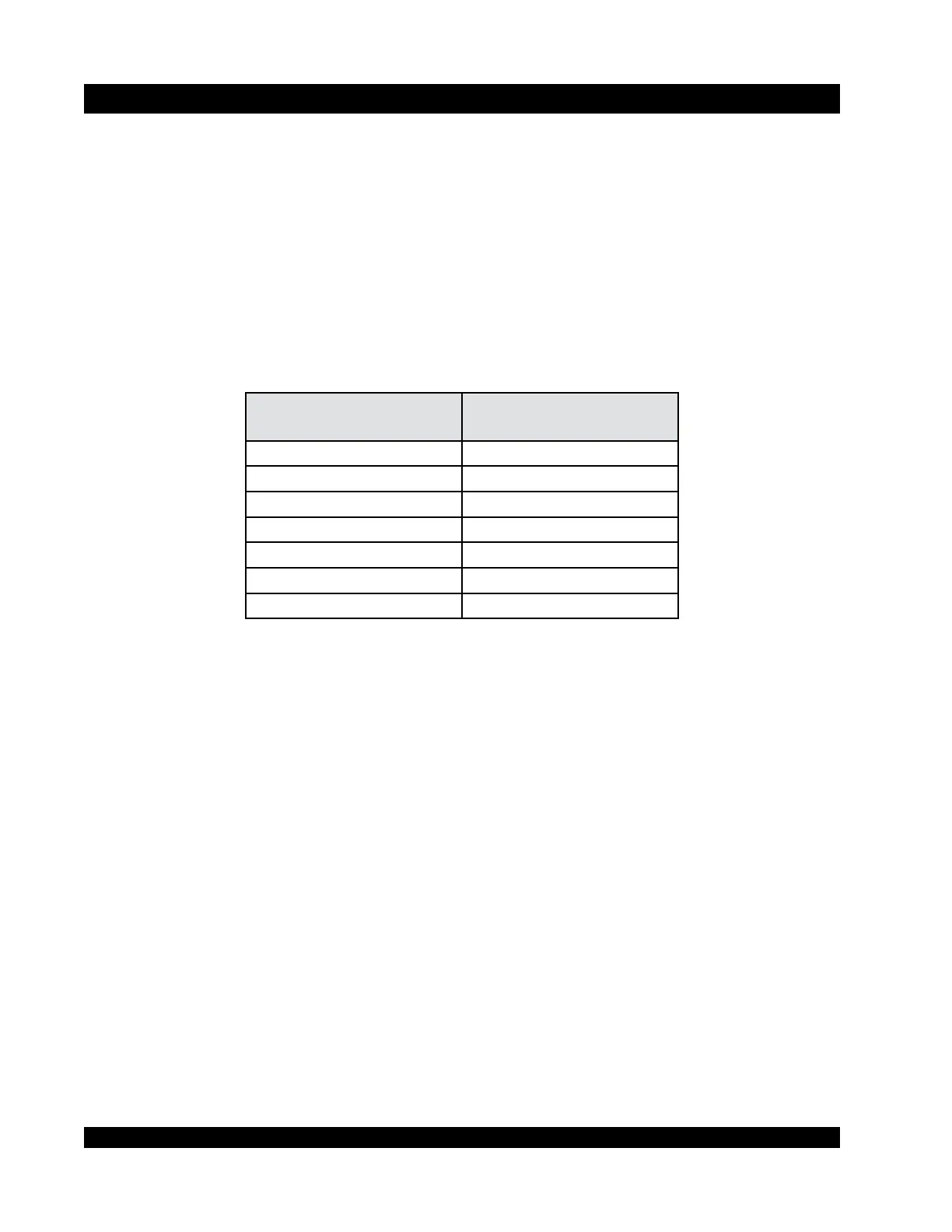AMETEK Brookeld Page 12 Manual No. M08-372-F1116
II. QUICK START
1. Unpack the instrument according to Section I.5.
2. Install base table in accordance with the instruction sheet that is enclosed with the base
table.Placethesampleonthebasetable.Adjustthetableheightsothatthesurfaceofthe
sample is within 5 mm of the probe.
3. Attach the selected probe. See Section IV.2 for more information.
4. Set the test mode to Normal. Please review Section III.6 for detailed explanation of operation
of Select/Scroll knob.
5. Set the trigger value as recommended below.
Load Cell
Recommended Minimum
Trigger Value
100g 0.5g
1000g 2g
1500g 3g
4500g 4.5g
10kg 10g
25kg 25g
50kg 50g
Table II.1
6. Set the test speed and distance. See Section IV.3 for more information.
7. Press the START button. The weight of the probe will autozero and then the test will start.
8. Record all test results.
9. Remove sample and clean the probe.
