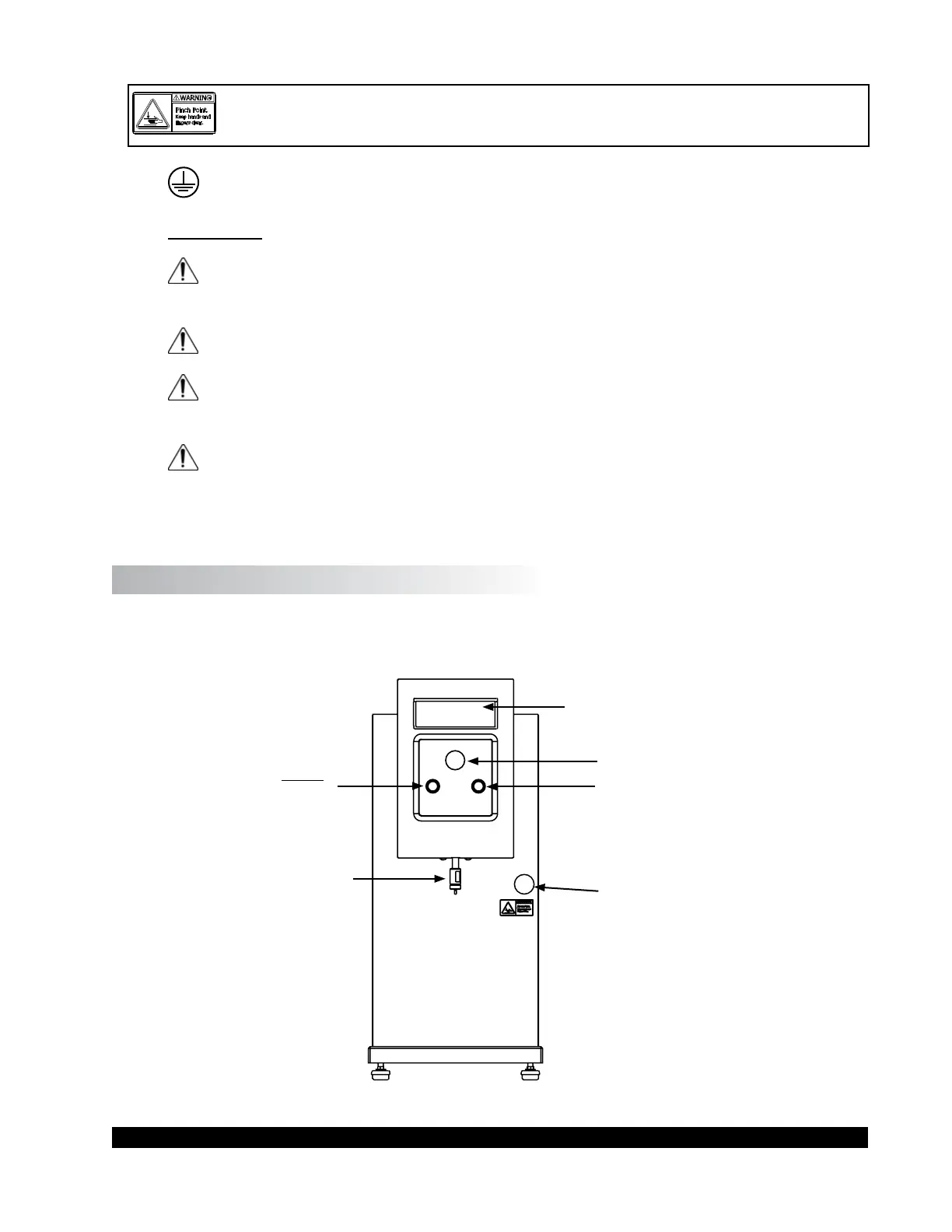AMETEK Brookeld Page 9 Manual No. M08-372-F1116
Keephands,ngersandotherbodypartsclearofmovingpartswhenoperatinginstrument.
Functional Earth Terminal - Main power entry module must have an earth conductor.
Precautions
Ifthisinstrumentisusedinamannernotspeciedbythemanufacturer,theprotection
provided by the instrument may be impaired.
This instrument is not intended for use in a potentially hazardous environment.
In case of emergency, turn off the instrument and then disconnect the electrical cord
from the wall outlet.
The user should ensure that the substances placed under test do not release poisonous,
toxicorammablegasesorliquidsatthetemperatureswhichtheyaresubjectedto
during the testing.
I.7 Key Functions
The CT3 Texture Analyzer is operated through two keys and a knob located on the keypad.
Additionally, there is an emergency stop button located above the base and to the right of the
probe rod.
Figure I.2
CT3 TEXTURE ANALYZER
Start
Display
Emergency
Stop
Select/Scroll
Reset
Stop
Probe
Adapter
BROOKFIELD
