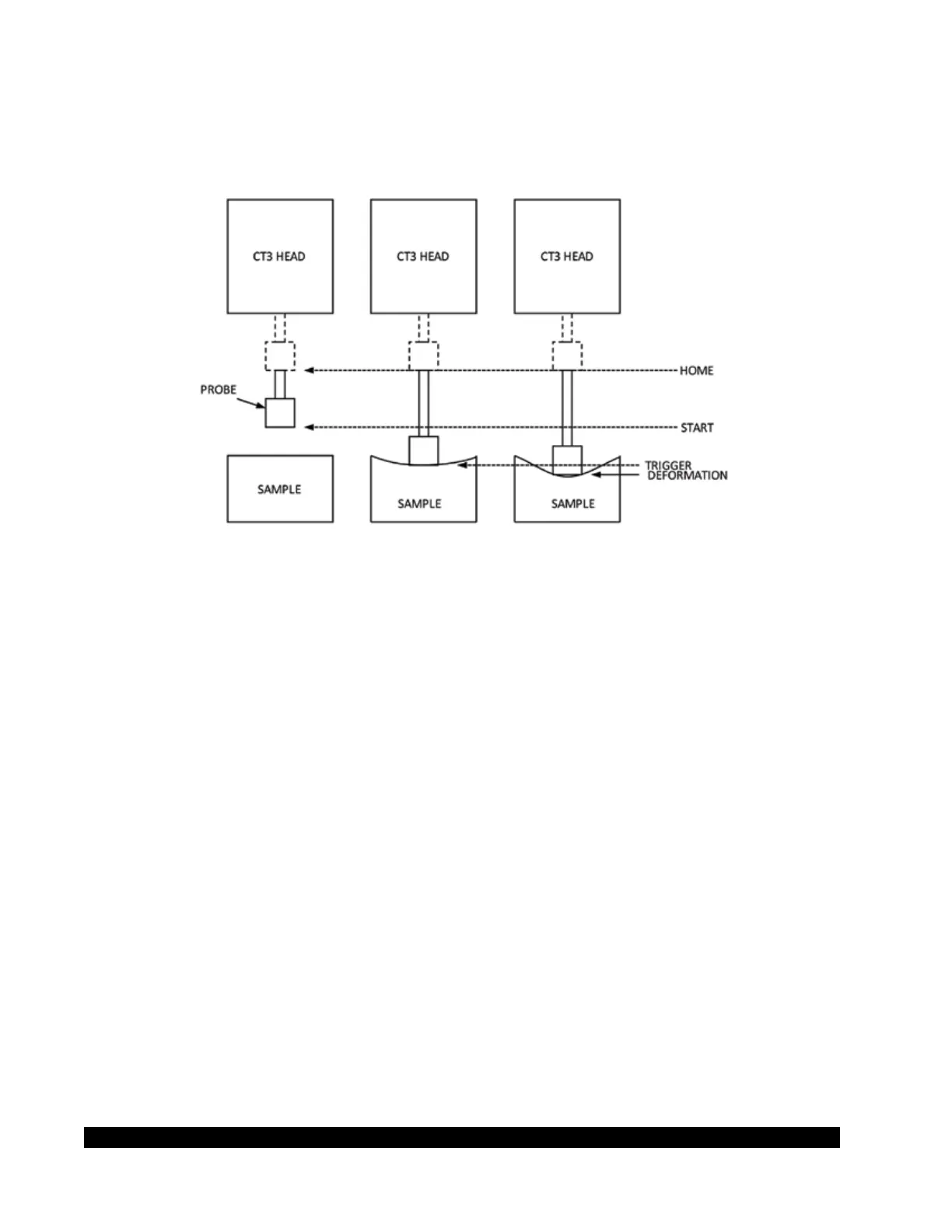AMETEK Brookeld Page 32 Manual No. M08-372-F1116
position which generally corresponds to the completion of a compression type test. In the case of
the TARGET HOLD mode, the DEFORMATION value is the downward distance that the probe
has moved relative to its position upon reaching the TRIGGER point. This DEFORMATION value
will vary as the sample material relaxes under a constant load. DEFORMATION, in that case, will
be reported as the change in distance while at constant load.
Figure III.37
NORMAL mode Quick re-start
After a NORMAL test is complete, pressing the START button will re-run the test starting at the
AUTZERO screen and function. The test will proceed from the pre-positioned START.
NORMAL mode Full re-start
After a NORMAL test is complete, the operator can do a full restart of the test. Pressing the STOP
button at this time will display the setup screen. This places the CT3 back at the NORMAL setup
mode.TheprobewillreturntotheHOMEposition.Thevarioussetupparameterscanbemodied
and pressing START will begin the full test run complete with pre-positioning.
III.9.2 HOLD TIME mode pre-positioning
The pre-positioning screen is displayed after the ATTACH PROBE screen. Move the probe from
the HOME position to the desired START position. The displayed value for deformation will be
set to 0.0 mm. All deformation measurements will then be referenced to the position at which the
probe makes contact with the sample and reaches the trigger point.
At the end of a HOLD TIME test, the probe will return to the START position rather than the
HOME position. The probe will return tho the HOME position only if a full restart of the HOLD
TIME test is done.
HOLD TIME mode Quick re-start
After a HOLD TIME test is complete, pressing the START button will re-run the test starting at
the AUTZERO screen.
