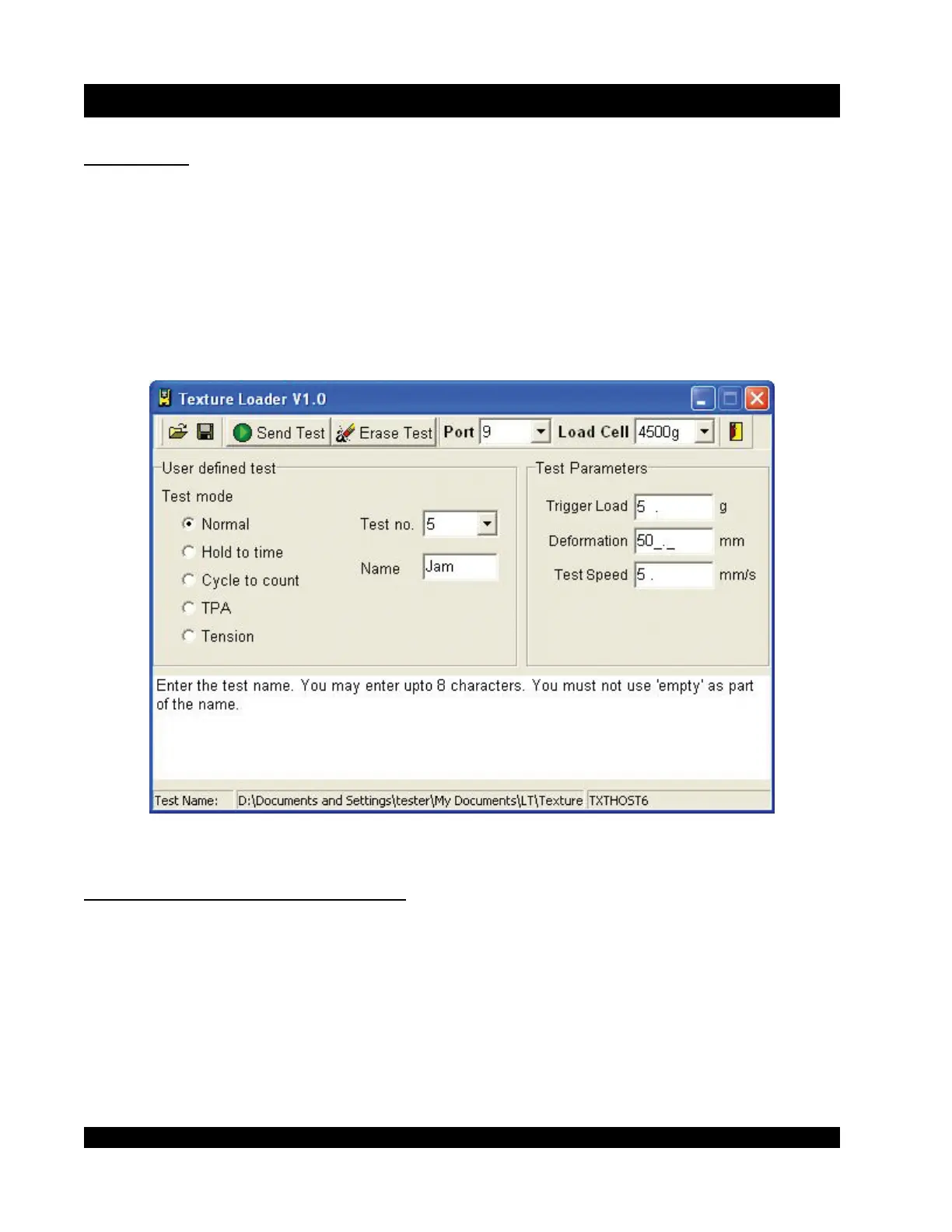AMETEK Brookeld Page 60 Manual No. M08-372-F1116
Appendix C - Texture Loader Programming
OVERVIEW
Texture Loader software is provided to allow you to create on a PC and download into the CT3
uptotentestmethodsspecictoyourproduct.YoumaysetupanyCT3test(Normal,HoldTime,
Cycle,TPAorTension)withtestparametersspecictoyourproduct.Yourproductnamemayeven
appearasthetestname,subjecttoaneightcharacterlimit.
There are ten memory slots for such programs available in the CT3, labeled 0-9. All memory slots
containing tests will appear in sequence as the SELECT/SCROLL knob is rotated. Memory slots
can later be hidden by erasing a test using the Erase Test button when its Test No. is selected.
OPERATION OF TEXTURE LOADER
The supplied communication cable, USB or RS232, must be connected to both the CT3 and any
valid port on your computer. Turn on the CT3, select StandAlone mode and rotate the SELECT/
SCROLL knob to *DOWNLOAD TEST FROM PC.
Start TextureLoader software. Be sure to select the correct load cell of your CT3 and choose the
correct communications port on your computer. You are now ready to create and load custom
programs into your CT3 Texture Analyzer.
