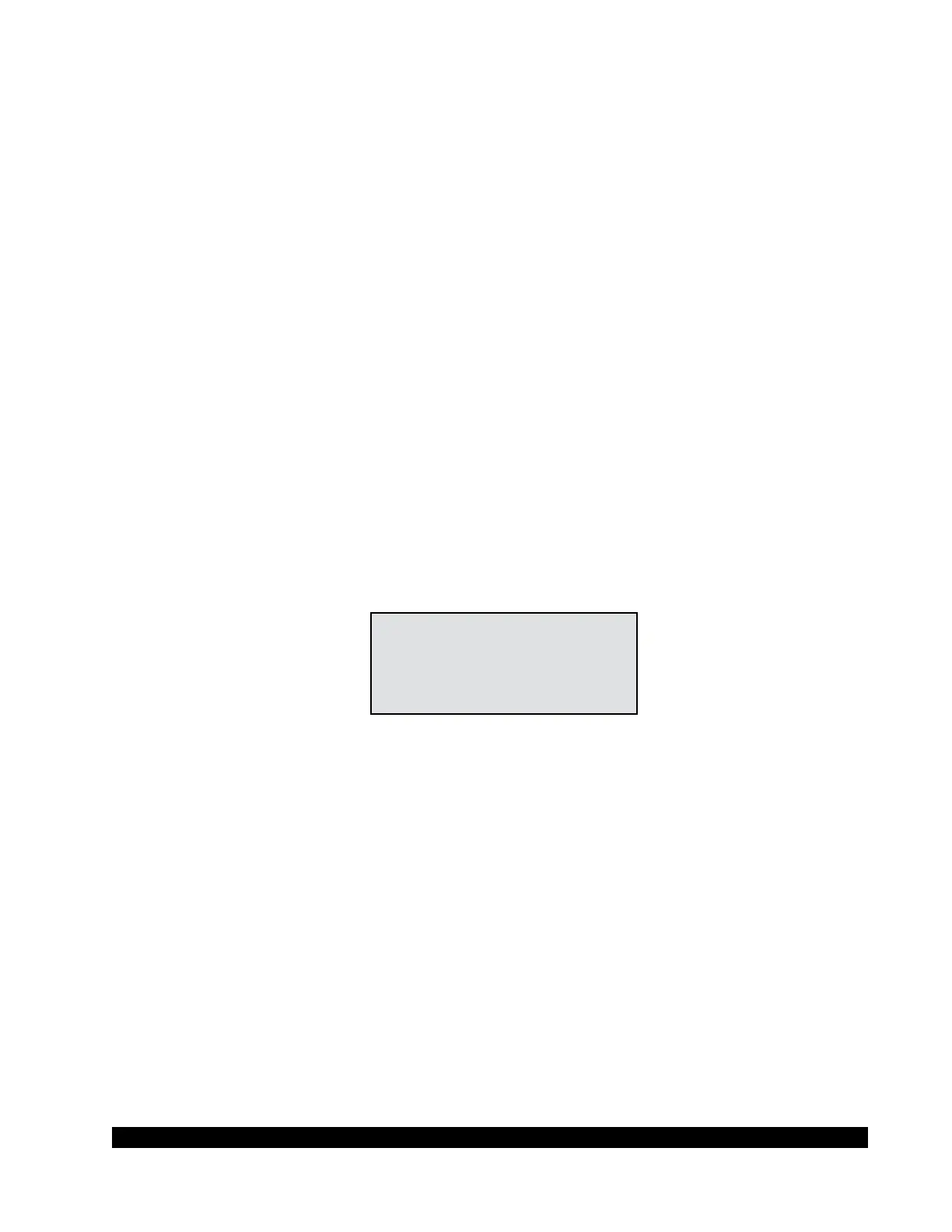AMETEK Brookeld Page 61 Manual No. M08-372-F1116
User dened test window
1)Testmode:Choosethetypeoftestyouwishtocreate.
2)TestNumber.:SelectfromthelistthenumberofthememoryslotintheCT3whereyouwish
to load the test.
3)Name:EnterthenameoftestasyouwishittoappearonthescreenoftheCT3.
Test Parameters window
Enterthedesiredtestparameters.Thespecictestparametersavailablewillvarydependingupon
the test mode chosen.
Nowthatyouhavecreatedthetest,youmay:
1) Save test if desired by clicking on diskette icon button.
2) Click Send Test button to download the test to the CT3.
3) If you decide to change a parameter in a test that has been downloaded to the CT3, you can
make the change and download the test to the same memory slot in the CT3. This will overwrite
the initial program.
Target Hold is added to the user dened downloadable tests. The com spec “xx” eld for
“TXTNAME<xx><nnnnnnnn><CR>”ischangedfromvaluesof00-04to00-05.“05”represents
theaddedtesttypeTargetHold.ThePGMcommandeld“xxxx”isusedforthetargetloadvalue.
Thehomescreenforthistestisshownbelow.Notethatthetesttypeisdisplayedas“TH”.
0:TESTNAME TH nnnn s
TRIGGER: 10.0 g
TARGET LOAD: 500 g
SPEED: 0.5 mm/s
TheUserDenedtargetholdtestwilloperatethesameasthestandardtargetholdtestexceptthat
therewillbenoabilitytomodifyeldvaluesmanually.Itwillessentiallyoperateinasimilar
mannertootherUserDenedtests.
