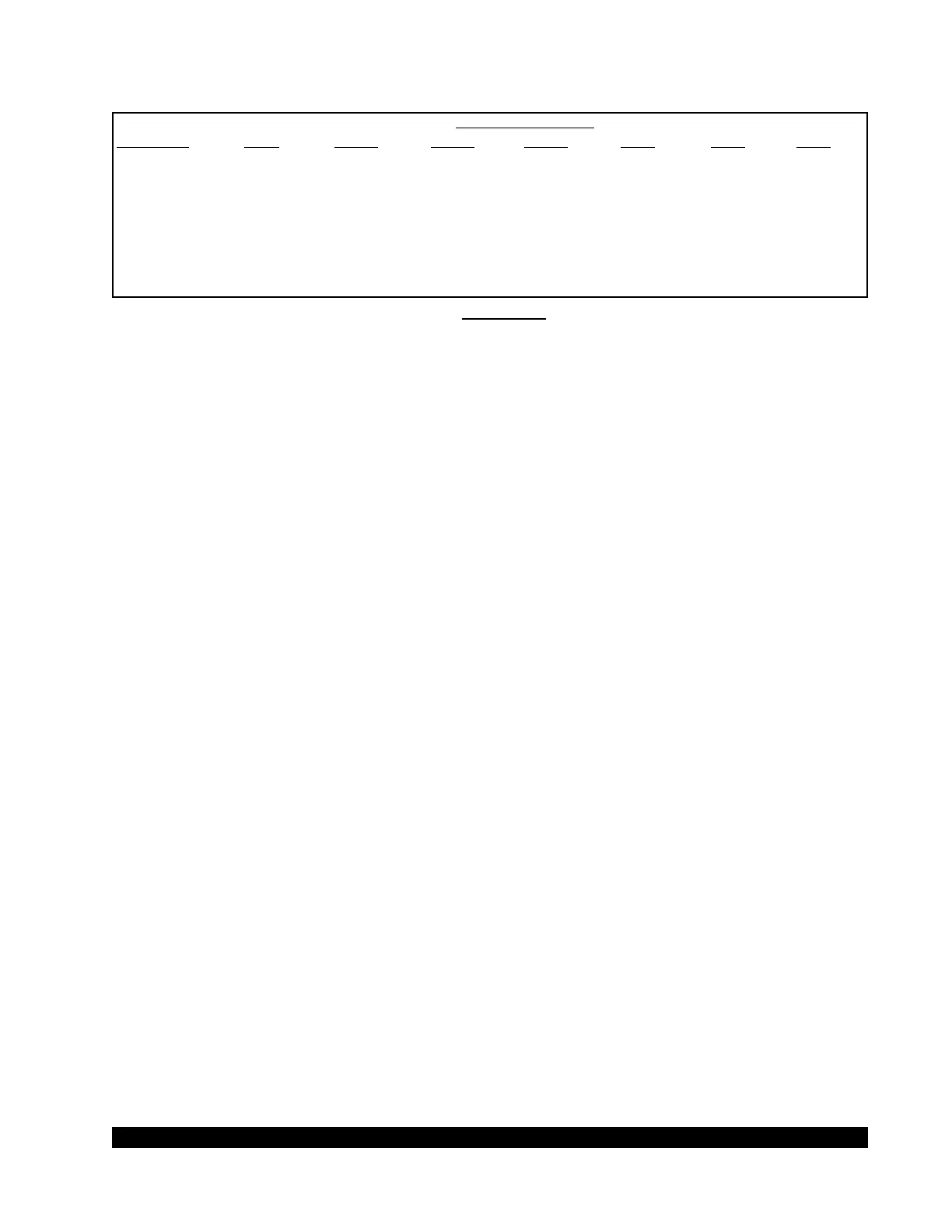AMETEK Brookeld Page 17 Manual No. M08-372-F1116
All parameters can be set within the ranges shown in Table III.1.
Load Cell Range
Parameter 100g 1000g 1500g 4500g 10kg 25kg 50kg
Trigger* 0.1 – 10g 0.1 – 100g 0.2 – 150g 0.5 – 500g 1-1000g 2-2500g 5-5000g
Deformation (mm) 0.1 – 101.6 0.1 – 101.6 0.1 – 101.6 0.1 – 101.6 0.1 – 101.6 0.1 – 101.6 0.1 – 101.6
Speed (mm/s) 0.01 – 10 0.01 – 10 0.01 – 10 0.01 – 10 0.01 – 10 0.01 – 10 0.01 – 10
Hold Time 0 – 9999 s 0 – 9999 s 0 – 9999 s 0 – 9999 s 0 – 9999 s 0 – 9999 s 0 – 9999 s
Cycle Count 0 – 99 0 – 99 0 – 99 0 – 99 0 – 99 0 – 99 0 – 99
Correction 5 – 99 5 – 99 5 – 99 5 – 99 N/A N/A N/A
* Minimum recommended values for trigger are shown in Table II.1.
Table III.1
Deneatestbyrstselectingatestmode.RotatetheSelect/Scrollknobuntiltherequiredtest
modeisdisplayed,thenpresstheSelect/Scrollknobtoconrmyourchoice.Asthetestmodesare
displayed,theparametersspecictothatmodewillbeshownwiththepreviouslyselectedparameters.
Onceatestmodeisselected,thecursorwillmovetotherstparameter.Youmayeitherselectthat
parameter to enter new values by pressing the Select / Scroll knob or you may scroll to the next
parameter by rotating the Select / Scroll knob.
Dataentryisaccomplishedbysettingeachdigitindividually.Forexample:tosetavalueof57.0as
thetargetdistance,rotatetheSelect/ScrollKnobuntilthe“D”in“Distance”isblinking.Depress
the Select / Scroll knob to get to the tens digit, then rotate the knob to the value 5. Depress the
Select / Scroll knob again to get to the ones digit, then rotate the knob to the value 7. Depress the
Select / Scroll knob to get to the tenths digit, and depress it again to leave the value at 0.
A data entry of zero in all columns for any parameter will result in that parameter being reset to
thepreviousvalue.PressingtheSelect/Scrollknobwithoutrstrotatingitduringthedataentry
process will result in a zero being placed in that column. This can expedite the entry of Trigger
valuessinceinmostcasestherstoneortwocolumnswillbezero(004.0grams).
When the operator is actively editing TRIGGER, DEFORMATION, TIME or LOAD, pressing the
STOP button erases the digit over which the cursor is positioned to the left. The erased digit is
replacedwithanunderscoreandnormaldataeldeditingresumes(i.e.rotaryactionoftheknow
changesthedigitvalue;pressingSELECTacceptsthedataentryandadvancesthecursortothe
right). The STOP button performs no action when the cursor is positioned to the left most digit.
Edited values are not changed in memory until the last digit is entered. When not editing TRIGGER,
DEFORMATION, TIME or LOAD, the STOP button can toggle the speed selection increment
between 0.1 mm/sec and 1.0 mm/sec.
Display Conventions
The CT3 display contains four lines, but some result screens contain additional lines of information.
In order to show more than four lines of information, screens are allowed to scroll using the Scroll
knob.Scrollablescreensareidentiedbythe
symbols in the upper right corner of the display.
Whenever these symbols appear, the display can be scrolled up or down as indicated to show the
lines above or below those presently displayed. In the following section describing test modes, all
possible displays are shown. For those having more than four lines, the additional lines are shown
in grey text as seen in Figure III.3.
