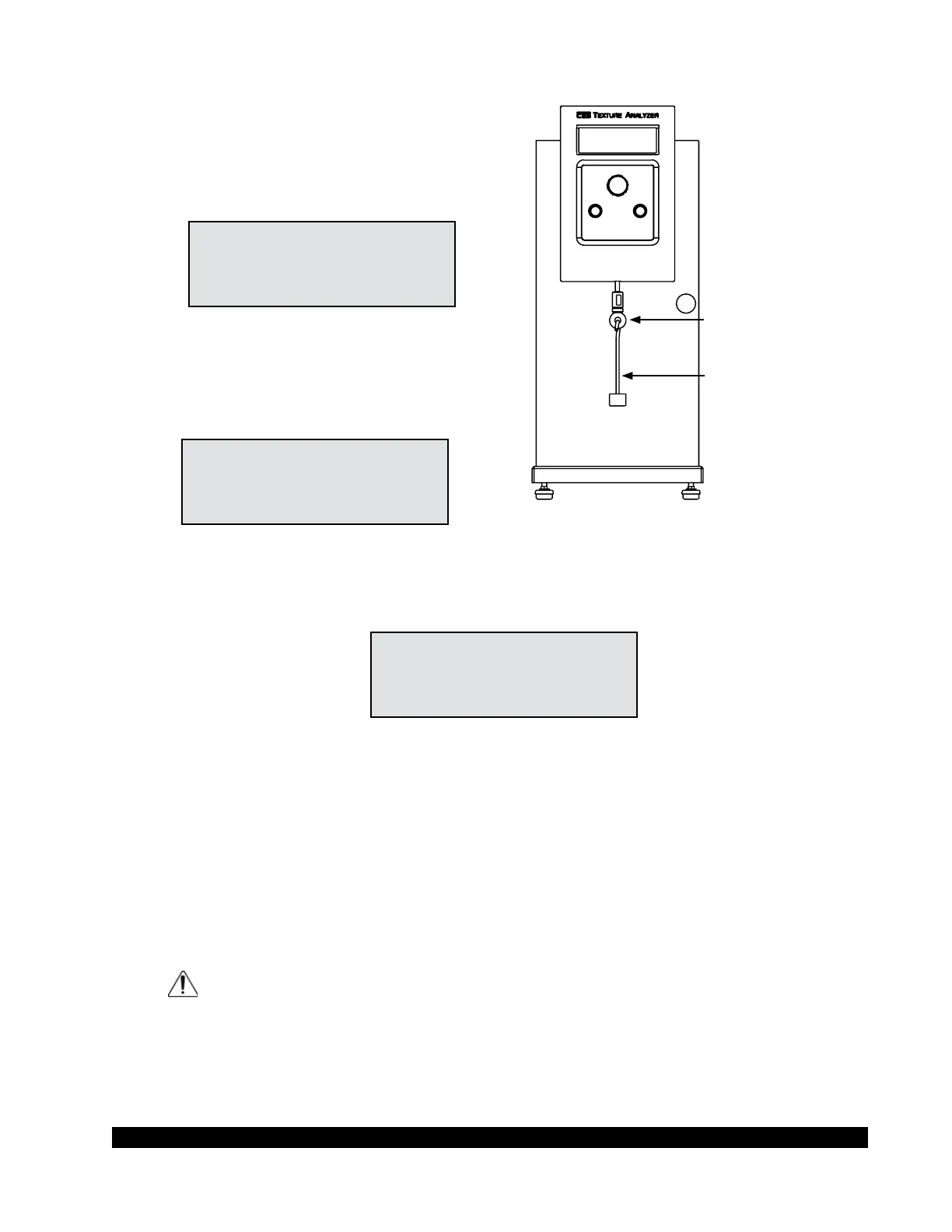AMETEK Brookeld Page 35 Manual No. M08-372-F1116
Note: TA-CW-100C does not include a
hanger mount or hanger. A black,
TA5 probe is included and is used
as the hanger. Each of the three
weights are stacked on top of the
probe during step 4.
TEST: STATIC LOAD
*ATTACH HANGER MOUNT
*PRESS START
TO CONTINUE
III.38
2. The weight of the hanger mount itself will be
zeroed by pressing the start button.
TEST: STATIC LOAD
*PRESS START TO ZERO
LOAD XXXX.X g
III.39
The display will change to show static load active parameters once the autozero process is complete.
TEST: STATIC LOAD
ADD HANGER AND MASS
LOAD XXXX.X g
III.40
TheHangeristherstweighttobexedtotheHangerMount.
NOTE: The Hanger is part of the calibrated weight set, and it has a calibrated weight value.
This weight must be included as part of the total weight applied to the load cell.
Attach the desired weight to the Hanger and record the load value from the display. Multiple weights
may be attached to the Hanger to achieve a range of test points.
Do not apply excessive upward, downward or sideways force to the Hanger Mount or
Hanger while adding or removing weight. This may damage the sensing mechanism of
the CT3.
As successive weights are added, the CT3 will show the total weight, which should be within the
speciedinstrumenttoleranceshowninTableIII.2.TheaccuracyoftheCT3isdenedbythe
rating of the load cell as detailed in Table III.2. If the CT3 Texture Analyzer produces data outside
Hanger Mount
Primary hanger to
which additional
mass is added
Figure III.41
