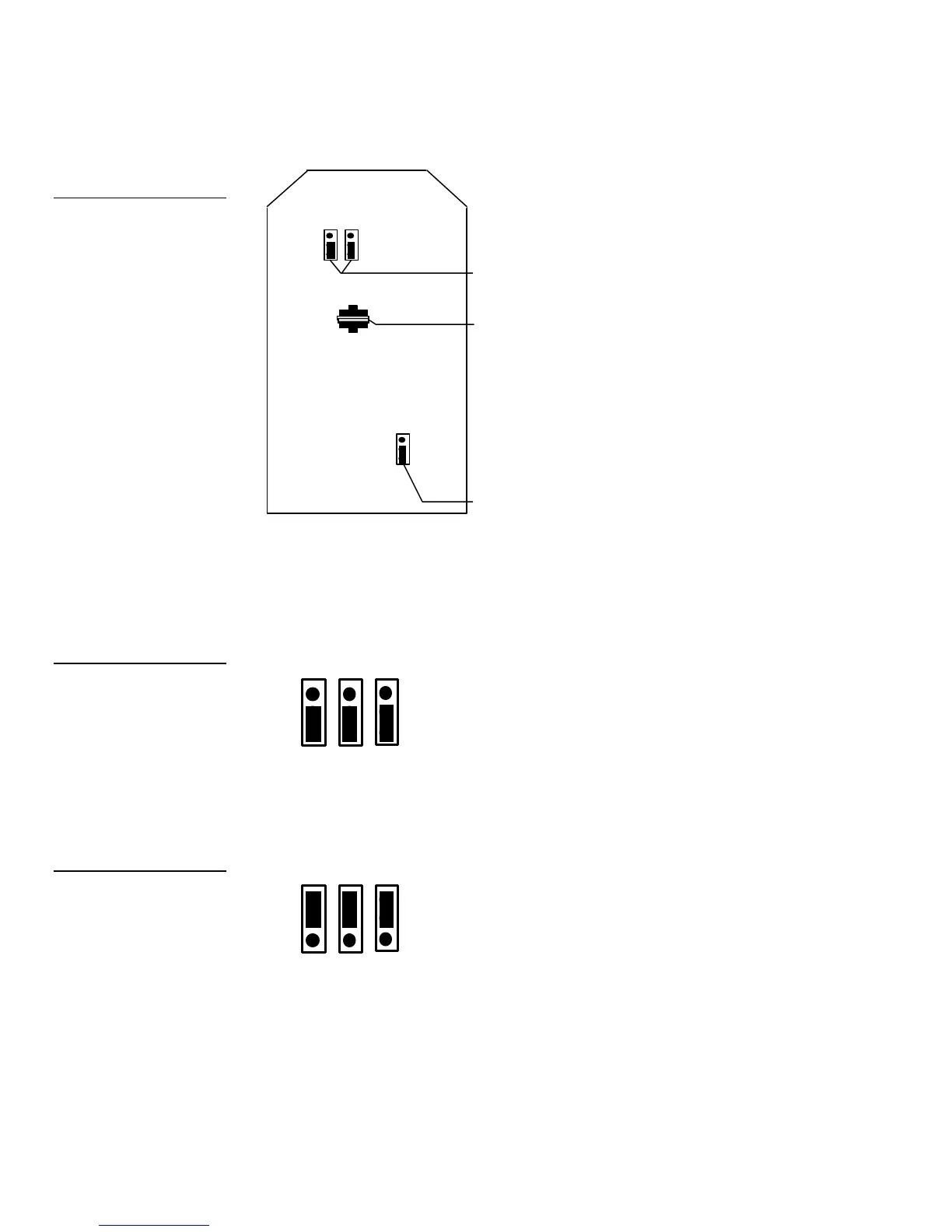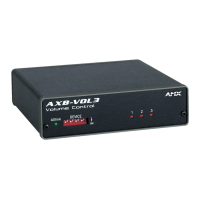10 Pre-Installation Settings AXB-F117 Stealth 1 Camera Controller
RS232
RS232
E5 and E6 communication
E7 communication
5. Set jumpers E5, E6, and E7 for AXlink communication mode (Figure 13). Then,
go to step 7. If you want to set the AXB-F117 to RS-232 communication mode,
go to step 6
6. Set jumpers E5, E6, and E7 for RS-232 communication mode (Figure 14). Then,
go to step 7.
Figure 12
Communication mode
jumpers E5, E6, and E7 set to
factory default settings
Figure 13
E5, E6, and E7 jumper
settings for AXlink
communication mode (factory
Figure 14
E5, E6, and E7 jumper
settings for RS-232
