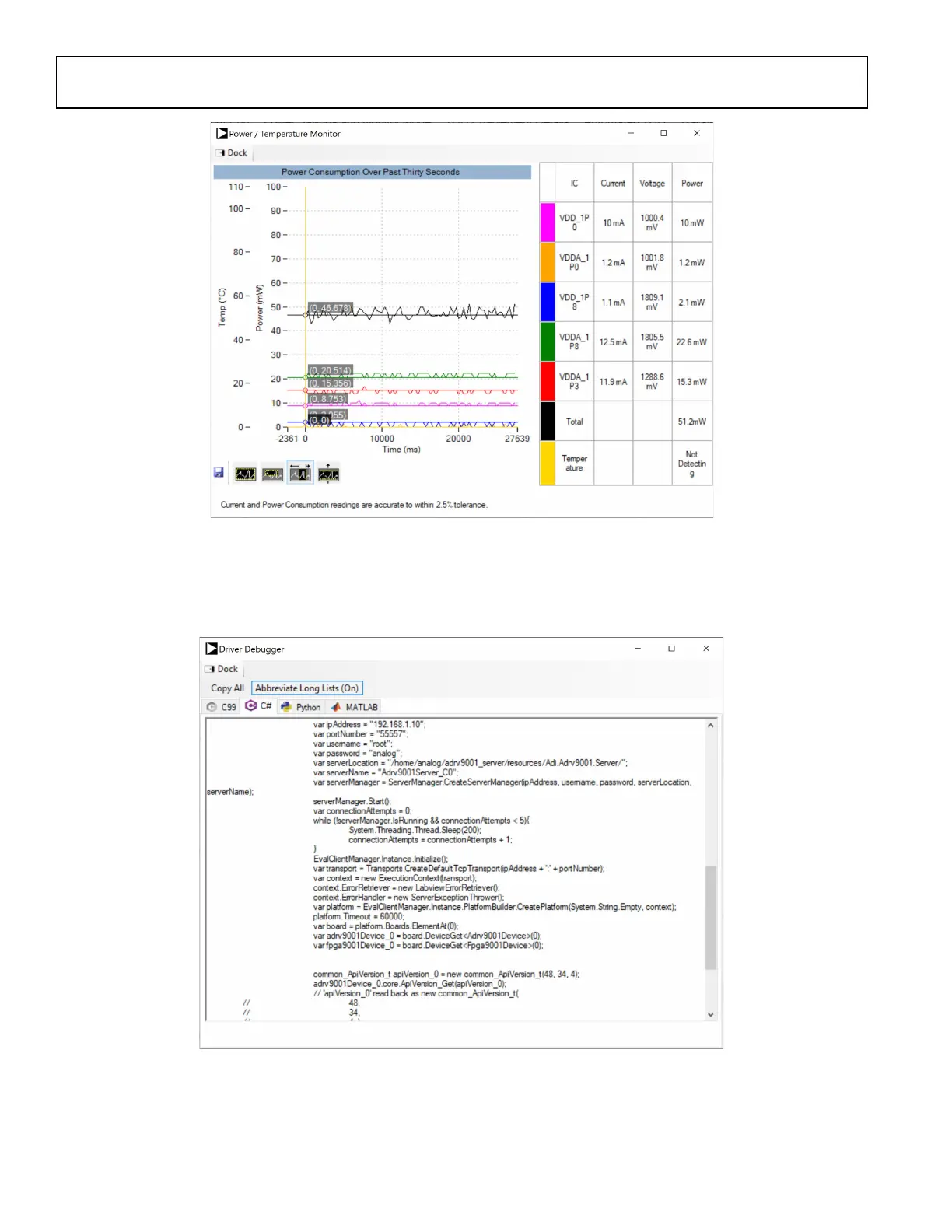UG-1828 Preliminary Technical Data
Rev. PrC | Page 332 of 338
F
igure 324. Power / Temperature Monitoring Window
Driver Debugger
A driver debugger is available from the View menu. This is a live window that captures all the driver calls being used by the TES. This can
be used for debugging issues or understanding driver calls needed.
Figure 325. Driver Debugger Window
