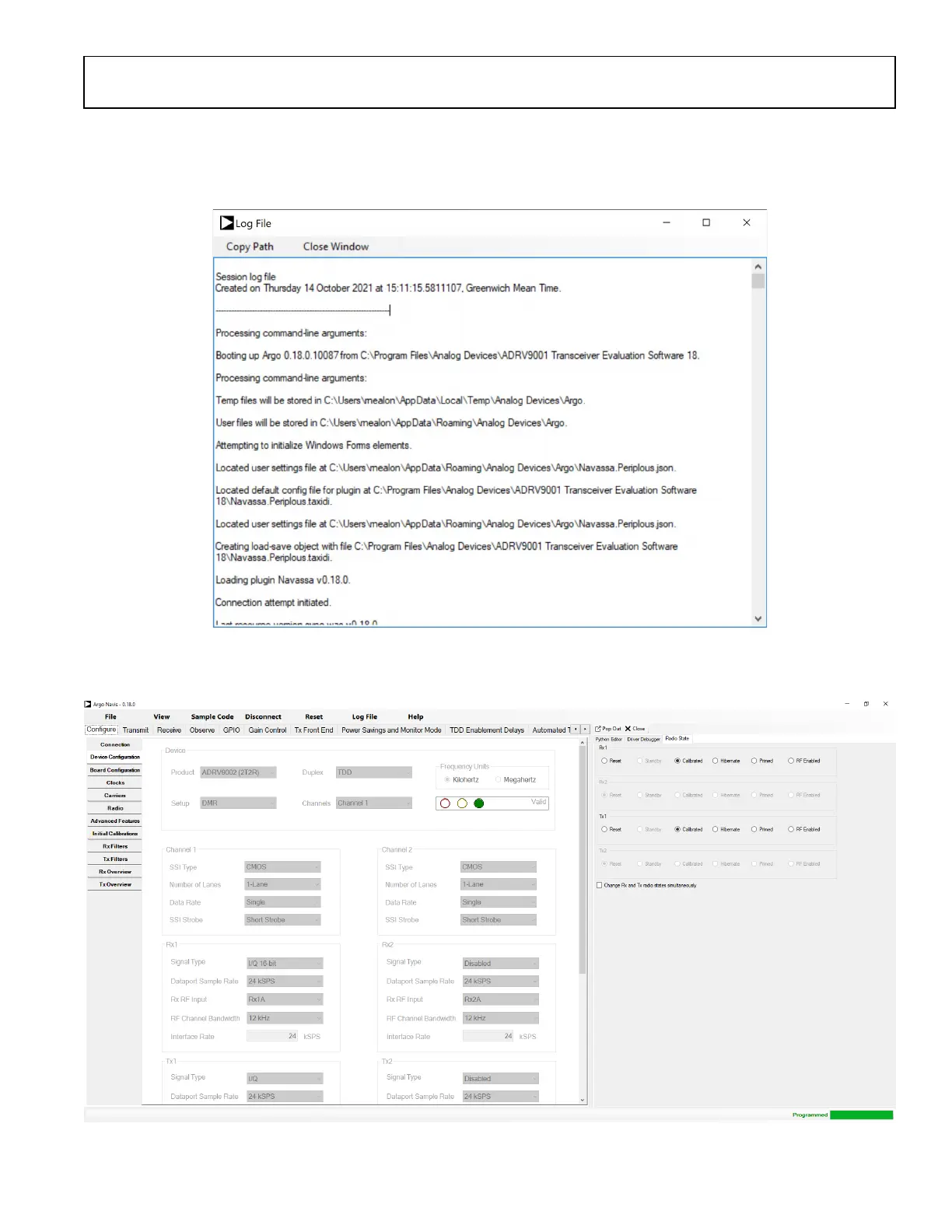Preliminary Technical Data UG-1828
Rev. PrC | Page 333 of 338
Log File
On top of the GUI, there is a button Log File, which shows logging information of the system. If the PC is connected to the evaluation
platform, log file will show the version numbers for different component of the system, including firmware, FPGA, API and so on If
errors occur, for example programming the chip fails, log file will provide certain debugging information on what is failing.
Figure 326. Log File Window
Note that all of these View menu pop-ups can be docked to the main GUI using the ‘Dock’ button in the menu bar of the pop-up. Users
can dock multiple pop-ups at once on the GUI and they will appear in a tabbed format on the right side of the TES. Shown in Figure 327.
Figure 327. Pop-up options docked in TES
