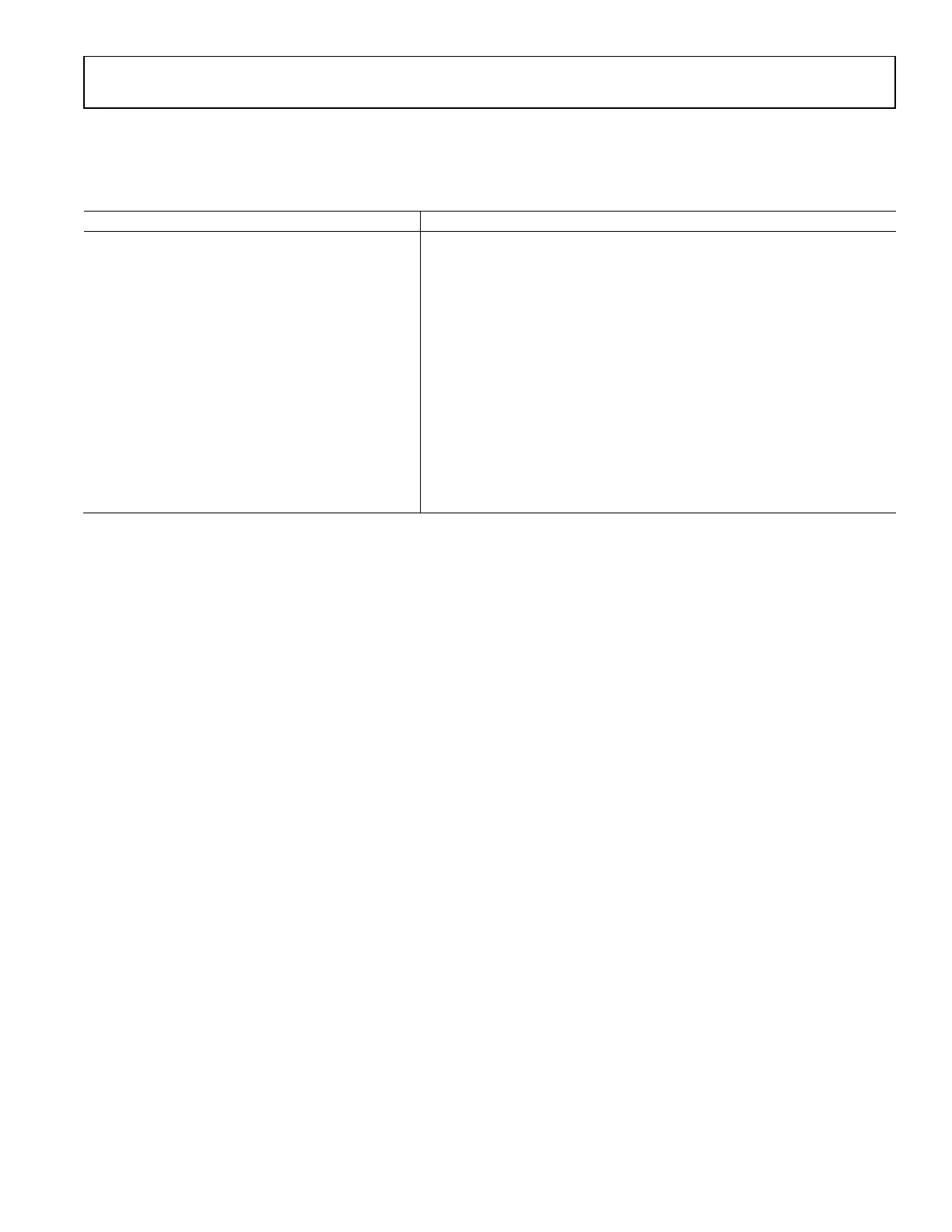Preliminary Technical Data UG-1828
Rev. PrC | Page 177 of 338
A set of receiver gain control APIs are provided for user interaction with the ADRV9001 device. Some of them have been mentioned in
the previous sections. The following table summarizes the list of API functions currently available with a brief description for each one.
For more up-to-dated information and detailed descriptions, please refer to API doxygen document.
Table 75. A List of Rx Gain Control APIs
Rx Gain API Function Name Description
adi_adrv9001_Rx_GainControl_Mode_Set Configures the Rx gain control mode for a specific channel
adi_adrv9001_Rx_GainControl_Mode_Get Retrieves the currently configured Rx gain control mode
adi_adrv9001_Rx_Gain_Get Reads the Rx Gain Index for the requested Rx channel
adi_adrv9001_Rx_Gain_Set Sets the current AGC Gain Index for the requested Rx channel
adi_adrv9001_Rx_GainTable_Write Programs the gain table settings for Rx channels
adi_adrv9001_Rx_GainTable_Read Reads the gain table entries for Rx channels requested
adi_adrv9001_Rx_DecimatedPower_Get
Gets the decimated power for the specified channel
adi_adrv9001_Rx_GainControl_Configure
Sets up the device Rx Gain Control for a specified channel
adi_adrv9001_Rx_GainControl_Inspect Inspects the device Rx Gain Control for a specified channel
adi_adrv9001_Rx_GainControl_MinMaxGainIndex_Set Sets the min/max gain indexes for gain control operation for the specified
channel
adi_adrv9001_Rx_GainControl_MinMaxGainIndex_Get Gets the min/max gain indexes for gain control for the specified channel
adi_adrv9001_Rx_GainControl_Reset Resets all state machines within the gain control block
adi_adrv9001_Rx_GainControl_PinMode_Configure Configures gain control for MGC PIN mode
adi_adrv9001_Rx_GainControl_PinMode_Inspect Inspects gain control configurations for MGC PIN mode
DIGITAL GAIN CONTROL AND INTERFACE GAIN (SLICER)
The digital gain control has two major purposes, one for gain correction which is to correct the small step size inaccuracy in analog front-
end attenuation, and the other for gain compensation which is to compensate for the entire analog front-end attenuation. In the gain
compensation mode, for example, if 5 dB analog attenuation is applied at the front end of the device then 5dB of digital gain will be
applied. This ensures that the digital data is representative of the RMS power of the signal at the receiver input port (plus the nominal
receiver analog gain) so that any internal front-end attenuation changes in device for preventing ADC overloading are transparent to the
baseband processor. In this way, the device’s AGC can be used to react quickly to incoming blockers without the need for the baseband
processor to track the current gain index for the level of the received signal at the input to the device for signal strength measurements.
The digital gain block is controlled by the receiver gain table as mentioned earlier. Note different digital gain will be applied when
configured in gain correction or gain compensation mode. The receiver gain table has a unique front-end attenuator setting, with a
corresponding amount of digital gain, programmed at each index of the table, as shown in Table 56.
For the gain compensation mode, it can be used in either AGC or MGC mode. The digital gain allows for compensation of both the
internal analog attenuator and an external gain component (such as a DSA or LNA). After the digital gain compensation, the signal power
should only depend on the input signal power.
Around the end of the receiver datapath, receiver interface gain could be further applied by using a “Slicer” block for 2 major purposes.
One is to avoid digital saturation due to the bit-width limitation of the data port in gain compensation mode. The other one is to ensure
the overall SNR is limited only by analog noise and unaffected by quantization noise. When gain compensation mode is used, any analog
attenuation is compensated by a corresponding digital gain, such that the sum of the analog and digital gain is always equal to the nominal
receiver analog gain of 20 dB. At the ADC input, the full scale input signal is approximately 8.6 dBm. This value translates to 0 dBFS in
the digital datapath for either the I or Q channel. As an example, assuming a 5dBm signal is applied at receiver input port, at the receiver
output, the signal power will be 5 + 20 = 25 dBm or 25 − 8.6 = 16.4 dBFS. This will cause clipping in 16-bit output signal. Therefore,
interface gain (less than 0 in this case) could be applied to attenuate the signal to avoid clipping. On the other hand, for a very low signal
level, at receiver input, within the RF bandwidth of interest, it must be assured that the analog noise dominates the quantization noise. In
the receiver datapath, different modes of receiver data interface are provided, which can be classified into 2 major categories, one using a
final 15-bit or 16-bit quantizer to round the 22-bit receiver data to 15-bit or 16-bit, and the other passing the 22-bit receiver data entirely
without using any quantizer. In the first mode, the quantizer becomes the dominant noise source as a result of the final interface
quantization. This quantization noise as a result of the final 15-bit or 16-bit quantizer will be spread over a bandwidth equivalent to its
output sampling frequency. For NB applications where the output sampling frequency is low, the total quantization noise per Hz could be
larger than the analog noise per Hz. By applying interface gain (greater than 0 in this case), prior to the final quantizer, the signal level
and analog noise level are both increased. Therefore, the analog noise dominates over the quantization noise so that SNR is dominated by
analog front-end noise in the RF bandwidth of interest. For WB applications, since the sampling frequency is higher, the total
quantization noise becomes much smaller. In such a case, the analog noise could be way above the quantization noise, therefore, interface
