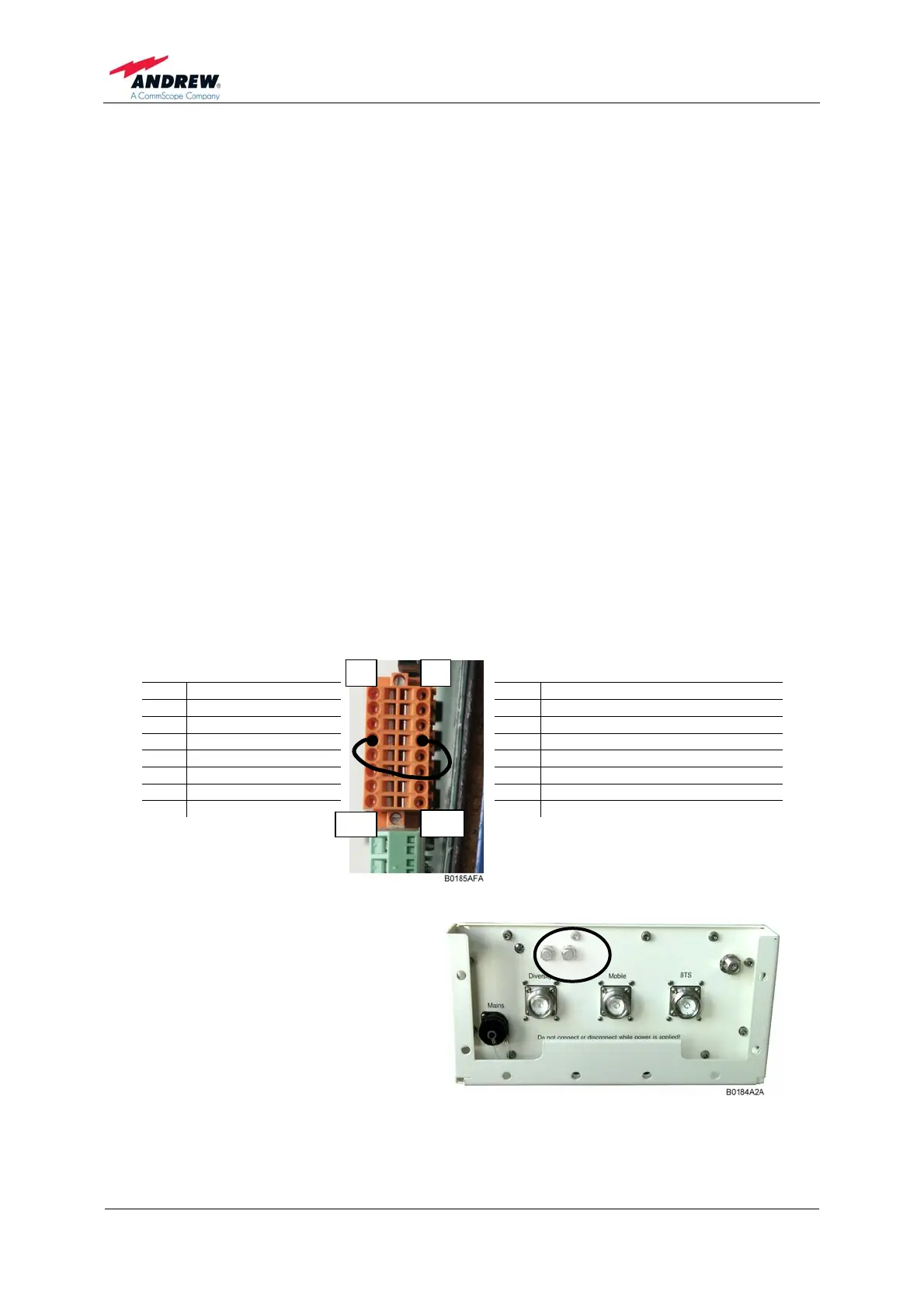User’s Manual for Node M and Node C
Network Elements
Page 20 M0121A4A.doc
3.2. SETTING UP NODE M/C REPEATER TO RUN AS A LAN ELEMENT
3.2.1. Prerequisites
Use the Local Area Network (LAN) mode to activate DHCP clients or to assign a
static IP address to the Node M/C.
) Note: Before it is possible to configure the LAN settings alarm connectors
7 and 8 must be connected in order to activate External Alarm 1,
figure 3-2 Pin connection.
A local connection via laptop or PC cannot be setup as long as alarm connectors 7
and 8 are connected.
) Note: In the software, LAN Information settings will be activated, if the
main connectivity is set to LAN. Please refer to the software
manual.
For the connection of the Node to the LAN network please use the same type /
category of Ethernet cable as for the connection of the computer to the LAN network.
3.2.2. Procedure
1. Switch off repeater and connect Pin 7 and Pin 8 of the External Alarm connector.
Pin
Pin
2 n.c. 1 n.c.
4 GROUND 3 EXT_ALARM_3
6 GROUND 5 EXT_ALARM_2
8 GROUND 7 EXT_ALARM_1
10 PSTN_1_EXTERNAL 9 PSTN_1_INTERNAL
12 PSTN_2_EXTERNAL 11 PSTN_2_INTERNAL
14 GROUND 13 SUMMARY ALARM, LED GREEN
16 GROUND 15 SUMMARY ALARM, LED RED
figure 3-2 Pin connection
2. Switch on repeater
3. Put an Ethernet CAT5 cable
(recommended cable diameter is
4 - 6 mm) through one of the PG7
cable glands into the Node.
figure 3-3 Cable gland position
2 1
15
16