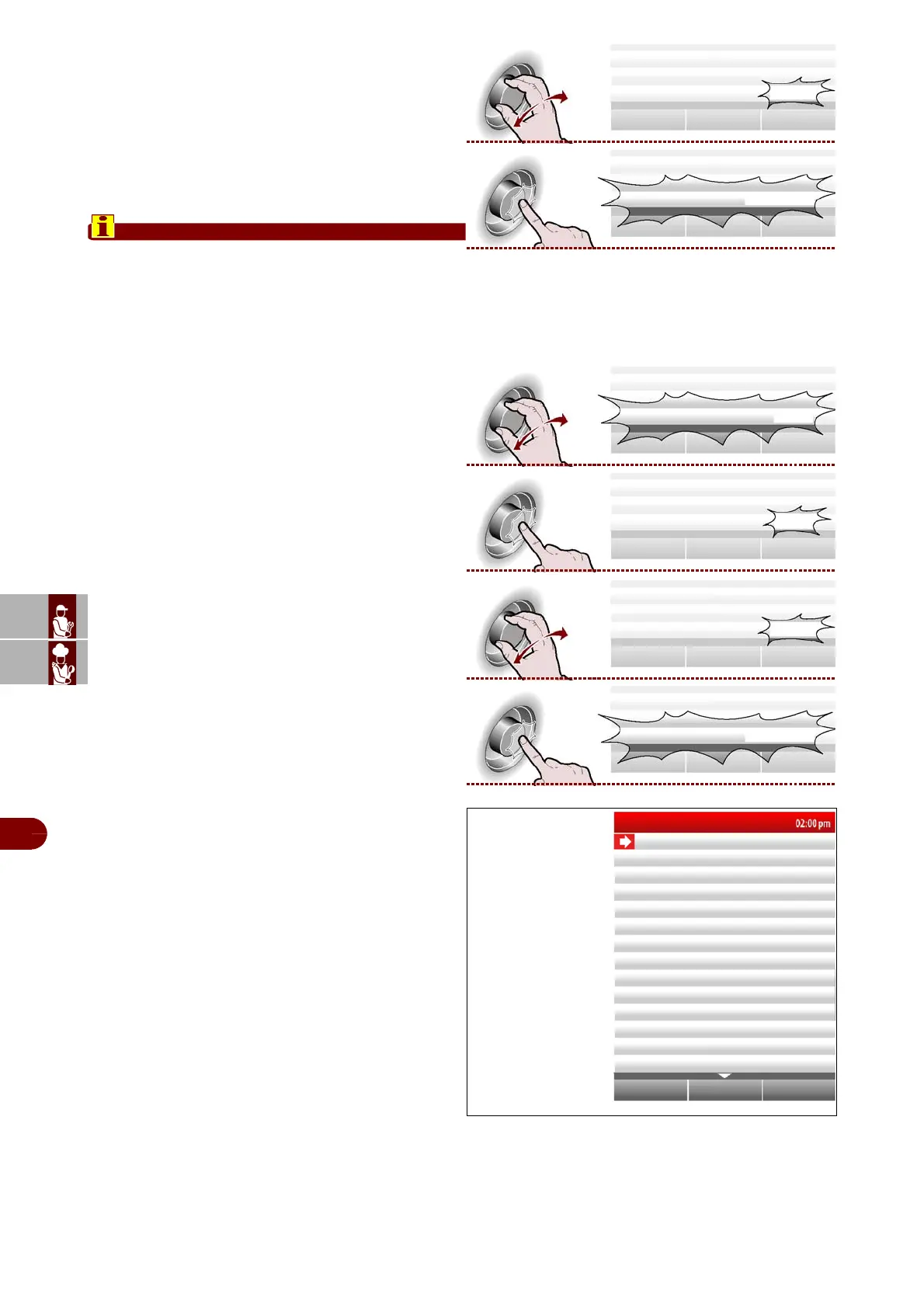ES
FR
DE
GB
IT
C13148123_GB.fIDM
English
-
16
-
Use and installation manual
3–To activate or deactivate the cleaning function of the
water drain at the beginning of every wash, rotate knob.
4–Press the knob to confirm the selected parame-
ter. >>>
The function "Water drain cleaning" entails a
higher consumption of detergent; only use this
function if necessary, for example for frequent
cooking of greasy food (chickens, roasts, etc.).
User parameters
1–To modify and thus personalise some preset
functions set by the manufacturer, select the "User
parameters" function with the knob. >>>
2–Press the knob to confirm the selected function.
>>>
3–Rotate the knob to insert the password supplied by
the manufacturer (APGC). >>>>
4–Press the knob to confirm the selected function.
>>>
The display will show page. >>>
–Time for cleaning the oven: (default=OFF): the
oven is blocked and needs cleaning when the time
elapses (Standard, medium, Basic).
–Time for cleaning the oven: (default =1 hour): is
the remaining time of the oven blocking, beginning
from the warnings start (acoustic and visual) of the
oven blocking (see page 50).
–Warning time de-scaling: (default= OFF): is the time
after which the app liance warns the user to check the
oven and if necessary start th e cleaning program
(descaling, see page. 50).
–release cooking (default= OFF): select ON to
release the oven from the CLE alarm.
–Unblock program (default =OFF):
–User button: is used to mo dify the “User key”
writing present in the“Main functions (Home page)”.
–Change user's Password: used to modify the “APGC” password (supplied by the
manufacturer) with a new password.
time for cleaning the oven OFF
time for cleaning the oven 1 hour
warning time de-scaling OFF
release cooking OFF
unblock program OFF
User button
change user's Password
User parameters