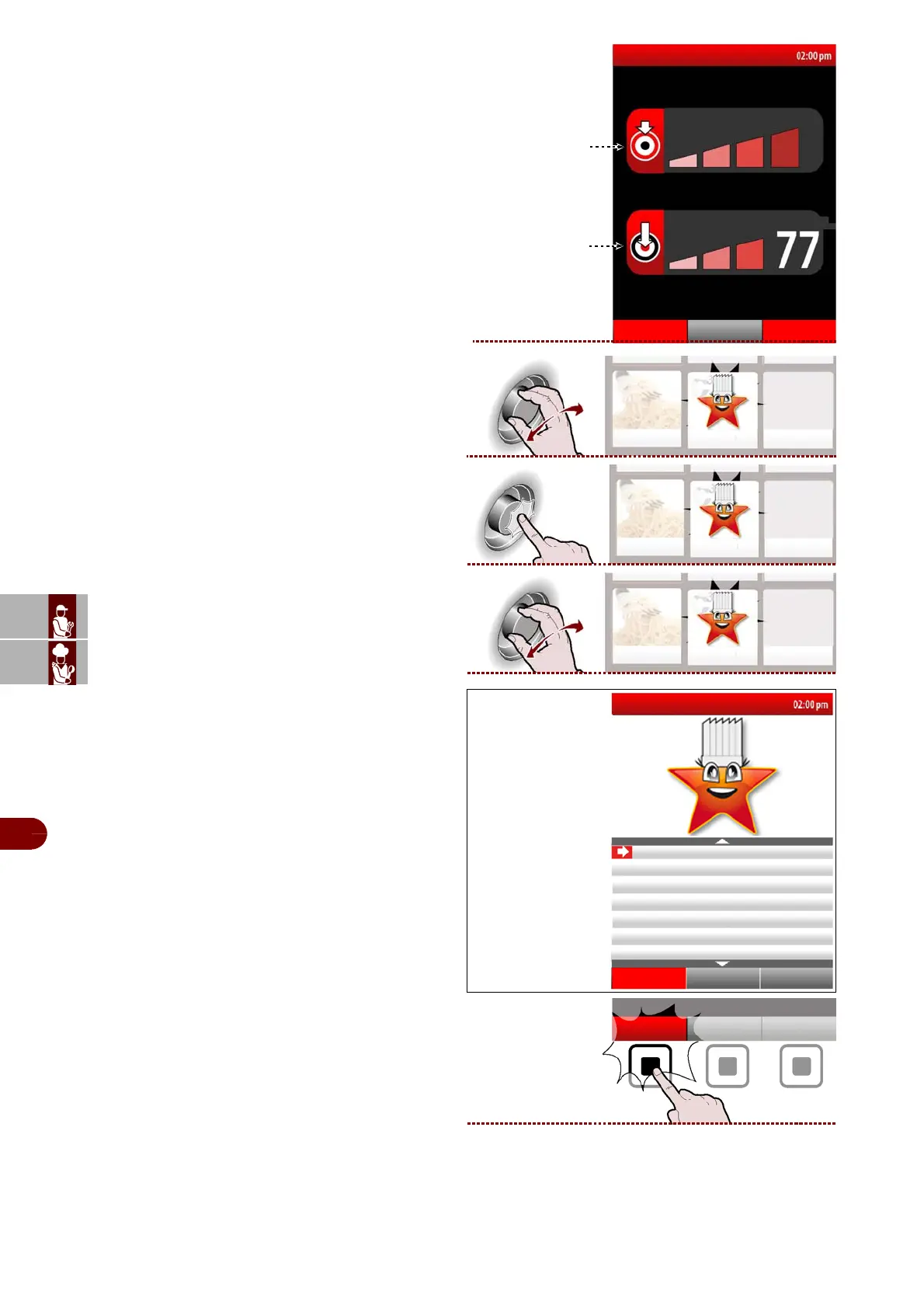ES
FR
DE
GB
IT
C13148123_GB.fIDM
English
-
26
-
Use and installation manual
The display will show page. >>>
9–At this point it is p ossible to set certain program
parameters, using the knob. >>>
To start the programmed cooking at a pre-estab-
lished time, proceed as indicated at page 29 (start
time).
To set this as a favourite cooking mode, press the
"set as favourite" button and proceed as de-
scribed on page 11 (alphanumeric mode)
The saved programme can be recalled by selecting
the "favourites" icon on the "C3 automatic cooking"
screen. >>>
The "favourite" programmes can be deleted as
follows:
1–Use the knob to select the "favourites" icon.
>>>
2–Press the knob to confirm the selected function.
>>>
3–The display will show page. >>>
4–Press the button. >>>
game
Browning
setting
Core
temperatur
set as favourite start time