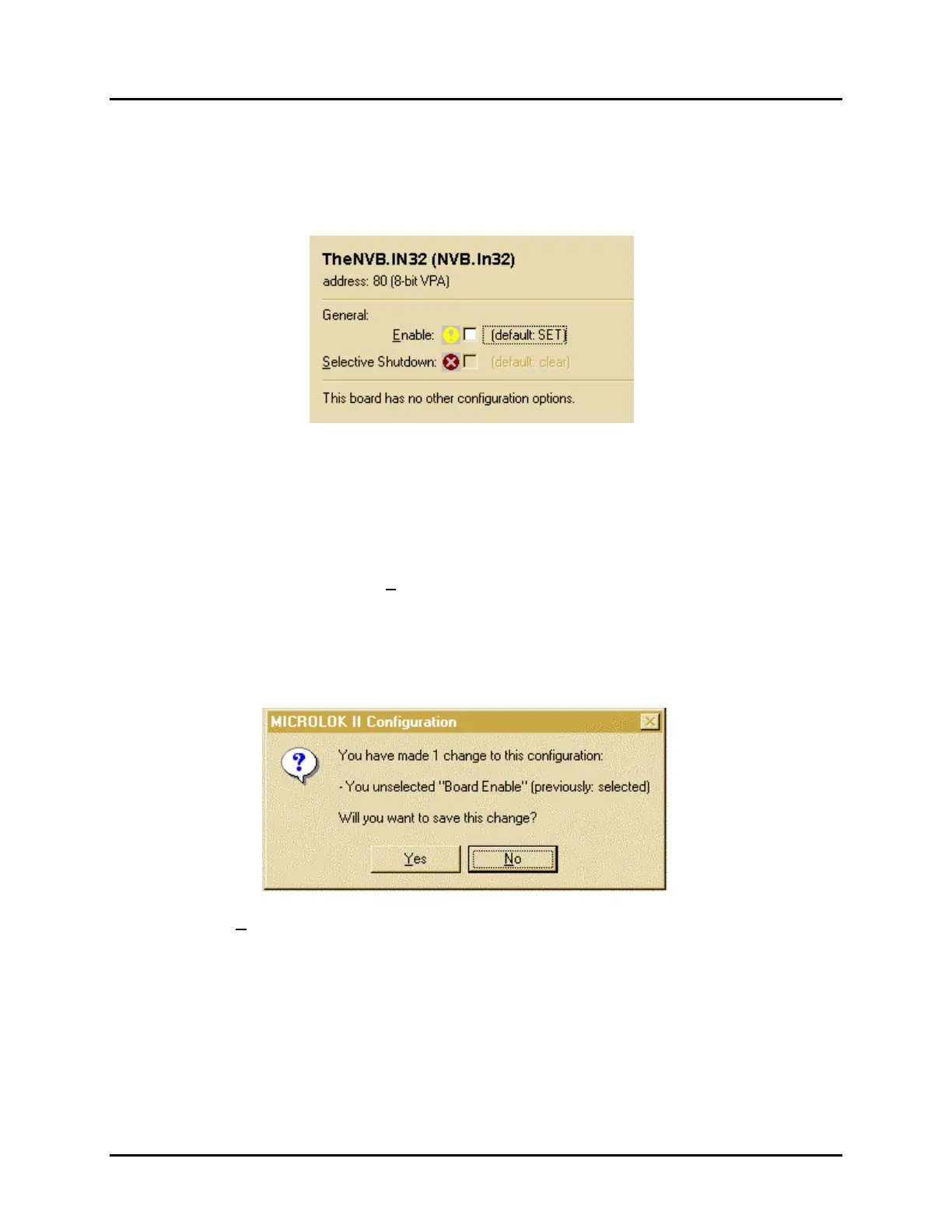UNION SWITCH & SIGNAL Microlok II System Startup, Troubleshooting, and Maintenance
6-16 September 2000 SM-6800C Rev. 2.5
6.2.11 Configuring the Non-vital 32-Bit Input Boards (NVB.In32)
To configure a non-vital output board, click on one of the NVB.In32 selection buttons on the
system configuration selection screen. A dialog box similar to the one shown below will appear.
The only configurable option for the non-vital input board is the Enable option. Selective
Shutdown
is not yet implemented and will remain disabled. Enable is user configurable through
the Tools program only if it is identified as an adjustable parameter in the application software.
Use the following procedure to configure the non-vital output board:
1. First, make sure that a check mark appears in the Enable selection box at the top of the
screen. If necessary, click on the Enable selection box to insert a check mark.
2. When Enable has been set to the proper value for the application, click on the Done button at
the lower left corner of the screen. A dialog box similar to the one shown below will be
displayed:
3. Click on the
Yes button to save the configuration changes and complete the board
configuration. The system configuration selection screen will again be displayed on the
screen.
4. Repeat steps 1 - 3 for any other non-vital input boards that may be installed in the cardfile.