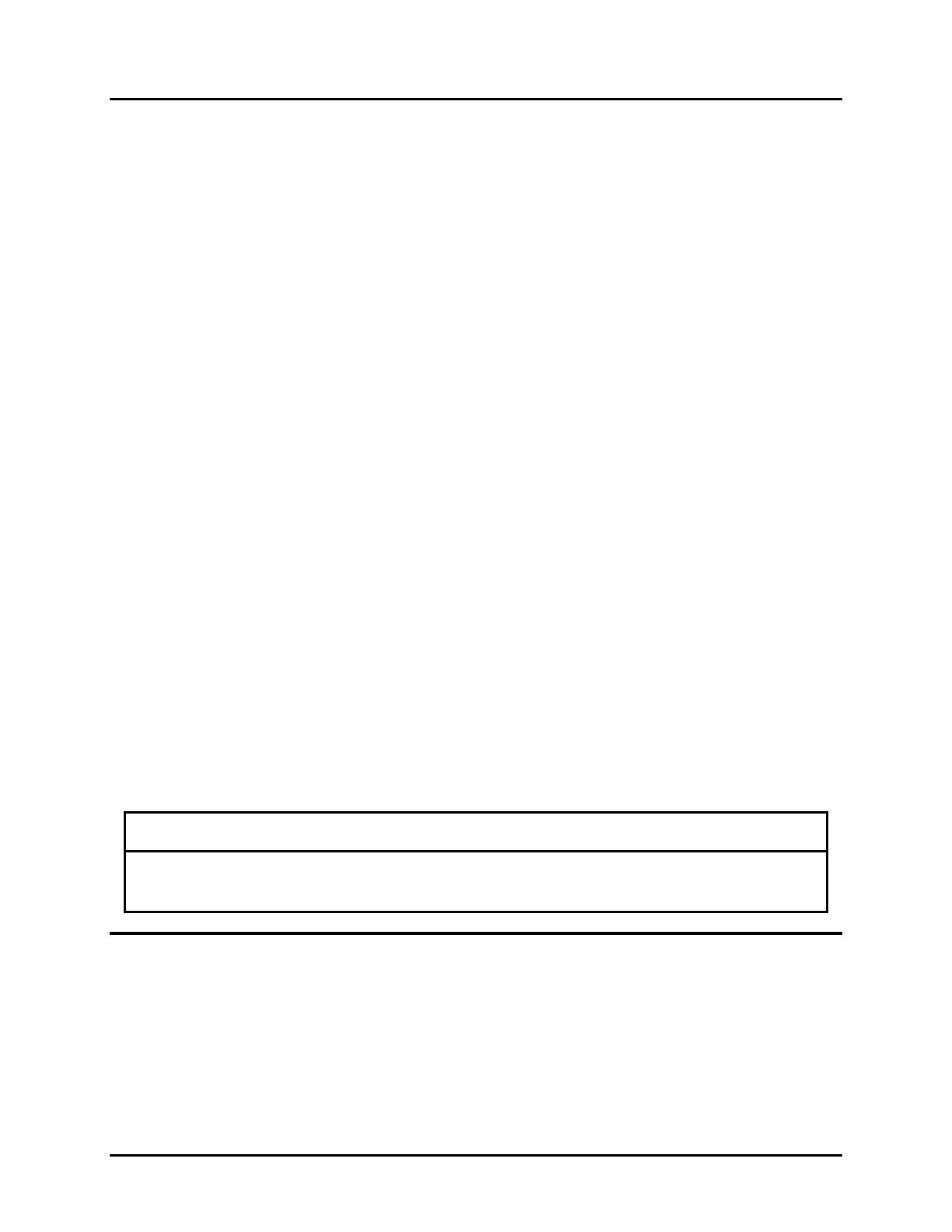Microlok II System Startup, Troubleshooting, and Maintenance UNION SWITCH & SIGNAL
SM-6800C Rev. 2.5 September 2000 3-5
• The ADJUST UP-DOWN toggle switch is used to increment or decrement any adjustable
parameter available in the menus. The shaded option boxes shown in Figures 3-2 and 3-3 are
the only areas within each menu where the
ADJUST UP-DOWN switch is functional. The
shaded blocks always require either an adjust or an action intervention.
• Once an adjustment has been made to the value of a parameter, toggle the
ACTION ACCEPT
REJECT
switch to the ACCEPT position to accept the new value, or to the REJECT position to
reject the change and revert the parameter to its previous value. If you reject a parameter
adjustment, you will be returned to the next higher unshaded option box in the menu.
The two 4-character displays at the top of the CPU board front panel show you where you are in
the menu structure by displaying or scrolling alphanumeric phrases. The display text for each
option box is shown in Figures 3-2 and 3-3. The text shown in capital letters in each block is
what you will see on the 4-character displays. If two lines of text are shown in a block, the upper
line is shown on the upper 4-character display and the lower line is shown on the lower 4-
character display. If only one line of text is shown in a block, the text is shown on the upper 4-
character display; the lower display will be blank.
Throughout this chapter, references to specific information shown on the 4-character displays
will be indicated as follows:
RES|MENU
... where the first term (RES) is shown on the upper 4-character display and the second term
(MENU) is shown on the lower display.
The on-line menu has an associated software timer that returns you to the main display level of
the menu if the CPU senses no front panel switch activity for a preset period of time. Section 3.4
covers operation of the on-line menu. The reset menu has no such timer. You must manually
exit the reset mode (by selecting the
CleaR CPS option) to resume normal system on-line
operation. Section 3.3 provides detailed information on the reset menu.
NOTE
The CPU board processor reads the front panel switches once every second. Therefore,
it is important to be deliberate when operating the switches.
3.3 RESET MENU FUNCTIONS
The reset menu (Figure 3-2) is used to reset the Microlok II system following a conditional
power supply trip. This menu provides access to the system event and error logs and enables
manual configuration of selected track circuit and signal lamp parameters. It is used primarily to
troubleshoot when the system will not come out of reset.