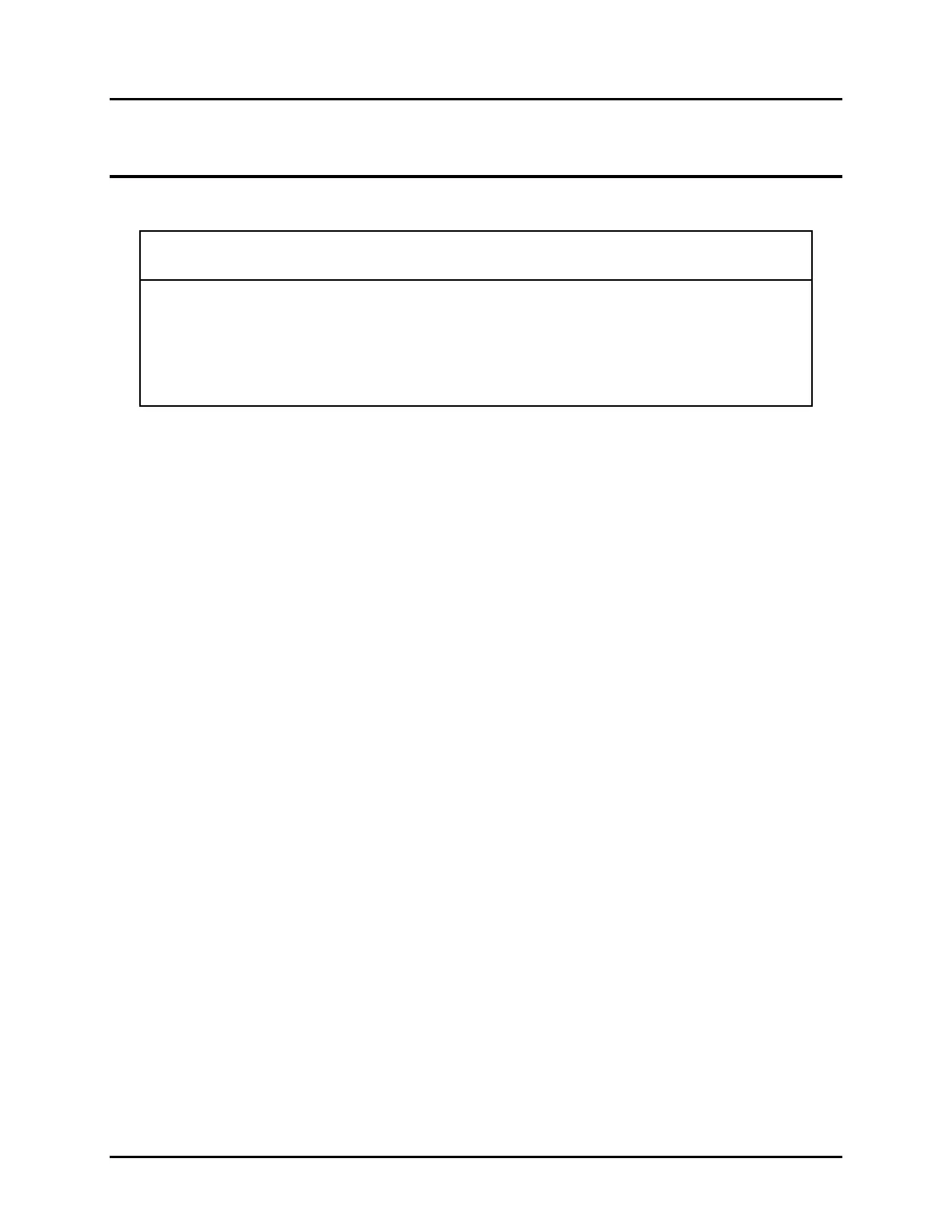Microlok II System Startup, Troubleshooting, and Maintenance UNION SWITCH & SIGNAL
SM-6800C Rev. 2.5 September 2000 1-1
1. INTRODUCTION
1.1 OVERVIEW OF THE MANUAL
WARNING
FAILURE TO OBTAIN APPROVED TRAINING, AND TO ACT IN
ACCORDANCE WITH THE PROCEDURES AND WARNINGS OUTLINED IN
THESE MANUALS, MAY RESULT IN SERIOUS PERSONAL INJURY
AND/OR PROPERTY DAMAGE.
This manual is written specifically for field personnel who are responsible for the startup and
configuration of the Microlok
II system. This manual also contains detailed information on
troubleshooting system malfunctions and for maintaining the system in a safe and operable state.
The manual is organized as follows:
• Chapter 2 provides information concerning the Microlok II printed circuit board front panel
controls and indications. The description for each board includes a front view of the circuit
board, a discussion of the function of each front panel control, and the information provided
by each front panel indication.
• Chapter 3 provides procedures for using the front panel controls on the Microlok II system
CPU board. This section also discusses the menu structures associated with the CPU board
and the methods used to interpret the data provided by the CPU board front panel indications.
• Chapter 4 provides procedures for using the Microlok II Maintenance Tools software
package. This software is loaded onto a laptop personal computer that is connected through a
serial cable to the diagnostic port on the Microlok II CPU board. Using this versatile
software, field personnel can download upgrades to the system application and executive
software, configure the Microlok II system, and perform extensive system diagnostics using
the Tools program logging capabilities.
• Chapter 5 provides the procedures for powering up the Microlok II system, checking the
initial operation of the system following power-up, and for downloading the system
application software.
• Chapter 6 provides procedures for adjusting the configurable parameters of the Microlok II
system and for testing the operation of the various system functions.
• Chapter 7 details the resources that are available and the procedures that can be used to
troubleshoot Microlok II system malfunctions.