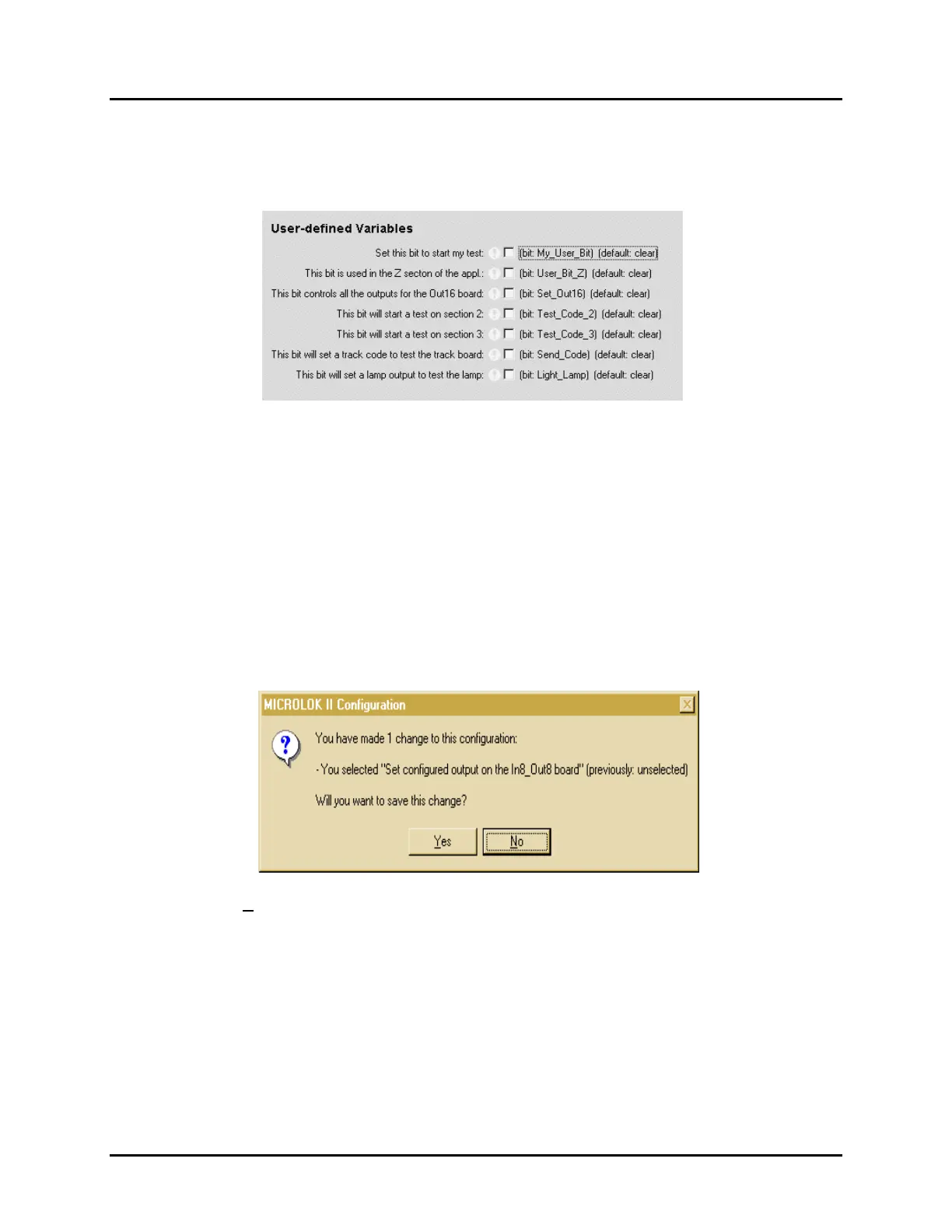UNION SWITCH & SIGNAL Microlok II System Startup, Troubleshooting, and Maintenance
6-8 September 2000 SM-6800C Rev. 2.5
6.2.3 Configuring the User Variables
Click on the User Variables selection button on the system configuration selection screen. A
display similar to the one below will appear on the screen.
The User-defined Variables are boolean bits or numeric variables defined in the application
program. These variables have a default value defined by the user, but can be set to a specific
value during configuration. They cannot be modified by the application logic. They could be
used to enable or disable various sections of the application during configuration, but their use is
ultimately up to the application programmer.
1. To set the user-defined variable bit for a circuit board, position the cursor within the
appropriate selection box and then press the <Space Bar>.
2. When all of the user-defined variables have been set to the proper values for the application,
click on the Done button at the lower left corner of the screen. A dialog box similar to the
one shown below will be displayed:
3. Click on the
Yes button to save the configuration changes and complete the board
configuration. The system configuration selection display will again be displayed on the
screen.