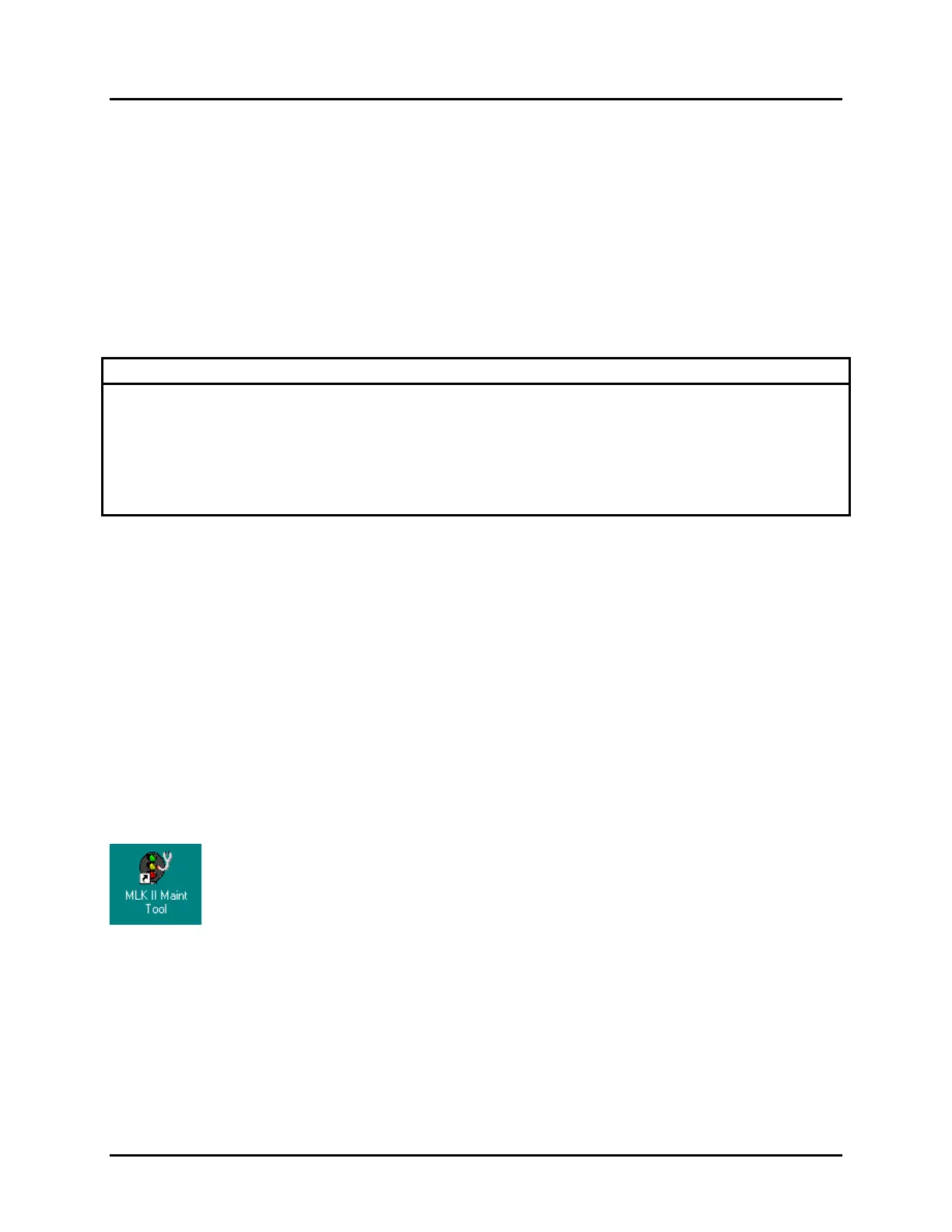Microlok II System Startup, Troubleshooting, and Maintenance UNION SWITCH & SIGNAL
SM-6800C Rev. 2.5 September 2000 4-5
4.3 USING THE MAINTENANCE TOOLS PROGRAM
The Microlok II Maintenance Tools program is a Windows-based program designed for use with
either Microsoft Windows 95
or Microsoft Windows NT
. Because Windows 95 and NT were
chosen as the platforms for the program, the appearance and operation of the Tools program are
similar to any other Windows-based application. Although this program can be used on any
personal computer that has the Windows 95 or NT platform, the Tools program will most
frequently be used out in the field at the Microlok II system installation. This requires the use of a
laptop personal computer. The laptop computer is linked to the Microlok II installation CPU
board through an RS-232 serial connection. Chapter 5 provides the procedure for establishing
this connection.
CAUTION
TO AVOID POSSIBLE DAMAGE TO THE DIAGNOSTIC COMPUTER WHEN
CONNECTED TO THE MICROLOK II CARD FILE, IT IS RECOMMENDED THAT, IF
THE POWER SUPPLY OF THE DIAGNOSTIC COMPUTER IS CONNECTED TO AN
AC POWER SOURCE, THE POWER SOURCE BE ISOLATED FROM EARTH
GROUND BY WAY OF A 3-PRONG TO 2-PRONG ADAPTER.
When using the Tools program, there are two main differences between a portable laptop PC and
a desktop PC:
• The screen is much smaller with a portable PC. As a result, more windows may overlap.
You may also need to use scroll bars more than with a desktop PC.
• The laptop and desktop PCs generally use different pointing devices for selecting screen
information. Desktop PCs are usually equipped with a mouse, while laptop portable PCs
often employ a track-ball or a small joystick incorporated into the keyboard to move the
pointer. All of these pointing devices interface with the Windows platform in generally the
same manner.
4.3.1 Maintenance Tools Program Screen Components
To load the Microlok II Maintenance Tools program, double click on the Tools
program icon on the Windows desktop. The Maintenance Tools main menu
(Figure 4-1) is the first display that you will see after the program completes
loading. This display provides user access to all of the tools and control functions
associated with the program.
The Maintenance Tools main menu window is divided into five functional areas:
• Title bar
• Tool bar
• System status bar
• Tools selection area
• Task bar