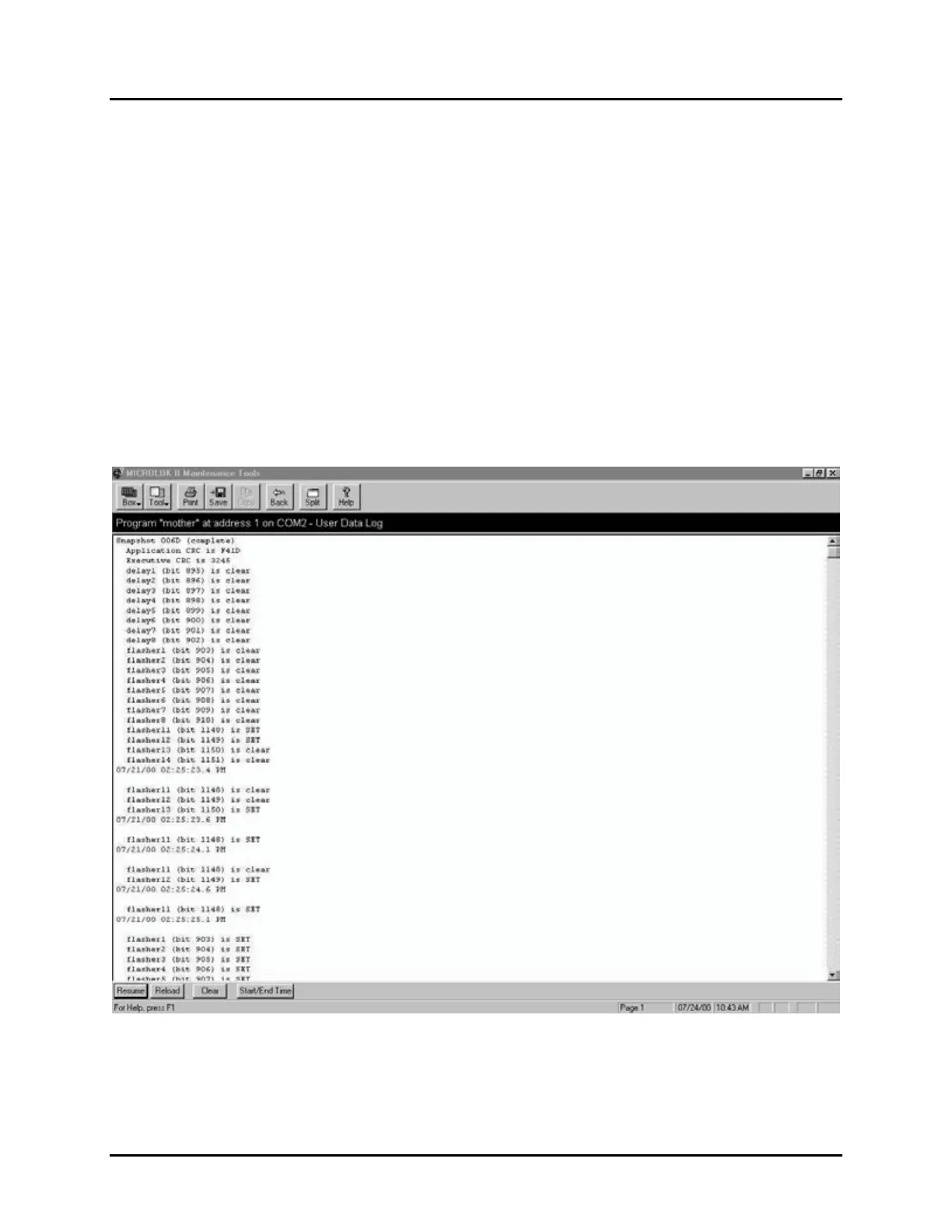UNION SWITCH & SIGNAL Microlok II System Startup, Troubleshooting, and Maintenance
4-22 September 2000 SM-6800C Rev. 2.5
• No Start / End Time - Selecting this check-box lets the user choose to download the
entire log.
• Download Starting at - Selecting this check-box lets the user enter a starting date and
time.
• Download Ending at - Selecting this check-box lets the user enter an ending date and
time.
If the user only specifies a start time, the user data log display will only show all user data log
events from the start time to the end of the log. The entry of only an end time, then, causes the
user data log to only display events from the beginning of the log to the end time. If a user enters
both a start and end time, the user data log will only display events within that range.
A typical User Data Log is shown below: