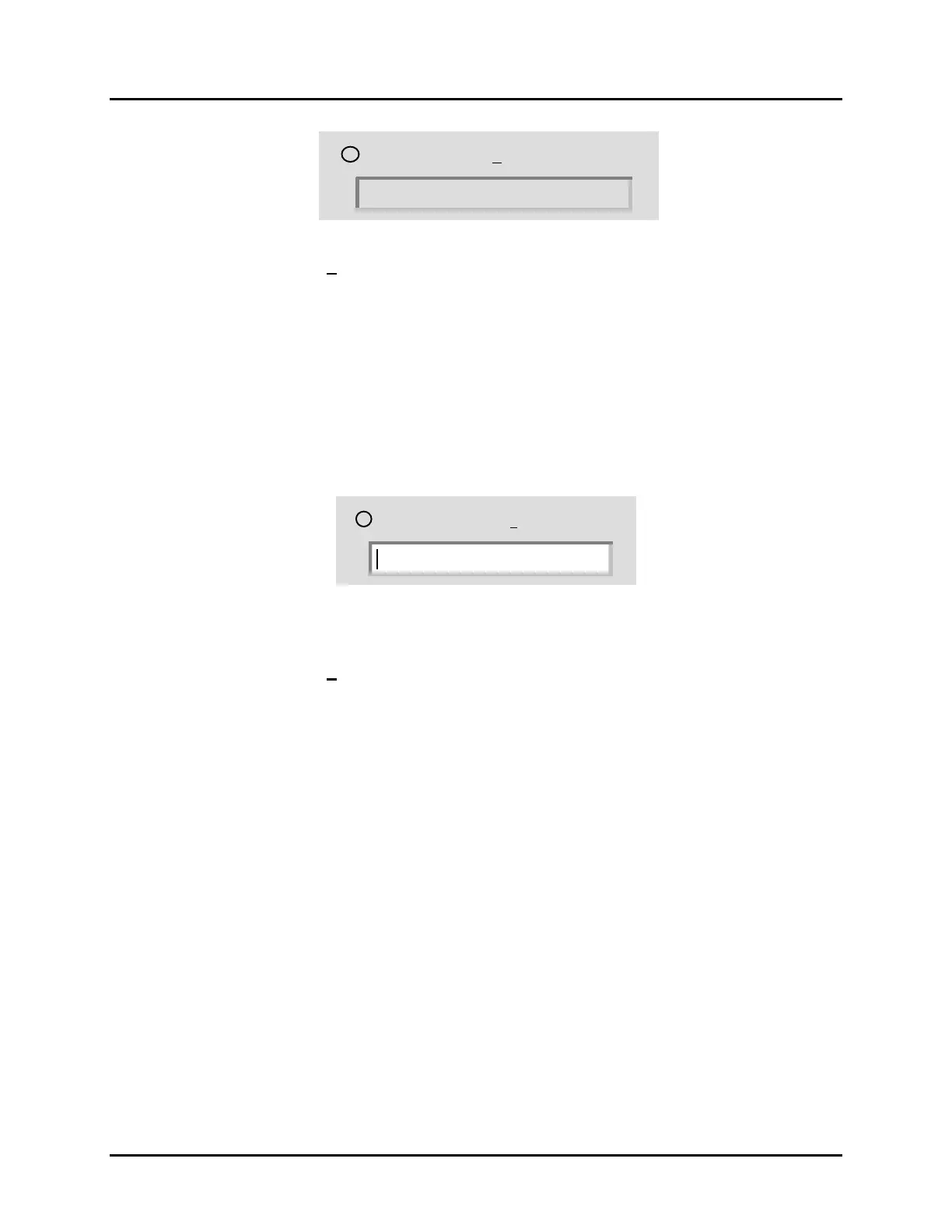Microlok II System Startup, Troubleshooting, and Maintenance UNION SWITCH & SIGNAL
SM-6800C Rev. 2.5 September 2000 4-31
c. Click on the screen's Set time pushbutton. The system's time and date change to those
originally shown for the laptop computer.
d. Click on the Back button on the tool bar to return to the Maintenance Tools main menu.
6. To set the system time and date by manually entering the data:
a. Click in the circle beside the Set a specific time option to specify the selection. The Set
from this computer's time
option is the default selection, so you usually must change
options. When Set a specific time is active, the field appears as shown below:
b. Enter new date and time values over those that appear in the field by default.
c. Click on the screen's Set time pushbutton. The system's time and date change to the
values entered in step b.
d. Click on the Back button on the tool bar to return to the Maintenance Tools main menu.
"
Set a specific time
03/25/98 10.03.02 AM
"
Set from this computer's time
03/25/98 10.03.02 AM