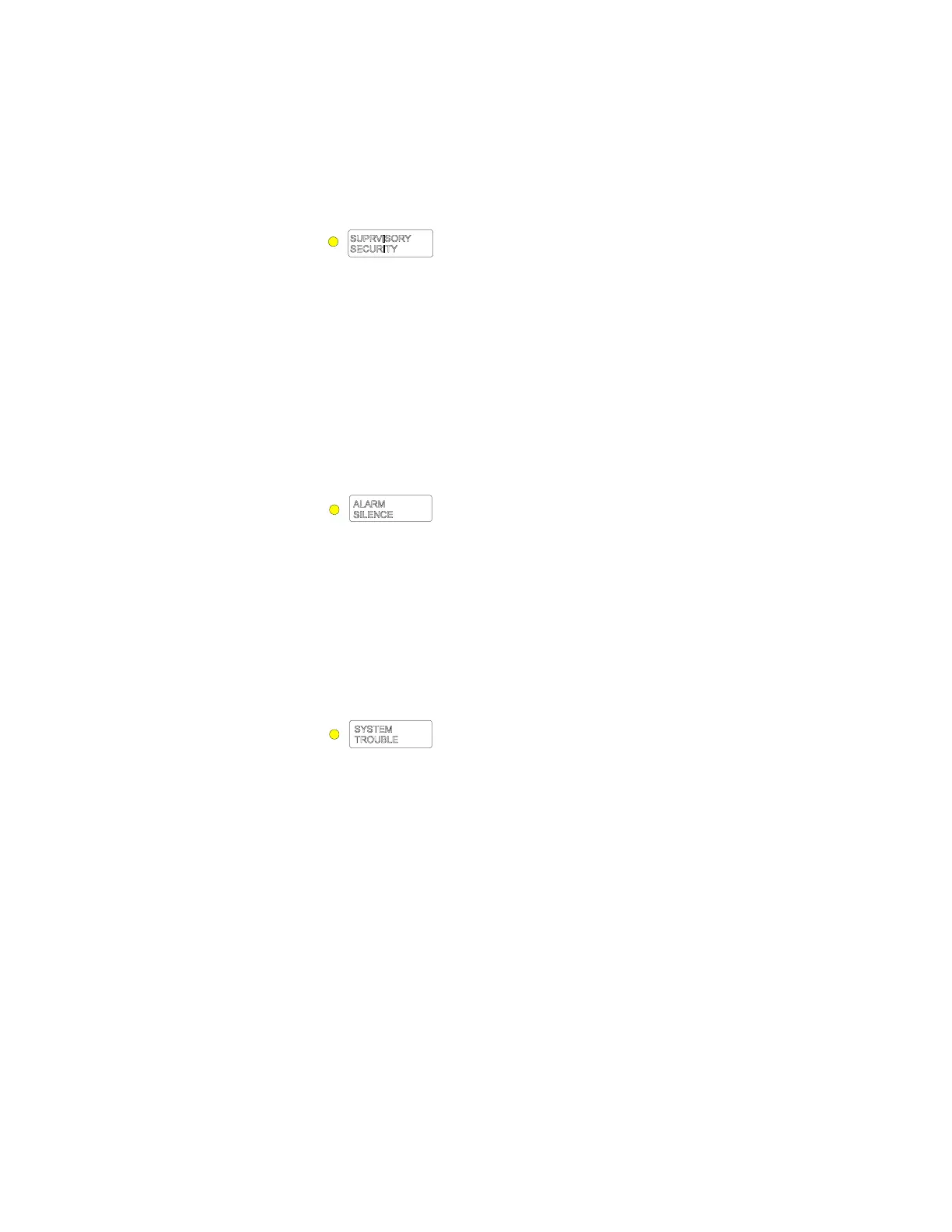Operation How to Operate the Control Panel
106 IQ-301 PN 50036:F 10/29/2001
"
When it lights The
PRE
-
ALARM
WARNING
yellow LED flashes when a
non-acknowledged fire Pre-Alarm threshold is reached. The LCD display indicates if it
is an Alert or Action Pre-Alarm.
"
To turn off To turn off the
PRE
-
ALARM
WARNING
LED, clear the pre-alarm
condition. Clearing an Action Pre-Alarm requires a system reset.
Supervisory Security
"
Function The
SUPERVISORY
SECURITY
LED indicates one or more security
conditions in a combination fire/security protective signaling application. (For more
details on security applications, refer to Appendix E.)
"
When it lights The
SUPERVISORY
SECURITY
yellow LED flashes when one or
more non-acknowledged supervisory alarm (such as a sprinkler valve tamper condition)
occurs. The SUPERVISORY
SECURITY
LED also lights steady when you press the
ACKNOWLEDGE
/
STEP
key.
"
To turn off Press the
SYSTEM
RESET
key.
Alarm Silence
"
Function The
ALARM
SILENCE
LED indicates that the
ALARM
SILENCE
key is
pressed.
"
When it lights The
ALARM
SILENCE
yellow LED lights steady when an alarm
condition occurs and the
ALARM
SILENCE
key is pressed.
"
To turn off The
ALARM
SILENCE
LED turns off when you press the
DRILL
key or
the
SYSTEM
RESET
key.
System Trouble
"
Function The
SYSTEM
TROUBLE
LED indicates one or more trouble conditions in
the system.
"
When it lights The
SYSTEM
TROUBLE
yellow LED flashes when one or more
troubles occur and goes steady when you press the
ACKNOWLEDGE
/
STEP
key. This LED
also lights (flash or steady) if the microprocessor watchdog timer fails (CPU FAIL).
"
To turn off Clear all trouble conditions.
4.3 How to Operate the Control Panel
This section contains instructions for operating the control panel under the following
operating conditions:
• Normal Operation
• Fire Alarm Operation
• Trouble Operation
• Supervisory Operation
