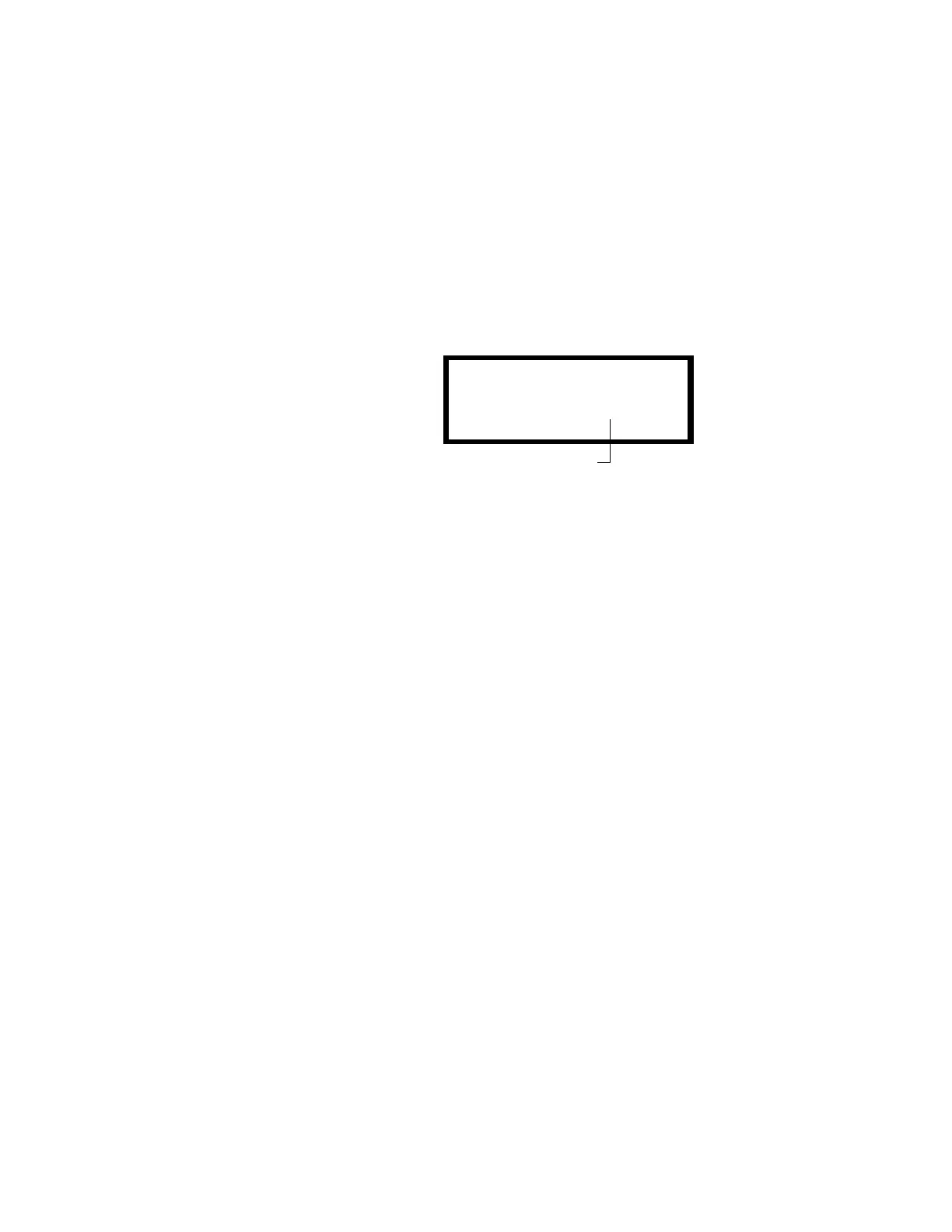Programming Expansion Power Supplies
IQ-301 PN 50036:F 10/29/2001 179
J.2 Programming
Note: A control panel programmed for an AVPS-24/AVPS-24E/APS-6R cannot be used
in a combination Fire/Burglary application, because the AVPS-24/AVPS-24E/APS-6R
trouble input is the same input used to monitor the door tamper switch (STS-200).
The control panel must be programmed to supervise the AVPS-24/AVPS-24E or
APS-6R. To program supervision for an AVPS-24/AVPS-24E or APS-6R, follow these
steps:
1. Enter programming mode (refer to Section 3 “Programming”).
2. From the Program Change screen, select 7=SYSTEM (General System Functions)
to display the System Function screen. Figure 82 shows a typical System Function
screen.
Figure 162 System Function Screen
3. Enter a “Y” after “AVPS=” as shown in Figure 82.
4. Press Enter to save changes; then, exit programming mode.
J.3 Supply Calculations
J.3.1 AVPS-24/AVPS-24E Calculations
Supply calculations for systems with an AVPS-24/AVPS-24E are as follows.
• Add 1.0 A for the AVPS-24 and 0.5 A for the AVPS-24E to the AC branch circuit
current in Table 44 and Table 45.
• Do not include the load current on NAC circuits 3 and 4 in the 5.0 A limitation in
Table 47 and notes.
System alarm current limitations with an AVPS-24/AVPS-24E installed follow:
• TB1, terminals 1 and 2 = 1.5 A
• TB1, terminals 3 and 4 = 0.5 A
• TB1, terminals 5 and 6 = 0.5 A
• TB1, terminals 3 and 4 combined with terminals 5 and 6 = 0.5 A
• All circuits on TB1 combined with TB2 terminals 1, 2, 3, and 4 = 5.0 A
• TB2, terminals 5, 6, 7 and 8 combined (NACs 3 and 4) = 3.0 A
• TB2, any one circuit = 2.5 A
SIL@INH=060@AUTO=600
VERIFY=30@@@USA@TIME
ANNUN=ACS(1+2)@@LocT
BLINK=Y@ST=4@AVPS=Y
Set to “Y” to enable supervision for the
AVPS-24/AVPS-24E or APS-6R.
