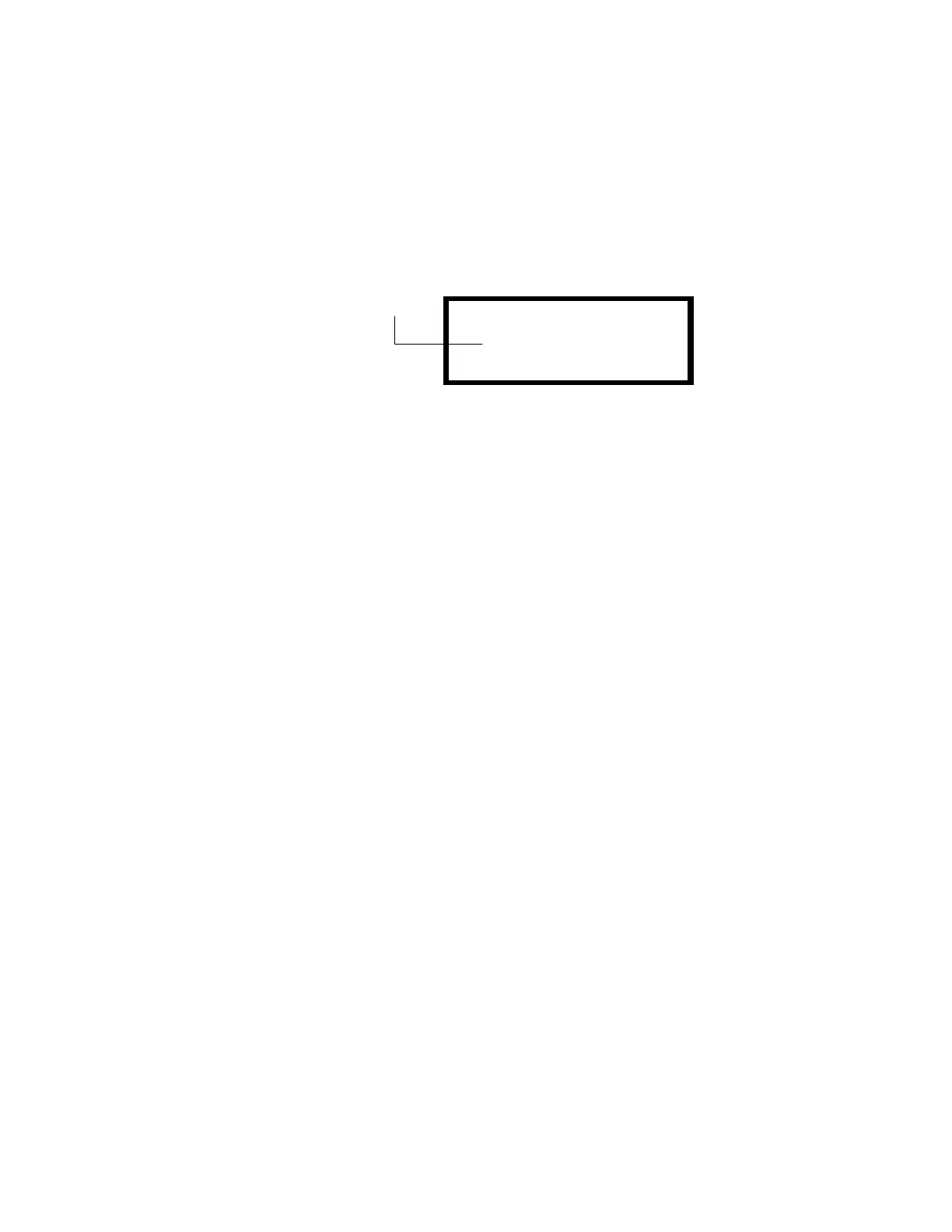Purpose CBE Programming
IQ-301 PN 50036:F 10/29/2001 189
Appendix M CBE Programming
M.1 Purpose
Control-By-Event (CBE) is a programming method that lets you provide a variety of
response based on various combinations of initiating events. CBE controls the
interaction among the alarm initiating devices, software zones, and alarm notification
appliances. Each addressable, intelligent detector monitor module, and control module
contains an area for 1–5 CBE entries. For example, Figure 168 shows a sample
programming screen that shows CBE entries for a module.
Figure 168 Sample Programming Screen with CBE Entries
M.2 Software Zones
A software zone is a software group in control panel memory. The control panel
provides 99 software zones that you can use for CBE programming, and they are:
• Zone 00 (general alarm zone)
• Software zones (01-89)
• Special function zones (90, 95, 96, 97, 98, 99)
• Releasing zones (91–94)
Each input (detector and monitor can be mapped to software zones 01-89, releasing
zones 91-94, and time control zones (96 and 97). Each output (control module) can be
mapped to all software zones 00-99.
M.3 How to Program CBE
You program CBE by programming input and output devices with a list of zones. You
do this by editing devices in autoprogram (“How to Autoprogram the Control Panel
(1=auto)” on page 73) or in point programming (“How to Edit or Delete a Point
(2=point)” on page 78). The Autoprogram option creates a default CBE list, depending
on the type of device. This section provides three examples of CBE programming.
M.3.1 CBE Example 1
Program a photoelectric detector (D01), to activate a control module (M08), when
detector D01 goes into alarm. Edit the detector and module so they both list zone Z05,
PROGRM@CONTROL
MODULE@ADDRESS@08
Z00@Z02@Z@@Z@@Z
@@@@@@@@@@@@@S*M08
CBE list
