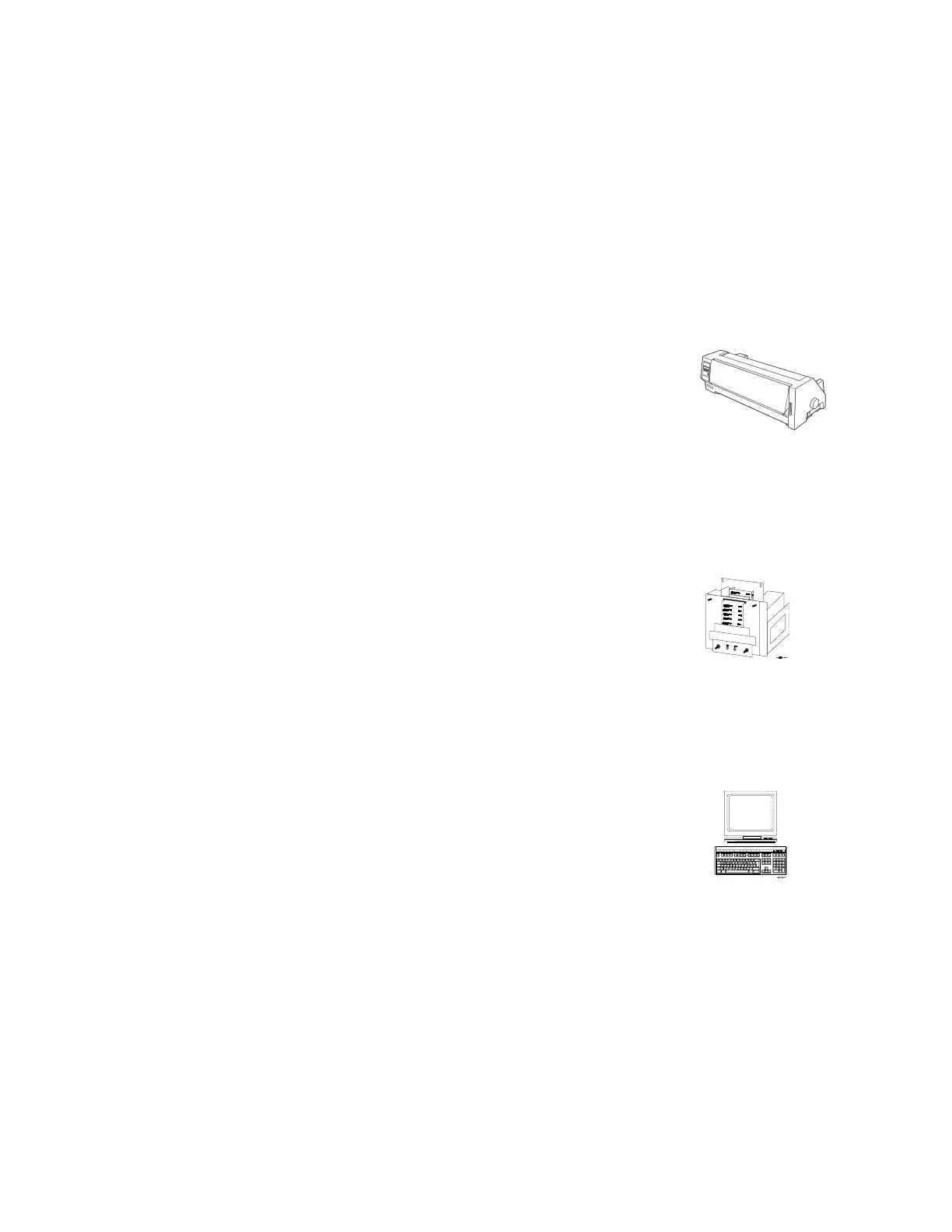System Overview EIA-232 Peripheral Devices (TB4)
26 IQ-301 PN 50036:F 10/29/2001
1.10 EIA-232 Peripheral Devices (TB4)
1.10.1 Overview
The control panel is compatible with the following printers and display devices that
connect through the EIA-232 interface on CPU terminal TB4:
• PRN printer
• Keltron remote printer
• CRT-2 display terminal
For installation instructions for these devices, refer to “EIA-232 Devices – Remote
Printers and CRTs (TB4)” on page 37.
1.10.2 PRN Remote Printer
The PRN is an optional printer that connects directly to the
control panel through TB1 on the CPU and can be located
up to 50 feet (15.24 m) from the control panel. It features
the following:
• Provides a printed record (80 columns of data on
standard 9" x 11" tractor-feed paper) of all system
events (alarm, trouble) and status changes within the system.
• Time-stamps the printout with the current time-of-day and date.
Note: Time stamping is a function of the AUTOPULSE IQ-301 panel.
1.10.3 Keltron Remote Printer (Model VS4095)
The VS4095 is a two-color (red and black), 40-column, 24
VDC printer that can print up to 50 messages in 90
seconds. This printer connects to the EIA-232 TB4 in the
control panel through TB1 on the CPU, from which it gets
its power, and mounts in a separate cabinet next to the
control panel. The VS4095 meets UL fire and security
requirements for an ancillary device. For more information on the Keltron printer,
contact the manufacturer (Keltron Corp., Waltham, MA). Refer to “Keltron Printer” on
page 38 for installation instructions.
1.10.4 CRT-2 Display Terminal
The optional CRT-2 Display Terminal connects to the
control panel via the EIA-232 serial interface (TB4) and
can be located up to 50 feet (15.24 m) from the control
panel. The CRT-2 displays data on 26 lines by 80 columns
and allows you to do the following:
• Control and view events, points, and event history
• Control the system (Acknowledge, Alarm Silence, and System Reset).
• Change important system operating parameters, such as enable/disable of
addressable points, change alarm and pre-alarm sensitivities, clear verification
counters, clear history, and set the pre-alarm action level.
