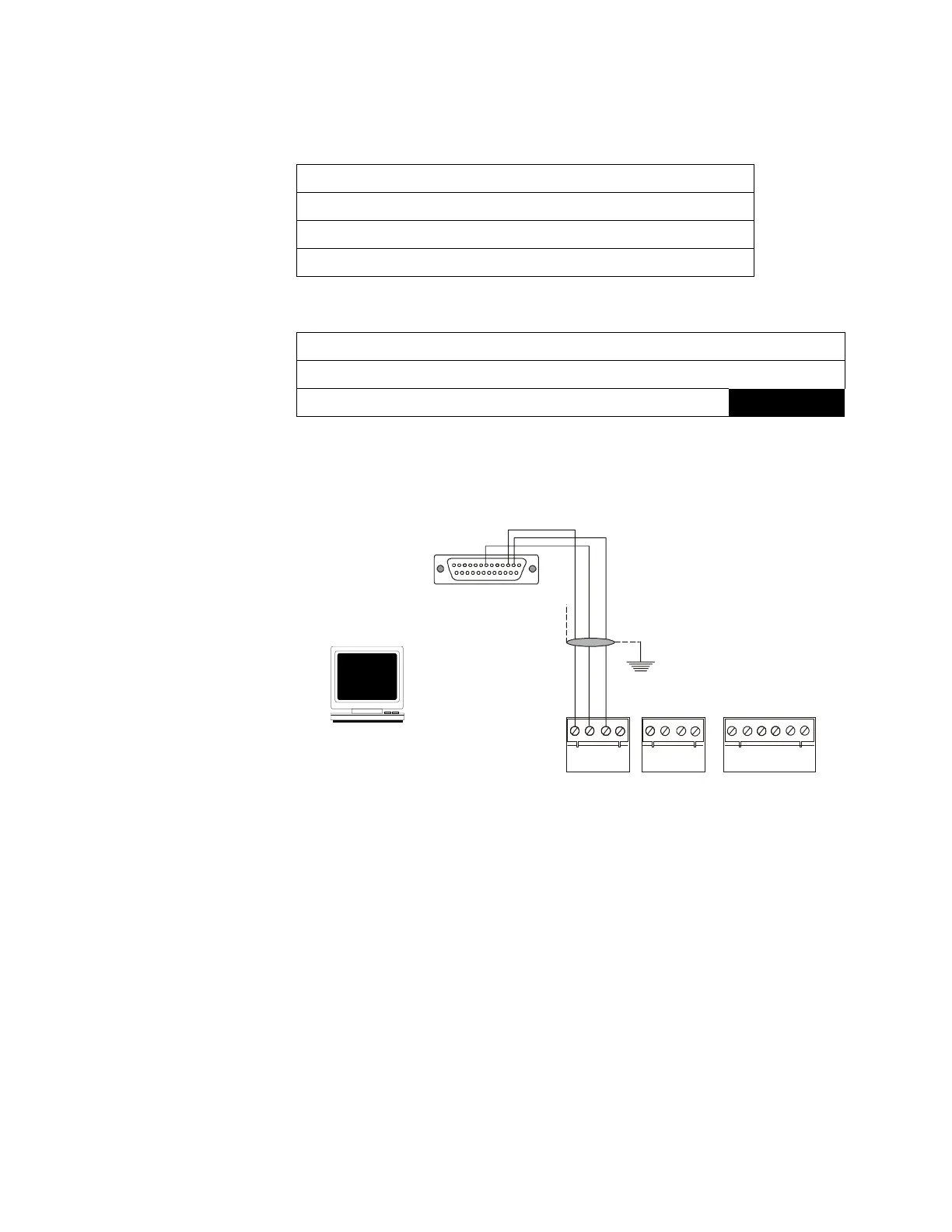EIA-232 Devices – Remote Printers and CRTs (TB4) Installation
IQ-301 PN 50036:F 10/29/2001 39
suitable for EIA-232 applications. Typically, 50 feet (15.24 m) is the maximum
recommended wiring distance between printer and control panel.
3. The printer communicates using the following protocol:
4. Set DIP switches SP1 and SP2 on the Keltron printer as follows:
2.8.5 CRT Connections
For terminal interface and
protocol information, refer to
Appendix I.
This section shows how to connect a CRT to the control panel and how to connect a
combination of CRTs and printers (daisy chain). Figure 16 shows typical connections
for a CRT to the control panel:
Figure 16 CRT Connections
Baud rate 2400
Parity Even
Data Bits Seven
Stop Bits One
SP1-1: OFF SP1-2: ON SP1-3: OFF SP1-4: ON SP1-5: OFF
SP1-7: ON SP1-8: OFF SP2-1: OFF SP2-2: OFF SP2-3: OFF
SP2-4: OFF SP2-5: OFF SP2-7: ON SP2-8: OFF
7 321
TB4
TB5 TB6
TX REF RX REF
OUT OUT IN IN
1 2 3 4 5 6
A B B+ A+ B- A-
Connect TX (Pin 3) to TB4 terminal 1
Connect REF (Pin 7) to TB4 terminal 2
Connect RX (Pin 2) to TB4 terminal 3
afp2rprn.cdr
