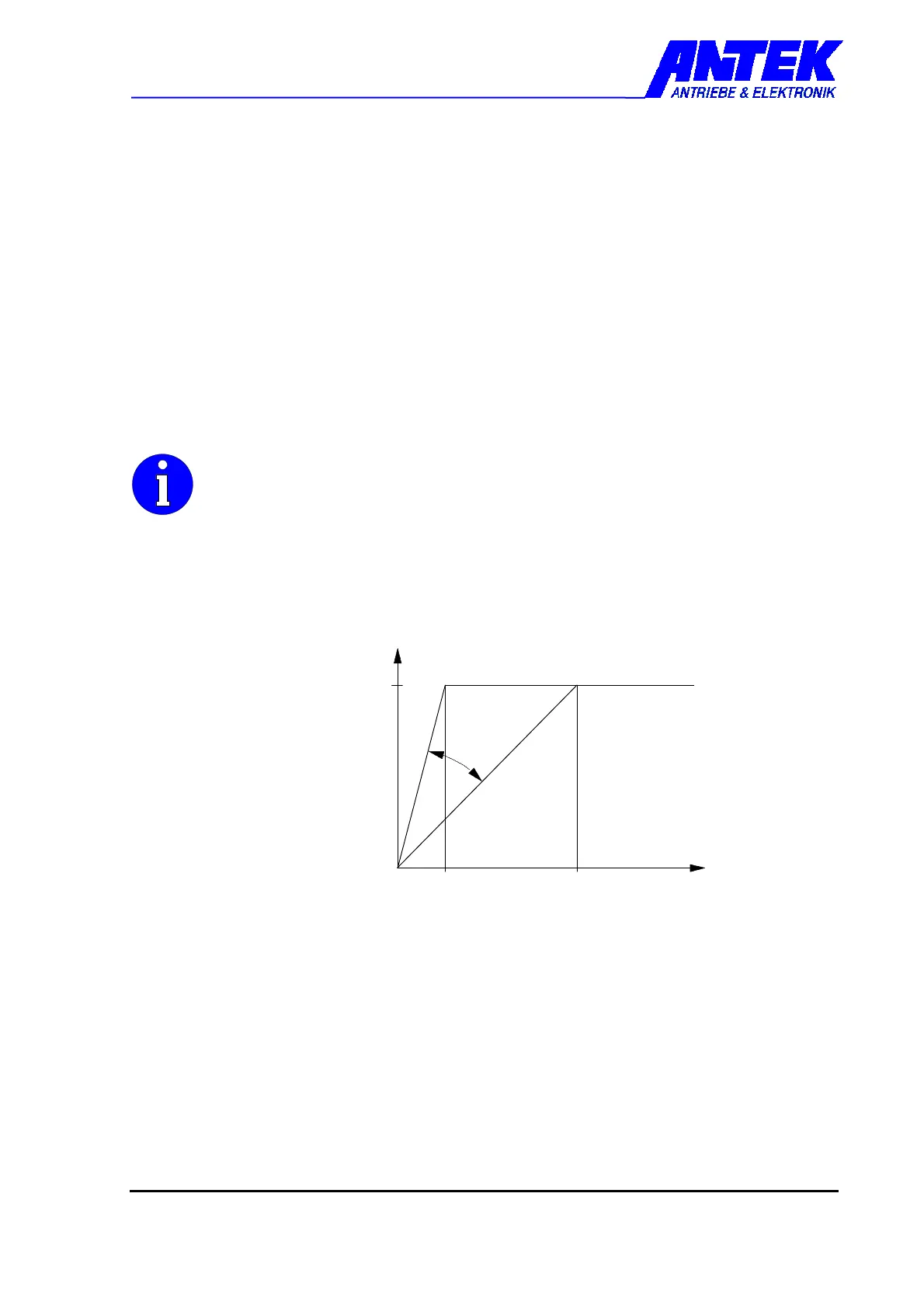Technical Documentation ECE10CM, DC10CM Page 29 of 39
IxR IxR compensation setting with EMF regulation of
DC motors (Component variant DC10CM-00)
1) Turn "IxR“ trimmer to lefthand stop
2) Let motor idle at max. default speed (10V)
3) Set motor at required maximum speed with "n-max" trimmer.
4) Specify low speed (e.g. 20% of n-max)
5) Idling speed n
0
, i.e. Measure motor without load.
6) Load motor close to nominal load.
7) Tighten "IxR“ trimmer until speed measured under Point 5 is
reached again.
"LIMIT“ LED should not illuminate with balancing!
8) Repeat balancing procedure from Point 2 until compensation is set
at an adequate level.
9) Check IxR compensation at different speeds if possible.
If IxR compensation is set too high, the motor will run faster under
load. This setting shall be avoided, as control fluctuations may occur.
Tr Set point ramp setting
Specify set point jump (0 → 10 V) at set point input and set required
speed ramp with "Tr“ trimmer.
Setting range: 100 ms ... 2 sec.
Other ramp times upon request.
R
a
m
p
t
2
s
1
0
0
m
s
0
1
0
0
m
s
internal set
point
signal after set point jump
The following simple setting of the drive control performance can only be carried out in
certain applications. At high speeds and with large centrifugal masses (large mass moment
of inertia), oscillation of the drive may destroy the system.
The Manufacturer is not liable for damage caused by incorrect parameter settings.
Vp Drive control proportional amplification setting
1. "Tn“ trimmer to right-hand stop
2. Specify set point jump
3. Increase the potential amplification with "Vp“ trimmer until the drive
becomes unstable (observe jump response).
4. Reduce proportional amplification until the drive runs in a stable
condition again.
