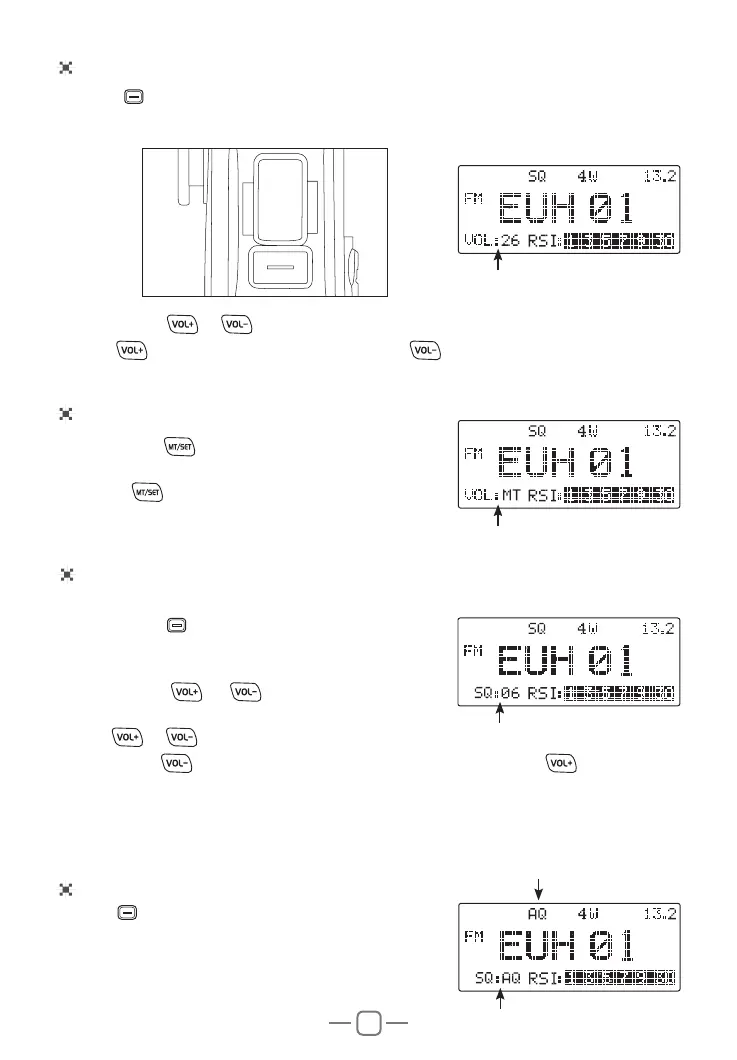ASQ control
1. Hold SQ/VOL
key until the LCD displays AQ.
The ASQ function was turn on.
2. Repeat above function will switch between SQ and
ASQ,in ASQ mode,SQ squelch level setup menu
will disappear and LCD displays SQ : AQ
Volume control ( 1-28 levels, Default level 26 )
Mute Function
1. Press SQ/VOL
key repeatedly,until LCD display VOL: XX
XX stands for volume level.
2. Short Press
or key to choose wanted volume level.
3. Hold
can fast increase volume level, hold can fast decrease volume level.
1. Short press
will fastly mute the speaker, and
LCD displays VOL:MT
2. Press
again, the volume will resume to
previous volume level setting.
PTT
Squelch control ( 1-28 Levels, Default Level 6)
1. Choose a channel which is not busy.
2. Short Press
SQ/VOL key repeatedly until LCD
displays SQ: XX
XX stands for Squelch level.
3. Short press
or key to choose desired
squelch level.
4. Hold
or can fastly adjust squelch level.
5. Short press
key until the noise just appears, then short press until the noise
just disappear the squelch level setup is done.
The deeper squelch level selected, the stronger signal required to open the speaker and
hear the calling.
