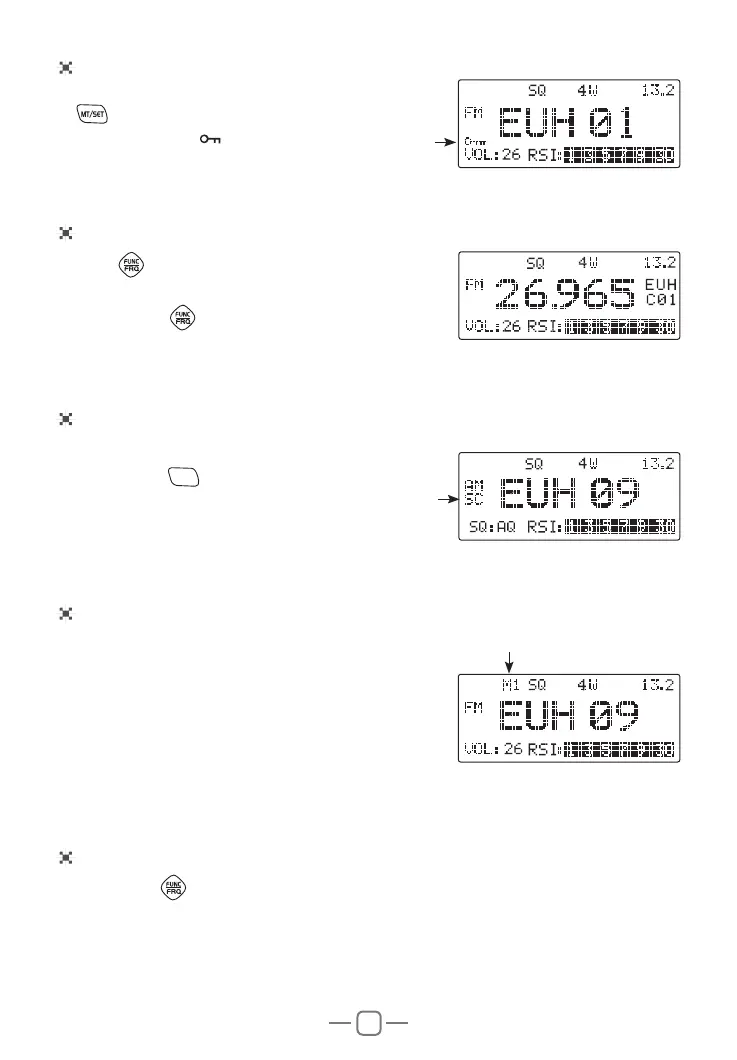Keypad lock
1. To avoid wrong operation of keys, you can hold
key to lock the keypad.
2. the LCD displays
3. repeat the above function to unlock the keypad.
Frequency mode
1. Hold for over 5 seconds, the display will
change to frequency mode.
2. Repeat hold
for over 5 seconds, the display
will change to channel mode.
Scan
1. Set SQ or ASQ rstly.
2. Short press
SC/M3
key to start scanning the LCD
displays SC.
3. Press any key to stop scan, SC disappear.
Memory channel
In each norm, you can store 4 channels into M1, M2, M3, M4 for fast choose.
1. Choose the channel to be stored
2. Hold the memory key (M1, M2, M3 ,M4) to store it.
3. The corresponding memory channel will show on
LCD, the storage is done.
Using Memory Channel
1. Short press key MEM appears in LCD and ashes.
2. Short press the memory key ( M1, M2 ,M3, M4 )
3. MEM disappears, the memory channel you chose will display in LCD.