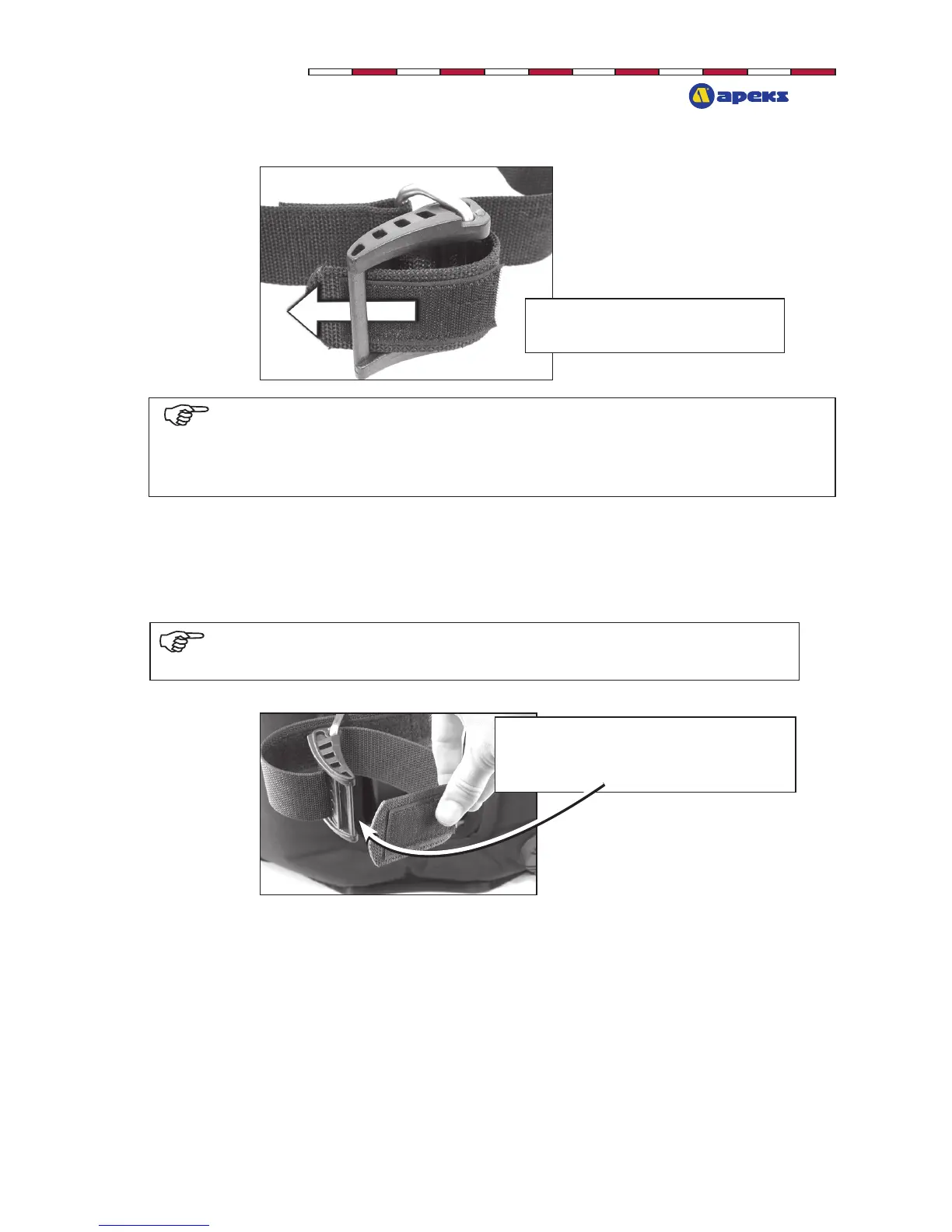WTX Series Owner’s Manual 17
Note: This nal threading step is done when the BC is secured to
the cylinder (refer to step 4, p. 18). Close the buckle halfway to
prevent the webbing from slipping and thread the free end of the
band through the open slot in the end of the buckle.
Step 5. Insert band
through the outer slot.
Securing Your Buoyancy System to the Cylinder
Using Tank Bands
1. Remove the free end of the
cylinder band from outer slot on
the buckle.
2. Slide the cylinder band over the cylinder so that the BC
is at the desired position in relation to the cylinder valve.
Make sure the cylinder valve air outlet is facing the back of
the BC.
Note: BC cylinder bands adjust for all standard cylinder
diameters: 6.9” (17.5 cm), 7.25” (18.5 cm), and 8.0” (20.3 cm).
