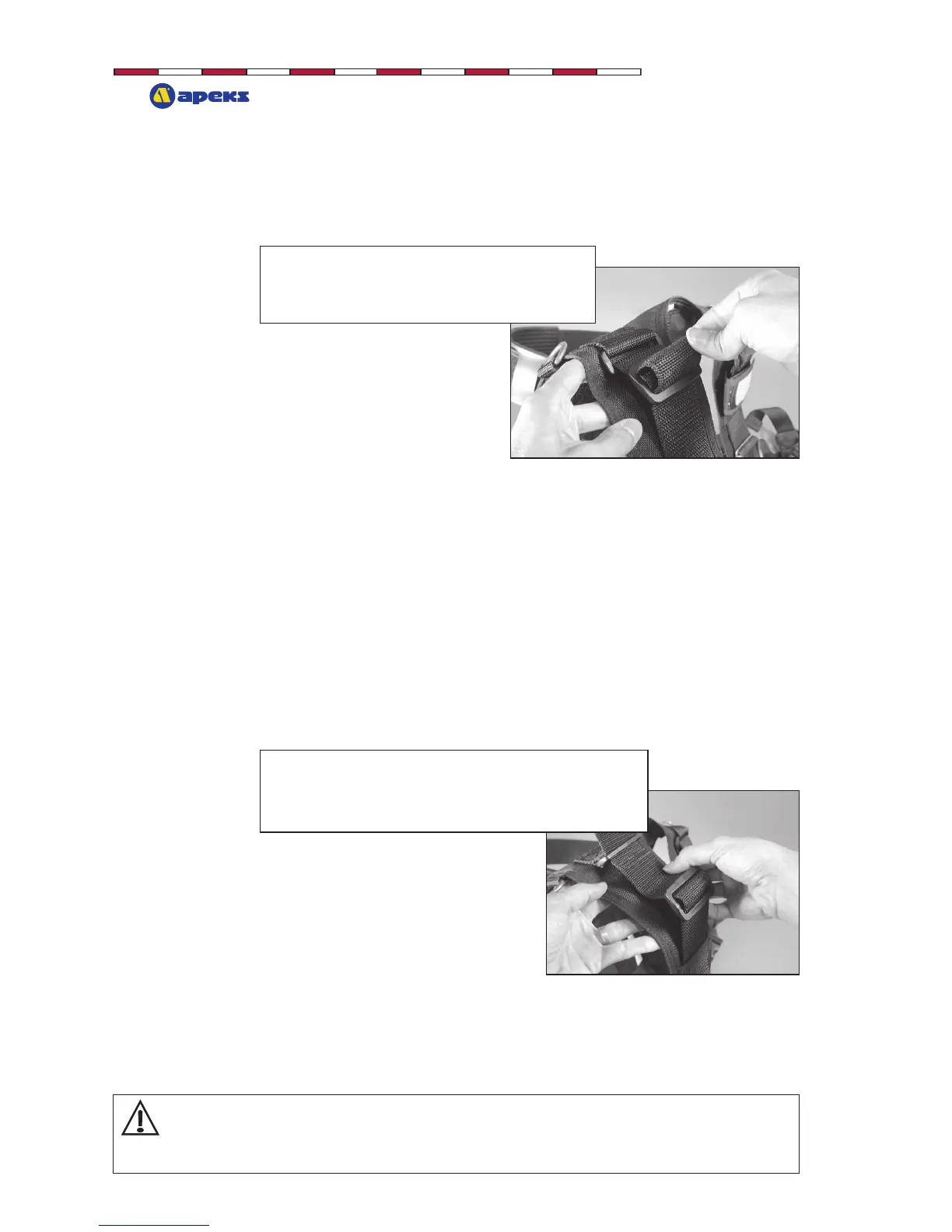20 WTX Series Owner’s Manual
CAUTION: Failure to correctly reassemble shoulder strap could
cause strap assembly to come undone during a dive, resulting
in loss of equipment.
Customizing the Shoulder Hardware
2. Unweave webbing from 3-bar
plastic slide and rectangular plastic
loop.
1. Remove epaulets from the shoulder strap webbing.
3. Remove 3-bar plastic slide from webbing. Pull webbing
out from sewn-in shoulder strap loop.
To open up the shoulder webbing:
4. You now have the ability to add or remove hardware
according to your needs.
To secure the shoulder webbing:
1. Weave webbing back through sewn-in shoulder strap
loop.
2. Install 3-bar plastic slide to webbing so that it’s posi-
tioned about an inch below rectangular plastic loop
3. Insert webbing, back to front, through
rectangular plastic loop and back around
toward 3-bar plastic slide.
4. Weave webbing through 3-bar plastic slide and tighten,
making sure that there is at least 0.5 inches of excess web-
bing extending past the 3-bar plastic slide.
