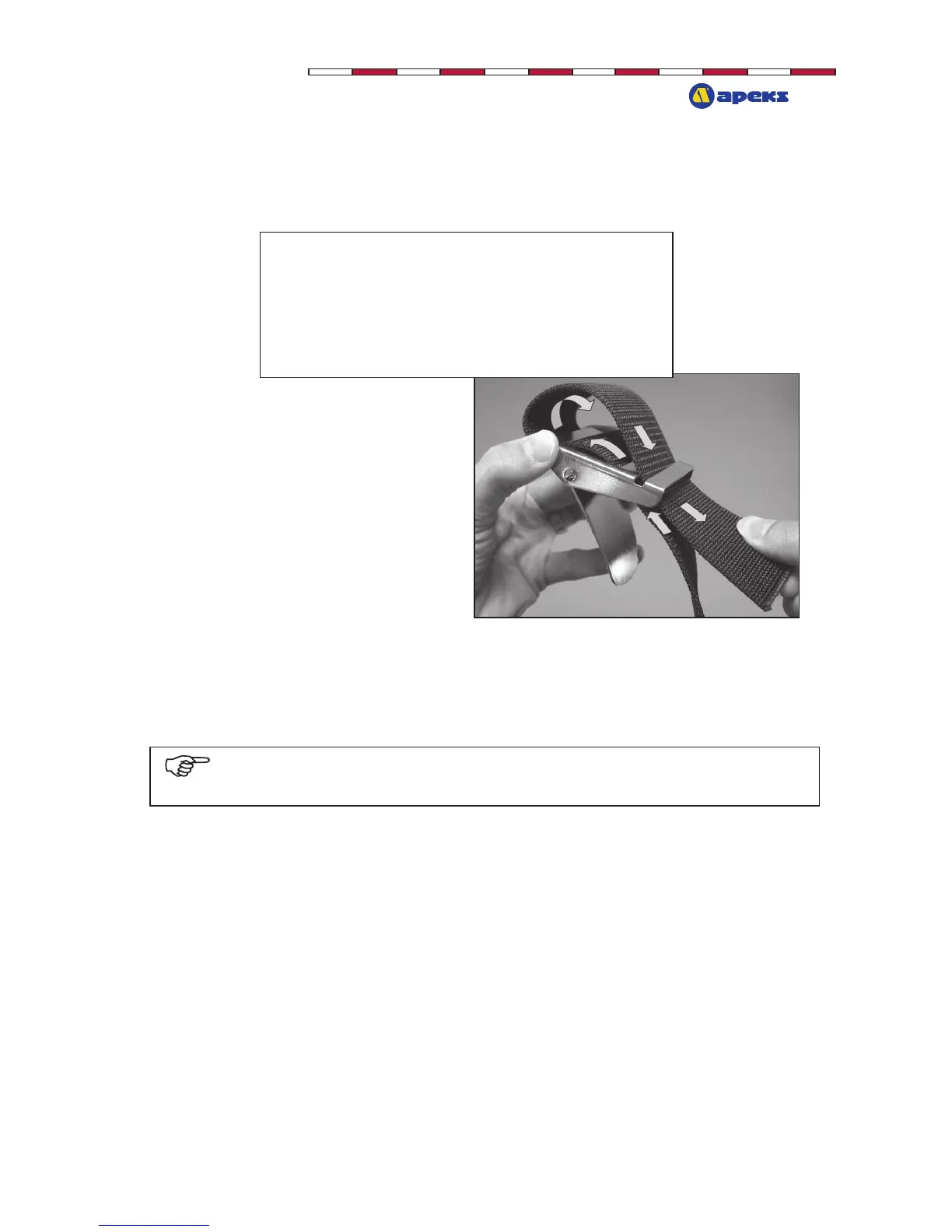WTX Series Owner’s Manual 21
Positioning Waist Buckle
If you would like to switch the buckle to the
other side, weave the buckle as shown. Don
the WTX harness with cylinder(s) and your
normal exposure suit. Run the 2-inch waist-
band through the buckle so that the buckle
will be positioned where you like.
Note: Do not cut the excess strapage so short that you cannot
enlarge it in the future to compensate for a thicker exposure suit.
Excess strapage may be cut with scissors and the end
burned with a lighter to prevent unraveling.
The metal waist buckle can be mounted on either side of the
waistband.
