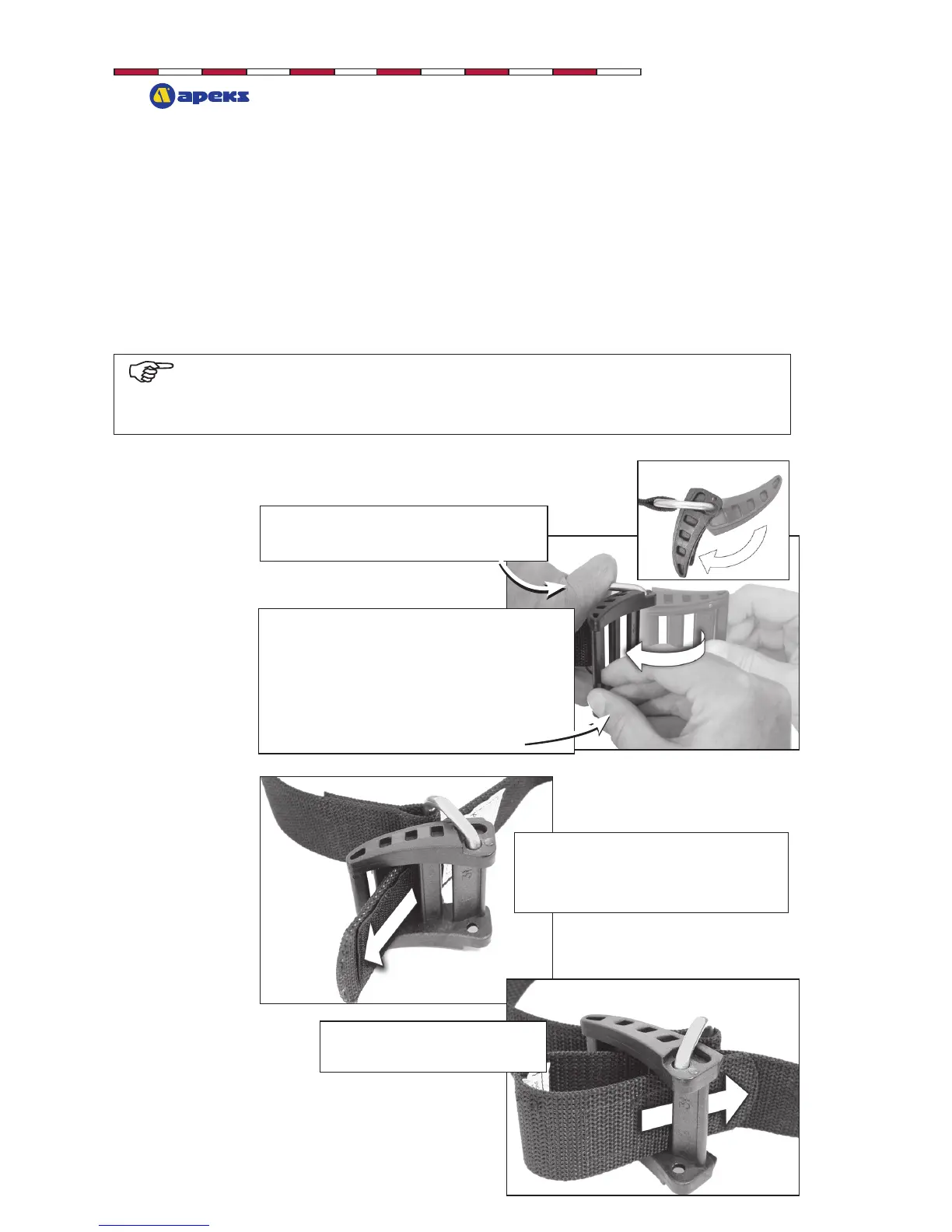16 WTX Series Owner’s Manual
Note: The cylinder bands are properly threaded to the buckles
when the BC leaves the factory. If rethreading is necessary, follow
the procedures in this section.
2.
After exiting the second webbed loop, direct the tank band
out the remaining slot of the buoyancy cell.
3. Slide a gripper pad on to each tank band with the ribbed
side facing toward the cylinder (see step 5, p. 15).
Step 1. Firmly grasp the metal
D-ring with your left hand.
Step 2. While rmly holding the
metal D-ring, rotate the buckle
back towards the webbing. The
buckle should form an angle with
the metal D-ring as shown in the
top view.
TOP VIEWS
Step 3. Insert band through
the metal D-ring, then
through the middle slot.
Step 4. Insert band
through the inside slot.
Threading the Cam Buckle