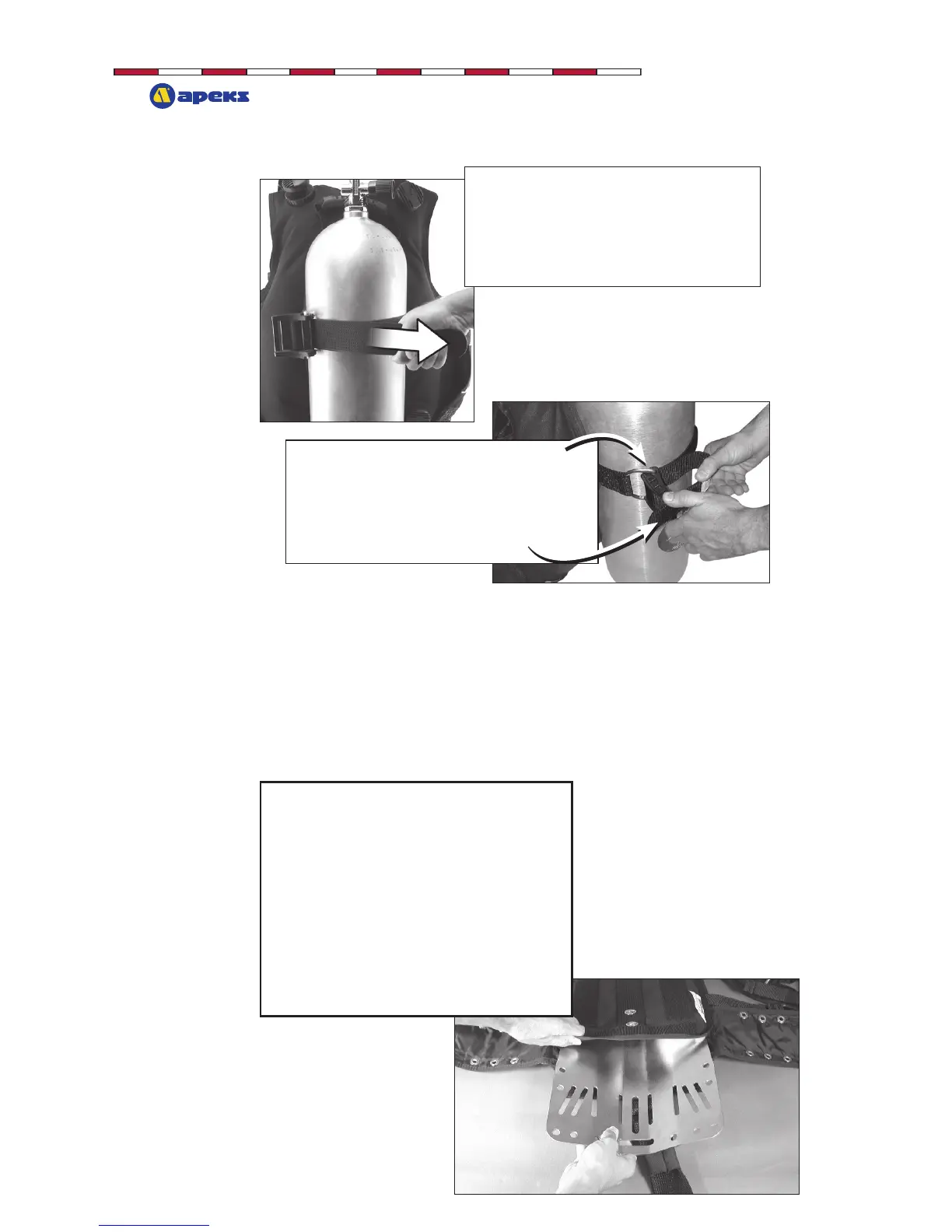18 WTX Series Owner’s Manual
3. While holding the cylinder
secure, pull the free end of the
cylinder band until there is a
very tight t between the pack
and the cylinder.
4. Close the buckle halfway to
hold the cylinder band taut, and
thread the free end of the band
through the open slot in the end
of the buckle.
5. Pull the cam buckle closed so that it lies at against the
cylinder. Secure the end of the cylinder band with the hook
& loop attachment.
6. Test the tightness by pushing/pulling the back frame
and cradle.
Inserting an Apeks Back Plate
To insert an Apeks back plate,
remove the back pad and fold
down the hook and loop tab at
the inside bottom of the harness.
Lift open the built in pouch and
slide the back plate in as far as
it will allow. Close the pouch and
secure by repositioning the hook
and loop tab. Replace the back
pad if desired.
