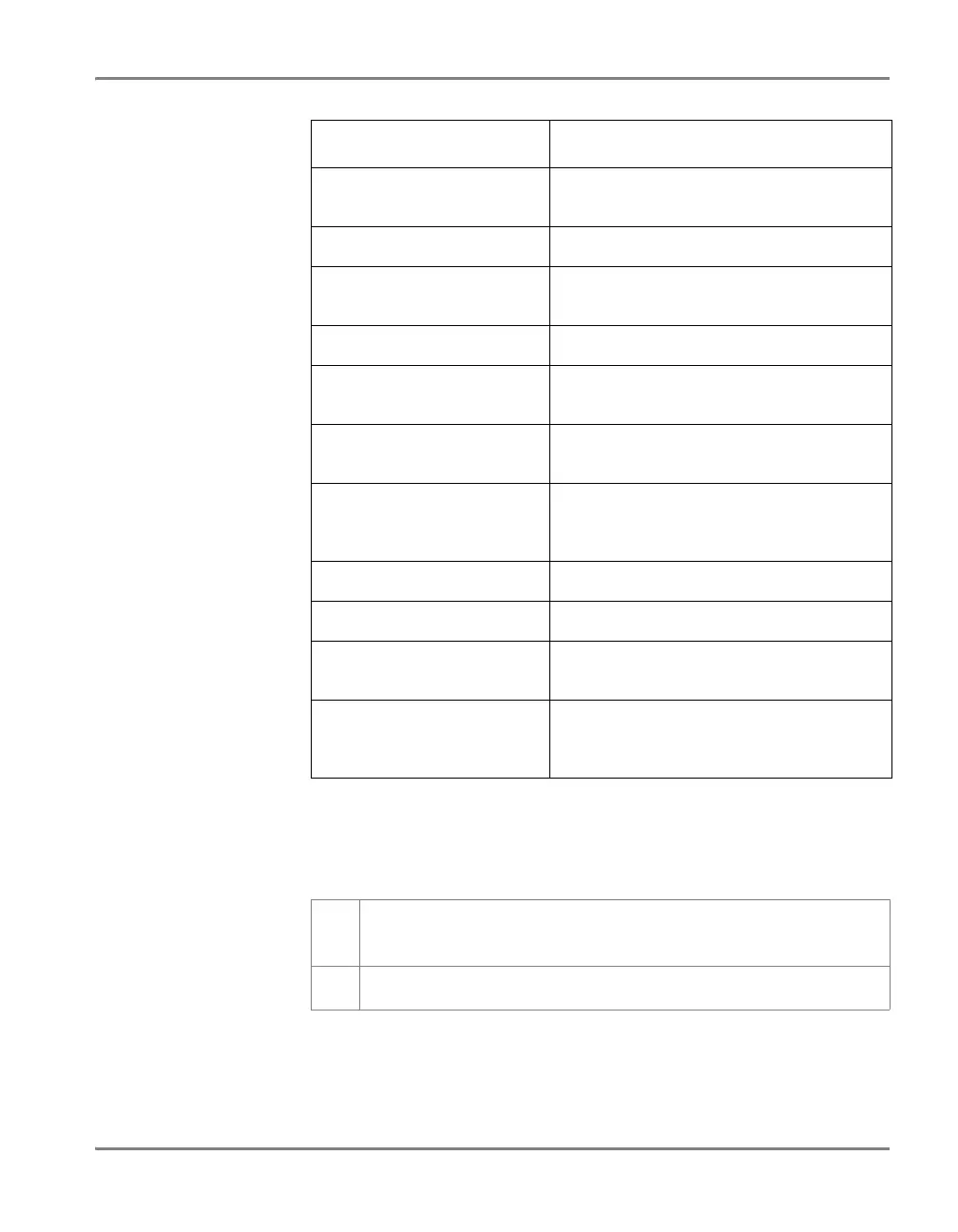DRAFT
June 23, 2003 9:39 am, MFC_QSG_text.fm
Appendix A Micro Fluidic Card Information CD
Applied Biosystems Micro Fluidic Card Getting Started Guide 35
Viewing Contents of an AIF
Group Group of the protein based on the Celera
Panther Protein Classification, Level 2.
Group ID Unique 10-digit ID of the group.
Gene Symbol LocusLink symbol for the associated
gene.
Gene Name LocusLink gene name.
Chromosome Chromosome on which the gene or SNP
is found.
Species Organism for which the assay was
designed.
Target Exons The two exons (identified by public
accession numbers) spanned by the
probe.
NCBI Gene Reference NCBI transcript ID detected by the assay.
Medline Reference PubMed references for the gene.
Celera ID Unique assay ID in the Celera Discovery
System (CDS).
Cytogenic Band Chromosomal band location of gene. If
not available, the chromosome number is
listed instead.
To view the contents of an assay information file in Microsoft Excel
as a spreadsheet:
1. Place the Micro Fluidic Card Information CD in the CD
drive (typically D: or E:).
2. Launch Microsoft Excel.
Field Name Description
