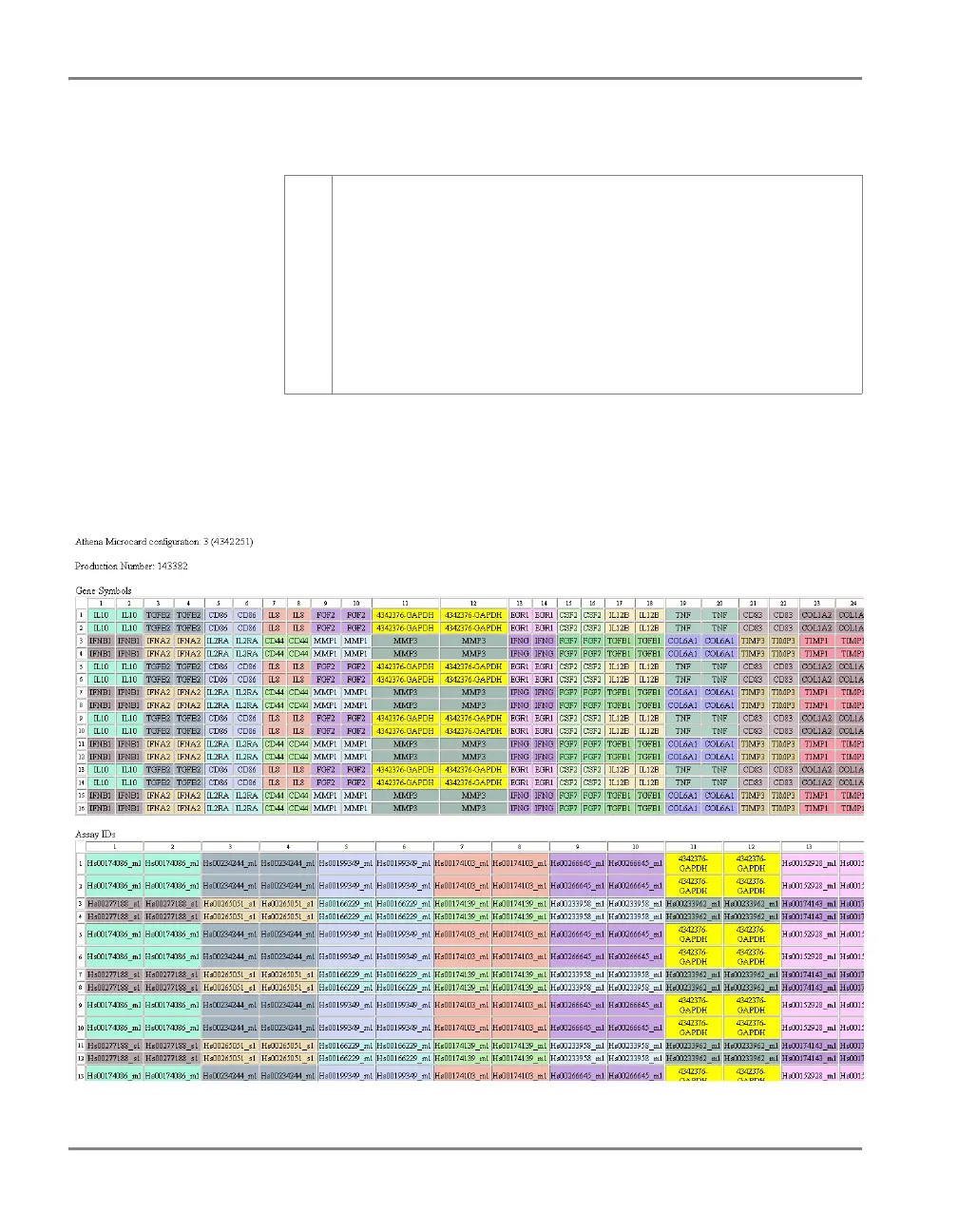DRAFT
June 23, 2003 9:39 am, MFC_QSG_text.fm
36 Applied Biosystems Micro Fluidic Card Getting Started Guide
Card Map Files
Card maps show the position of the assays on the Micro Fluidic Card.
Each card map file contains two color-coded maps. The top map
shows the replicate distribution gene symbol for each well. The
bottom map shows the Applied Biosystems assay ID numbers.
Figure 1 Sample HTML card map file viewed in a browser
3. Open the AIF.
a. From the File menu, select Open.
b. Navigate to the drive that contains the Micro Fluidic
Card Information CD.
c. Select the
AIF_prodNum.txt file and click Open.
MicroSoft Excel displays the contents of the file in a
spreadsheet.
To view the contents of an assay information file in Microsoft Excel
as a spreadsheet: (continued)
