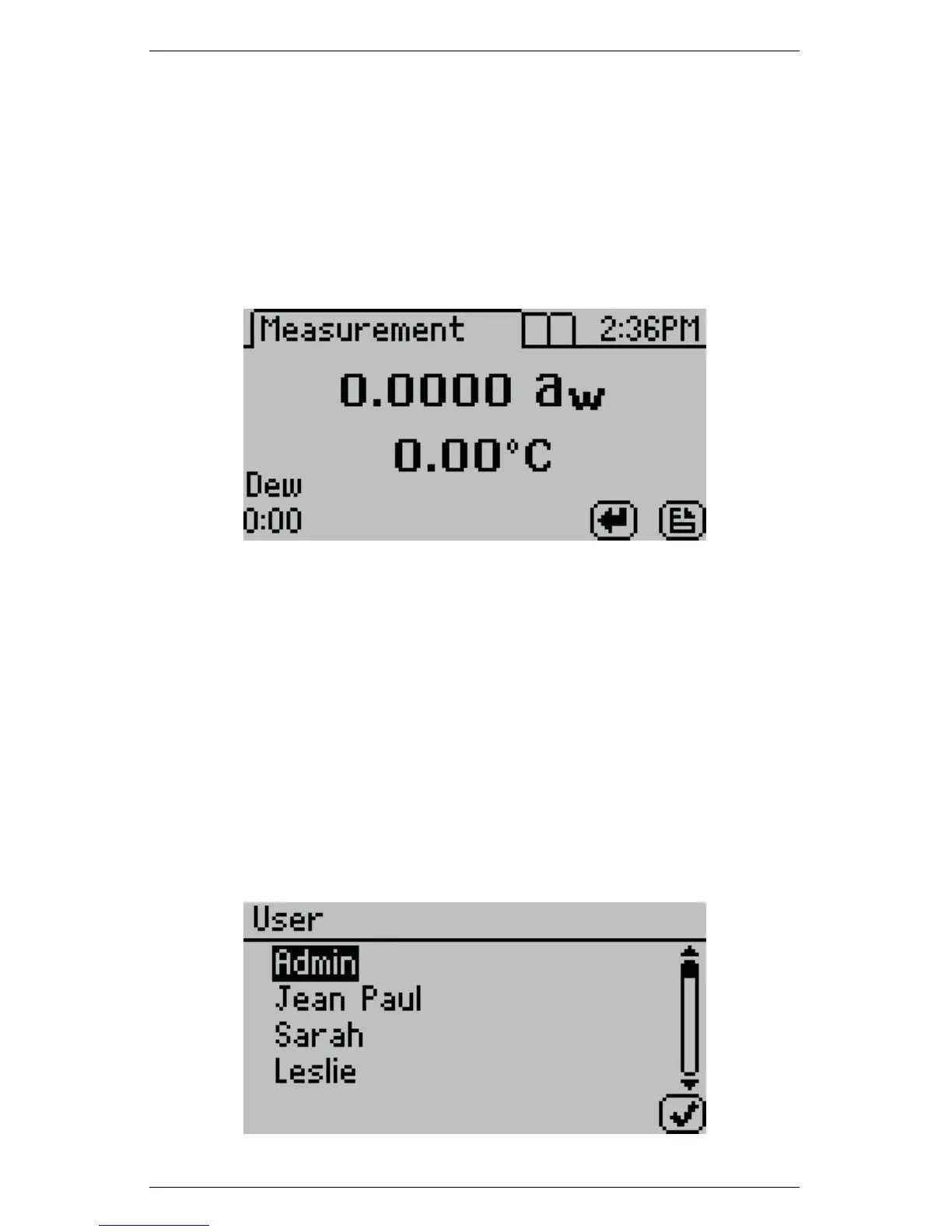AquaLab 4 GETTING STARTED
4.3 Preparing AquaLab for Operation
After finding a good location for your AquaLab, plug the power cord
into the back of the unit. The ON/OFF switch is located on the
lower left corner of the AquaLab back panel. When the AquaLab
is turned on, you should see a model name/number screen and then
the main Measurement screen.
The main screen shows the water activity (a
w
) in the middle of the
screen and above the sample temperature. On the Series 4TEV
model you will also see either DEW or CAP indicating whether you
are using the dew point or capacitance sensor respectively.
Note: Allow your AquaLab a 15 minute warm-up period to ensure
the most accurate readings.
If you have users set up, the User screen will appear instead of the
main screen. (See Chapter 5 for more information on administrative
settings and user setup.) Select the appropriate user to begin.
15