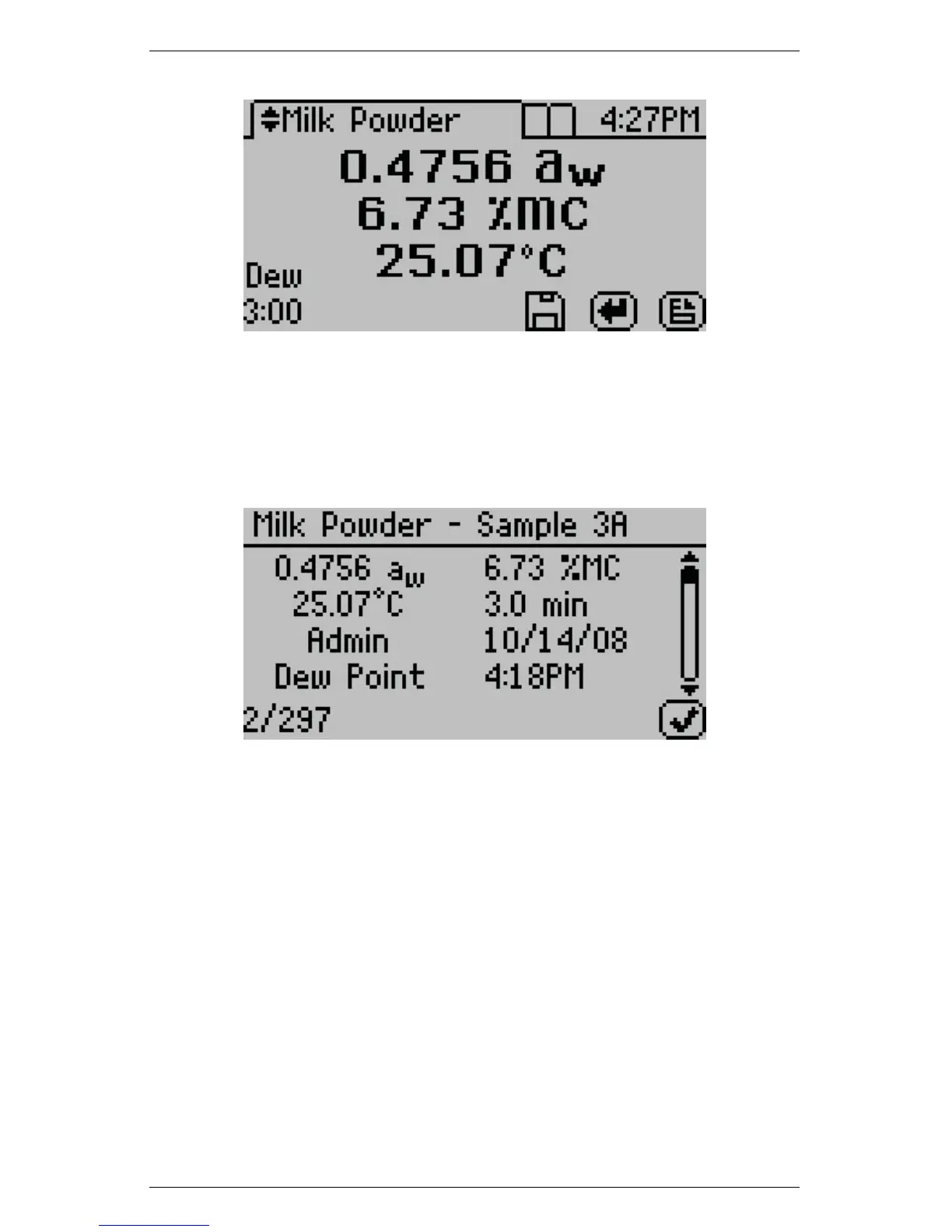10 DUO OPERATION (OPTIONAL) AquaLab
6. The test can be saved to the instrument memory by select-
ing the Save icon. An annotation can be added if desired. If
auto save has been selected, the data will already be saved but
without any annotation.
Customers can view the results by moving to the data screen (press
the right most button, which is below the document icon, to toggle
between tabs) as shown in Chapter 5 under the Data Tab section.
The only difference will be that moisture content data will now ap-
pear in the upper right column on the detailed information screen.
10.4 Moisture Content Adjustment
AquaLab DUO moisture analyzers calculate moisture content values
based on water activity readings by utilizing models stored within the
instrument. Because moisture content results vary between reference
methods, it is important to ensure that the model in the instrument
correlates well with your reference method moisture contents (i.e.
54